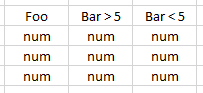Are you a member of the Splunk Community?
- Find Answers
- :
- Using Splunk
- :
- Splunk Search
- :
- Re: How to split count of events based on conditio...
- Subscribe to RSS Feed
- Mark Topic as New
- Mark Topic as Read
- Float this Topic for Current User
- Bookmark Topic
- Subscribe to Topic
- Mute Topic
- Printer Friendly Page
- Mark as New
- Bookmark Message
- Subscribe to Message
- Mute Message
- Subscribe to RSS Feed
- Permalink
- Report Inappropriate Content
Let's say that I have the following query:
(...) | stats count AS Foo by X
I would like to split Foo based on conditions like Bar > 5 and Bar < 5, and display it as the following:
Thanks!
- Mark as New
- Bookmark Message
- Subscribe to Message
- Mute Message
- Subscribe to RSS Feed
- Permalink
- Report Inappropriate Content
Give this a try
your base search | eval type=if(Bar>5,"Bar>5","Bar=<5")
| chart count over Foo by type
- Mark as New
- Bookmark Message
- Subscribe to Message
- Mute Message
- Subscribe to RSS Feed
- Permalink
- Report Inappropriate Content
Give this a try
your base search | eval type=if(Bar>5,"Bar>5","Bar=<5")
| chart count over Foo by type
- Mark as New
- Bookmark Message
- Subscribe to Message
- Mute Message
- Subscribe to RSS Feed
- Permalink
- Report Inappropriate Content
oh, you had to go and do it in two lines!
| makeresults | eval Foo="x1 x2 x3 x1 x4 x2 x1 x3 x5 x2"| makemv Foo | mvexpand Foo
| eval Bar="0 0 0 1 2 3" | makemv Bar | mvexpand Bar
| eval rand=random() | eval Bar = Bar + tonumber(substr(rand,1,1))
| eval type=if(Bar>5,"Bar>5","Bar=<5")
| chart count over Foo by type
results in
Foo Bar=<5 Bar>5
x1 14 4
x2 12 6
x3 8 4
x4 3 3
x5 2 4
- Mark as New
- Bookmark Message
- Subscribe to Message
- Mute Message
- Subscribe to RSS Feed
- Permalink
- Report Inappropriate Content
See somesoni2's answer as more elegant.
Try this -
| makeresults | eval Bar="1 3 5 7 9 2 1 5 7 8 24 5 1 3 4" | makemv Bar | mvexpand bar
| stats count AS Foo by Bar
| eval Bar4=if(Bar<5,Foo,0)
| eval Bar5=if(Bar<5,0,Foo)
| stats sum(Foo) as Foo, sum(Bar5) as "Bar>=5",sum(Bar4) as "Bar<5"
...producing output that looks like this -
Foo Bar>=5 Bar<5
15 8 7
There is never going to be more than one line of data, though, unless you have more than one dimension.
| makeresults | eval x="x1 x2 x3 x1 x4 x2 x1 x3 x5 x2"| makemv x | mvexpand x
| eval Bar="0 0 0 1 2 3" | makemv Bar | mvexpand Bar
| eval rand=random() | eval Bar = Bar + tonumber(substr(rand,1,1))
| stats count AS Foo by x Bar
| eval Bar4=if(Bar<5,Foo,0)
| eval Bar5=if(Bar<5,0,Foo)
| stats sum(Foo) as Foo, sum(Bar5) as "Bar>=5",sum(Bar4) as "Bar<5" by x
...producing (random) output that looks like this -
x Foo Bar>=5 Bar<5
x1 18 10 8
x2 18 2 16
x3 12 2 10
x4 6 3 3
x5 6 5 1
Come to think of it, you may have meant this -
| makeresults | eval Foo="x1 x2 x3 x1 x4 x2 x1 x3 x5 x2"| makemv Foo | mvexpand Foo
| eval Bar="0 0 0 1 2 3" | makemv Bar | mvexpand Bar
| eval rand=random() | eval Bar = Bar + tonumber(substr(rand,1,1))
| stats count as foocount by Foo Bar
| eval Bar4=if(Bar<5,foocount,0)
| eval Bar5=if(Bar<5,0,foocount)
| stats sum(Bar5) as "Bar>=5",sum(Bar4) as "Bar<5" by Foo
...producing this
Foo Bar>=5 Bar<5
x1 7 11
x2 6 12
x3 2 10
x4 2 4
x5 2 4
- Mark as New
- Bookmark Message
- Subscribe to Message
- Mute Message
- Subscribe to RSS Feed
- Permalink
- Report Inappropriate Content
Your table doesn't seem to match your description of the query. is "Bar" really count? What does "Event" in your table represent?
- Mark as New
- Bookmark Message
- Subscribe to Message
- Mute Message
- Subscribe to RSS Feed
- Permalink
- Report Inappropriate Content
Hi rjthibod,
Thanks for the reply.
The table is for showing how would I like output of the resulting query.
No. Bar, in this case, is another numeric field that I would like to use for displaying the events.
"Event" was changed to num, meaning the count of Foo itself, Foo under Bar > 5, and Bar < 5 conditions subsequently.
- Mark as New
- Bookmark Message
- Subscribe to Message
- Mute Message
- Subscribe to RSS Feed
- Permalink
- Report Inappropriate Content
Something still isn't clear. What is Foo in your new description? Is it just the sum of the columns for Bar <=5 and Bar > 5? Is there some other field not shown?
- Mark as New
- Bookmark Message
- Subscribe to Message
- Mute Message
- Subscribe to RSS Feed
- Permalink
- Report Inappropriate Content
OK will post an answer below. Note, what about Bar == 5?