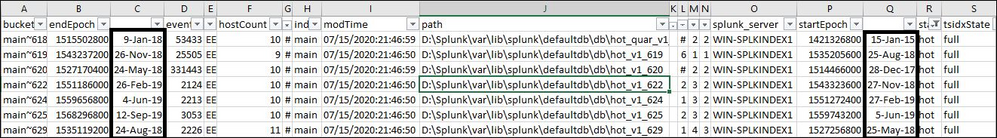Are you a member of the Splunk Community?
- Find Answers
- :
- Splunk Platform
- :
- Splunk Enterprise
- :
- Re: Old Data in Hot Buckets
- Subscribe to RSS Feed
- Mark Topic as New
- Mark Topic as Read
- Float this Topic for Current User
- Bookmark Topic
- Subscribe to Topic
- Mute Topic
- Printer Friendly Page
- Mark as New
- Bookmark Message
- Subscribe to Message
- Mute Message
- Subscribe to RSS Feed
- Permalink
- Report Inappropriate Content
Hello,
In my indexer i have old data in hot buckets why can any once help me I don't want this old data in hot buckets.
- Mark as New
- Bookmark Message
- Subscribe to Message
- Mute Message
- Subscribe to RSS Feed
- Permalink
- Report Inappropriate Content
If you restart the indexer twice a month then there should be no hot buckets more than 2 weeks old. In theory, all hot buckets would have timestamps in the last two weeks, but sometimes data arrives with old/bad timestamps. When that happens, a new hot bucket will be created for that old data. I suspect this is what you are seeing, but it's a little hard to grok the Excel spreadsheet in your screen shot.
If this reply helps you, Karma would be appreciated.
- Mark as New
- Bookmark Message
- Subscribe to Message
- Mute Message
- Subscribe to RSS Feed
- Permalink
- Report Inappropriate Content
If this reply helps you, Karma would be appreciated.
- Mark as New
- Bookmark Message
- Subscribe to Message
- Mute Message
- Subscribe to RSS Feed
- Permalink
- Report Inappropriate Content
Hello Rich, Thanks for your swift response.
I restart the indexer twice in a month, so i need a solution that old data can move to warm buckets. I don't need any old data in hot buckets. I need day-wise(latest) data only in hot buckets. what should i do now?
- Mark as New
- Bookmark Message
- Subscribe to Message
- Mute Message
- Subscribe to RSS Feed
- Permalink
- Report Inappropriate Content
If you restart the indexer twice a month then there should be no hot buckets more than 2 weeks old. In theory, all hot buckets would have timestamps in the last two weeks, but sometimes data arrives with old/bad timestamps. When that happens, a new hot bucket will be created for that old data. I suspect this is what you are seeing, but it's a little hard to grok the Excel spreadsheet in your screen shot.
If this reply helps you, Karma would be appreciated.
- Mark as New
- Bookmark Message
- Subscribe to Message
- Mute Message
- Subscribe to RSS Feed
- Permalink
- Report Inappropriate Content
Thank you, Rich,
After i restarted the Indexer the changes happen.