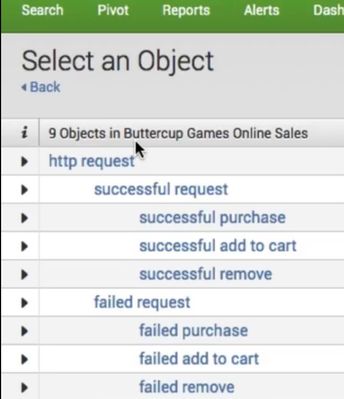Are you a member of the Splunk Community?
- Learn Splunk
- :
- Training & Certification
- :
- Training + Certification Discussions
- :
- Re: How can I get/add Fundamentals 1 training pivo...
- Subscribe to RSS Feed
- Mark Topic as New
- Mark Topic as Read
- Float this Topic for Current User
- Bookmark Topic
- Subscribe to Topic
- Mute Topic
- Printer Friendly Page
- Mark as New
- Bookmark Message
- Subscribe to Message
- Mute Message
- Subscribe to RSS Feed
- Permalink
- Report Inappropriate Content
How can I get/add Fundamentals 1 training pivot’s object?
Hi,
In the training videos and PDF, there’s a module that talks about Pivots.
it seems that in the training videos, they already have a ready pivot called “Buttercup Games Online Sales”
I have downloaded already and imported the tutorial data.zip
http://docs.splunk.com/images/Tutorial/tutorialdata.zip
however, my pivot tab will show me only the default pivots
there was no explanation or guide in the course itself to “create” the training pivot
Did I miss anything?
thanks
- Mark as New
- Bookmark Message
- Subscribe to Message
- Mute Message
- Subscribe to RSS Feed
- Permalink
- Report Inappropriate Content
It looks like you are trying to access the "Buttercup Games Online Sales" pivot in Splunk. This pivot is likely a sample pivot created by the instructor in the training videos and PDF. To add the pivot to your Splunk instance, you can try the following steps:
- Import the tutorial data by following the instructions at the link you provided.
- Go to the Pivot application in Splunk
- Click the "Create New Pivot" button
- Select the index and data source you imported from the tutorial data
- Create the pivot based on the fields and calculations shown in the training video or PDF
- Save and name the pivot as "Buttercup Games Online Sales".
This should create a pivot similar to the one used in the Splunk training.
- Mark as New
- Bookmark Message
- Subscribe to Message
- Mute Message
- Subscribe to RSS Feed
- Permalink
- Report Inappropriate Content
You should send email to education_amer@splunk.com
If this reply helps you, Karma would be appreciated.