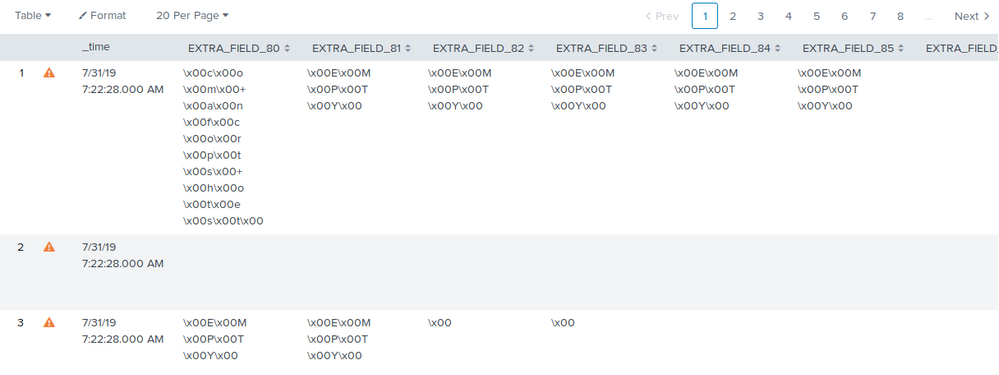Are you a member of the Splunk Community?
- Find Answers
- :
- Using Splunk
- :
- Splunk Search
- :
- Re: Why is CSV data showing up as hexadecimal?
- Subscribe to RSS Feed
- Mark Topic as New
- Mark Topic as Read
- Float this Topic for Current User
- Bookmark Topic
- Subscribe to Topic
- Mute Topic
- Printer Friendly Page
- Mark as New
- Bookmark Message
- Subscribe to Message
- Mute Message
- Subscribe to RSS Feed
- Permalink
- Report Inappropriate Content
Please see the attached screenshot.
I have a uploaded CSV with valid data but when I upload the CSV, the GUI displays all of my column/rows as hex code.
Haven't had an issue with any other CSV uploads.
- Mark as New
- Bookmark Message
- Subscribe to Message
- Mute Message
- Subscribe to RSS Feed
- Permalink
- Report Inappropriate Content
Hi jordanking1992,
you have to find the correct charset, the only way is to ingest your csv file using the guided ingestion [Settings -- Data Inputs -- Files and Directories -- New Local File & Directory].
In this way you can try different CHARSETs and find the correct one.
Anyway, where does your csv come from?
Bye.
Giuseppe
- Mark as New
- Bookmark Message
- Subscribe to Message
- Mute Message
- Subscribe to RSS Feed
- Permalink
- Report Inappropriate Content
Hi jordanking1992,
you have to find the correct charset, the only way is to ingest your csv file using the guided ingestion [Settings -- Data Inputs -- Files and Directories -- New Local File & Directory].
In this way you can try different CHARSETs and find the correct one.
Anyway, where does your csv come from?
Bye.
Giuseppe
- Mark as New
- Bookmark Message
- Subscribe to Message
- Mute Message
- Subscribe to RSS Feed
- Permalink
- Report Inappropriate Content
That was the issue. But when i change it to AUTO, the body of the CSV is now readable but the columns are still in hex. Its coming from a windows server and i believe the csv is generated by a powershell script.
- Mark as New
- Bookmark Message
- Subscribe to Message
- Mute Message
- Subscribe to RSS Feed
- Permalink
- Report Inappropriate Content
IS this resolved for you? I am also facing similar issue . Any insights will be helpful.
CHARSET is already AUTO but still data is showing as hexadecimal .
- Mark as New
- Bookmark Message
- Subscribe to Message
- Mute Message
- Subscribe to RSS Feed
- Permalink
- Report Inappropriate Content
Did you guys found any solution, even I am facing the same issue please let me know if there is any solution