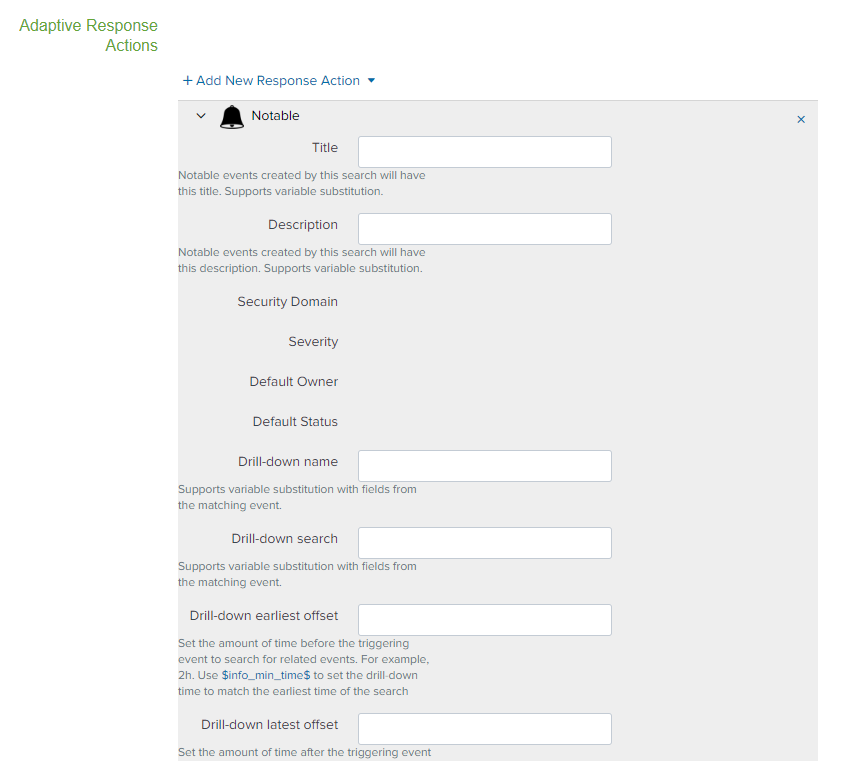Are you a member of the Splunk Community?
- Find Answers
- :
- Using Splunk
- :
- Splunk Search
- :
- Re: Cannot select a Security Domain in Notable Res...
- Subscribe to RSS Feed
- Mark Topic as New
- Mark Topic as Read
- Float this Topic for Current User
- Bookmark Topic
- Subscribe to Topic
- Mute Topic
- Printer Friendly Page
- Mark as New
- Bookmark Message
- Subscribe to Message
- Mute Message
- Subscribe to RSS Feed
- Permalink
- Report Inappropriate Content
Hi All,
I'm having some troubles setting up a response action for my correlation search.
Here are the steps I have taken:
ES > Content Management > New correlation search > Filled in my search parameters > Add a new response action > Select "Notable" action
I can fill in Title, Description no worries but when I get to Security Domain, Severity, Default Owner, and Default Status, all of those four options have neither a text box or drop down field. I have tried using Chrome and Edge thinking this could be a browser bug, and although the content management UI for splunk can definitely be considered unfinished, It still isn't working.
Also, even if I fill out the "Notable" action details and hit save, my correlation search is saved but the response action is not, and it disappears.
Thanks all
- Mark as New
- Bookmark Message
- Subscribe to Message
- Mute Message
- Subscribe to RSS Feed
- Permalink
- Report Inappropriate Content
Managed to answer my own question, had to set it up on the search head for the additional fields to be visible and editable.
- Mark as New
- Bookmark Message
- Subscribe to Message
- Mute Message
- Subscribe to RSS Feed
- Permalink
- Report Inappropriate Content
Managed to answer my own question, had to set it up on the search head for the additional fields to be visible and editable.
- Mark as New
- Bookmark Message
- Subscribe to Message
- Mute Message
- Subscribe to RSS Feed
- Permalink
- Report Inappropriate Content
I have the same problem.
What kind of settings on the search head did you solve?