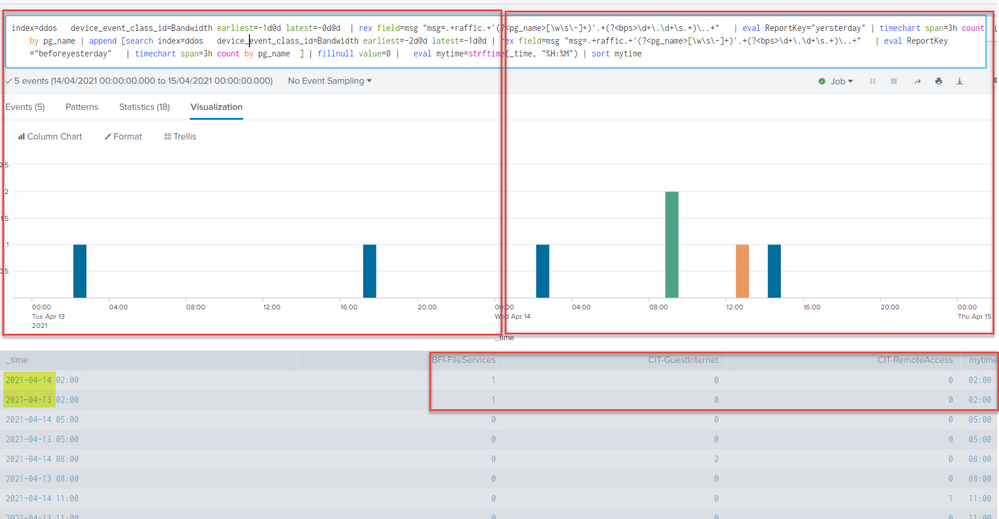Turn on suggestions
Auto-suggest helps you quickly narrow down your search results by suggesting possible matches as you type.
Splunk Search
×
Are you a member of the Splunk Community?
Sign in or Register with your Splunk account to get your questions answered, access valuable resources and connect with experts!
Turn on suggestions
Auto-suggest helps you quickly narrow down your search results by suggesting possible matches as you type.
- Find Answers
- :
- Using Splunk
- :
- Splunk Search
- :
- Re: Two timecharts for different time frames (toda...
Options
- Subscribe to RSS Feed
- Mark Topic as New
- Mark Topic as Read
- Float this Topic for Current User
- Bookmark Topic
- Subscribe to Topic
- Mute Topic
- Printer Friendly Page
- Mark as New
- Bookmark Message
- Subscribe to Message
- Mute Message
- Subscribe to RSS Feed
- Permalink
- Report Inappropriate Content
dab55
Engager
04-15-2021
04:34 AM
Hi all,
I'm trying to create a chart containing two timecharts for different time frames (e.g. today/yesterday). How can I achieve it?
Currently I'm getting it one after another on the same graph. I'd like basically to overlay one timechart on another one.
index=ddos device_event_class_id=Bandwidth earliest=-1d@d latest=-0d@d | rex field=msg "msg=.+raffic.+'(?<pg_name>[\w\s\-]+)'.+(?<bps>\d+\.\d+\s.+)\..+" | eval ReportKey="yersterday" | timechart span=3h count by pg_name | append [search index=ddos device_event_class_id=Bandwidth earliest=-2d@d latest=-1d@d | rex field=msg "msg=.+raffic.+'(?<pg_name>[\w\s\-]+)'.+(?<bps>\d+\.\d+\s.+)\..+" | eval ReportKey="beforeyesterday" | timechart span=3h count by pg_name ] | fillnull value=0 | eval mytime=strftime(_time, "%H:%M") | sort mytime |
Thanks in advance.
1 Solution
- Mark as New
- Bookmark Message
- Subscribe to Message
- Mute Message
- Subscribe to RSS Feed
- Permalink
- Report Inappropriate Content
ITWhisperer

SplunkTrust
04-15-2021
05:40 AM
- Mark as New
- Bookmark Message
- Subscribe to Message
- Mute Message
- Subscribe to RSS Feed
- Permalink
- Report Inappropriate Content
ITWhisperer

SplunkTrust
04-15-2021
05:40 AM
Try adding:
| timewrap d- Mark as New
- Bookmark Message
- Subscribe to Message
- Mute Message
- Subscribe to RSS Feed
- Permalink
- Report Inappropriate Content
dab55
Engager
04-15-2021
12:44 PM
Thanks a lot!
- Mark as New
- Bookmark Message
- Subscribe to Message
- Mute Message
- Subscribe to RSS Feed
- Permalink
- Report Inappropriate Content
richgalloway

SplunkTrust
04-15-2021
05:40 AM
Check out the timewrap command.
---
If this reply helps you, Karma would be appreciated.
If this reply helps you, Karma would be appreciated.
Career Survey
First 500 qualified respondents will receive a $20 gift card! Tell us about your professional Splunk journey.
Get Updates on the Splunk Community!
Community Content Calendar, September edition
Welcome to another insightful post from our Community Content Calendar! We're thrilled to continue bringing ...
Splunkbase Unveils New App Listing Management Public Preview
Splunkbase Unveils New App Listing Management Public PreviewWe're thrilled to announce the public preview of ...
Leveraging Automated Threat Analysis Across the Splunk Ecosystem
Are you leveraging automation to its fullest potential in your threat detection strategy?Our upcoming Security ...