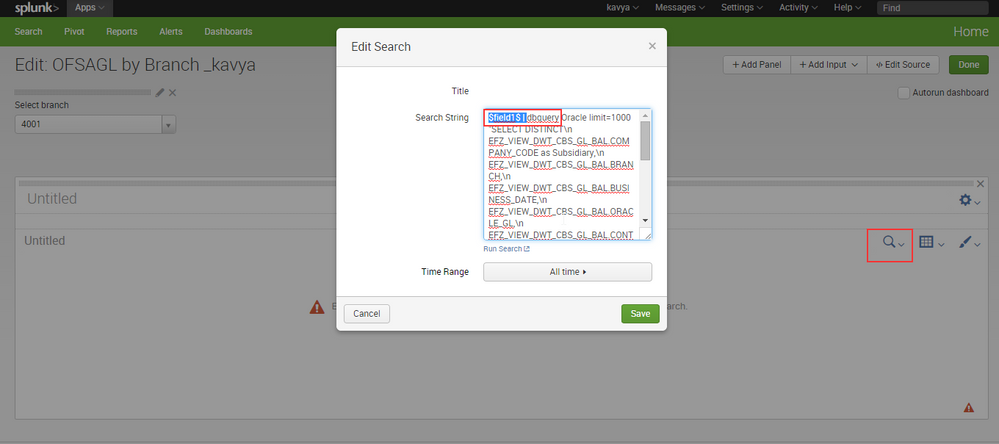Turn on suggestions
Auto-suggest helps you quickly narrow down your search results by suggesting possible matches as you type.
Splunk Search
×
Are you a member of the Splunk Community?
Sign in or Register with your Splunk account to get your questions answered, access valuable resources and connect with experts!
Turn on suggestions
Auto-suggest helps you quickly narrow down your search results by suggesting possible matches as you type.
- Find Answers
- :
- Using Splunk
- :
- Splunk Search
- :
- Re: Splunk DB Connect 1: Where do I put the token ...
Options
- Subscribe to RSS Feed
- Mark Topic as New
- Mark Topic as Read
- Float this Topic for Current User
- Bookmark Topic
- Subscribe to Topic
- Mute Topic
- Printer Friendly Page
- Mark as New
- Bookmark Message
- Subscribe to Message
- Mute Message
- Subscribe to RSS Feed
- Permalink
- Report Inappropriate Content
kavyaa
Explorer
06-24-2015
12:03 AM
Hi,
I'm using Splunk 6.2.3 and DB Connect 1. I have connected to an Oracle database. I have applied an input drilldown on a chart, but it is showing "error in dbquery command". this command must be in first search". Please help me and share any document for this.
Thanks in advance,
A.kavya.
1 Solution
- Mark as New
- Bookmark Message
- Subscribe to Message
- Mute Message
- Subscribe to RSS Feed
- Permalink
- Report Inappropriate Content
fdi01
Motivator
06-24-2015
04:02 AM
try like:
| dbquery Oracle limit=1000 "SELECT DISTINCTn EFZ_VIEW_DWT_CBS_GL_BAL.COMPANY_CODE as Subsidiary,n EFZ_VIEW_DWT_CBS_ ...."|eval your_field_name="$field1$"|where your_filter_field=your_field_name|....
- Mark as New
- Bookmark Message
- Subscribe to Message
- Mute Message
- Subscribe to RSS Feed
- Permalink
- Report Inappropriate Content
fdi01
Motivator
06-24-2015
04:02 AM
try like:
| dbquery Oracle limit=1000 "SELECT DISTINCTn EFZ_VIEW_DWT_CBS_GL_BAL.COMPANY_CODE as Subsidiary,n EFZ_VIEW_DWT_CBS_ ...."|eval your_field_name="$field1$"|where your_filter_field=your_field_name|....
- Mark as New
- Bookmark Message
- Subscribe to Message
- Mute Message
- Subscribe to RSS Feed
- Permalink
- Report Inappropriate Content
kavyaa
Explorer
06-24-2015
05:11 AM
Yes. Thank you verymuch. I have already got it. I have tried like that same process
- Mark as New
- Bookmark Message
- Subscribe to Message
- Mute Message
- Subscribe to RSS Feed
- Permalink
- Report Inappropriate Content
fdi01
Motivator
06-24-2015
05:50 AM
i happy for you.
- Mark as New
- Bookmark Message
- Subscribe to Message
- Mute Message
- Subscribe to RSS Feed
- Permalink
- Report Inappropriate Content
srinathd
Contributor
06-24-2015
12:07 AM
dbquery command must exist as the first word in the query. you can use token fields inside the query or later part.
Get Updates on the Splunk Community!
Building Reliable Asset and Identity Frameworks in Splunk ES
Accurate asset and identity resolution is the backbone of security operations. Without it, alerts are ...
Cloud Monitoring Console - Unlocking Greater Visibility in SVC Usage Reporting
For Splunk Cloud customers, understanding and optimizing Splunk Virtual Compute (SVC) usage and resource ...
Automatic Discovery Part 3: Practical Use Cases
If you’ve enabled Automatic Discovery in your install of the Splunk Distribution of the OpenTelemetry ...