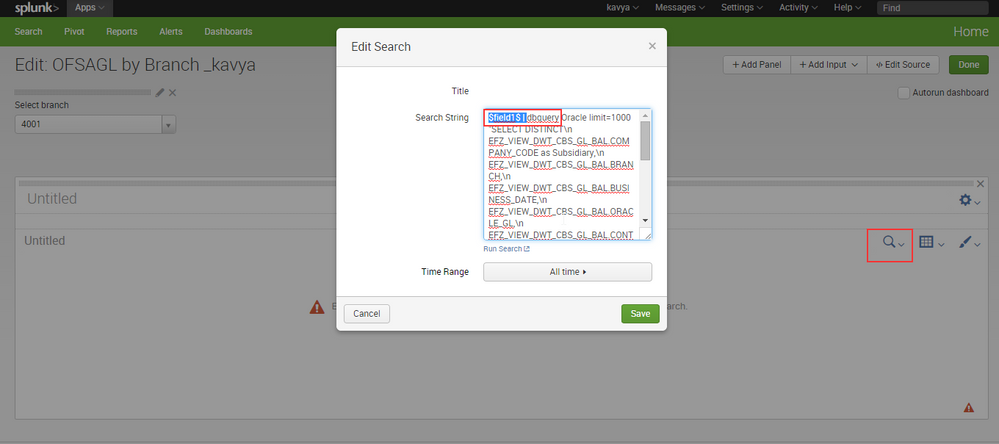Splunk Search
×
Are you a member of the Splunk Community?
Sign in or Register with your Splunk account to get your questions answered, access valuable resources and connect with experts!
- Find Answers
- :
- Using Splunk
- :
- Splunk Search
- :
- Re: Splunk DB Connect 1: Where do I put the token ...
Options
- Subscribe to RSS Feed
- Mark Topic as New
- Mark Topic as Read
- Float this Topic for Current User
- Bookmark Topic
- Subscribe to Topic
- Mute Topic
- Printer Friendly Page
- Mark as New
- Bookmark Message
- Subscribe to Message
- Mute Message
- Subscribe to RSS Feed
- Permalink
- Report Inappropriate Content
kavyaa
Explorer
06-24-2015
12:03 AM
Hi,
I'm using Splunk 6.2.3 and DB Connect 1. I have connected to an Oracle database. I have applied an input drilldown on a chart, but it is showing "error in dbquery command". this command must be in first search". Please help me and share any document for this.
Thanks in advance,
A.kavya.
1 Solution
- Mark as New
- Bookmark Message
- Subscribe to Message
- Mute Message
- Subscribe to RSS Feed
- Permalink
- Report Inappropriate Content
fdi01
Motivator
06-24-2015
04:02 AM
try like:
| dbquery Oracle limit=1000 "SELECT DISTINCTn EFZ_VIEW_DWT_CBS_GL_BAL.COMPANY_CODE as Subsidiary,n EFZ_VIEW_DWT_CBS_ ...."|eval your_field_name="$field1$"|where your_filter_field=your_field_name|....
- Mark as New
- Bookmark Message
- Subscribe to Message
- Mute Message
- Subscribe to RSS Feed
- Permalink
- Report Inappropriate Content
fdi01
Motivator
06-24-2015
04:02 AM
try like:
| dbquery Oracle limit=1000 "SELECT DISTINCTn EFZ_VIEW_DWT_CBS_GL_BAL.COMPANY_CODE as Subsidiary,n EFZ_VIEW_DWT_CBS_ ...."|eval your_field_name="$field1$"|where your_filter_field=your_field_name|....
- Mark as New
- Bookmark Message
- Subscribe to Message
- Mute Message
- Subscribe to RSS Feed
- Permalink
- Report Inappropriate Content
kavyaa
Explorer
06-24-2015
05:11 AM
Yes. Thank you verymuch. I have already got it. I have tried like that same process
- Mark as New
- Bookmark Message
- Subscribe to Message
- Mute Message
- Subscribe to RSS Feed
- Permalink
- Report Inappropriate Content
fdi01
Motivator
06-24-2015
05:50 AM
i happy for you.
- Mark as New
- Bookmark Message
- Subscribe to Message
- Mute Message
- Subscribe to RSS Feed
- Permalink
- Report Inappropriate Content
srinathd
Contributor
06-24-2015
12:07 AM
dbquery command must exist as the first word in the query. you can use token fields inside the query or later part.
Get Updates on the Splunk Community!
Demo Day: Strengthen Your SOC with Splunk Enterprise Security 8.1
Today’s threat landscape is more complex than ever. Security operation centers (SOCs) are overwhelmed with ...
Dashboards: Hiding charts while search is being executed and other uses for tokens
There are a couple of features of SimpleXML / Classic dashboards that can be used to enhance the user ...
Splunk Observability Cloud's AI Assistant in Action Series: Explaining Metrics and ...
This is the fourth post in the Splunk Observability Cloud’s AI Assistant in Action series that digs into how ...