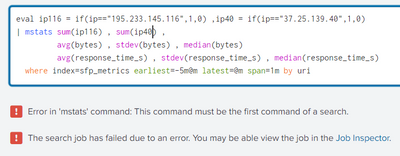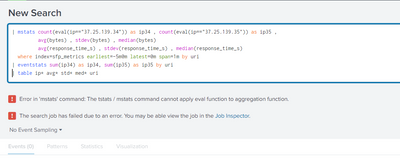Turn on suggestions
Auto-suggest helps you quickly narrow down your search results by suggesting possible matches as you type.
Splunk Search
×
Are you a member of the Splunk Community?
Sign in or Register with your Splunk account to get your questions answered, access valuable resources and connect with experts!
Turn on suggestions
Auto-suggest helps you quickly narrow down your search results by suggesting possible matches as you type.
- Find Answers
- :
- Using Splunk
- :
- Splunk Search
- :
- How to use eval with mstats
Options
- Subscribe to RSS Feed
- Mark Topic as New
- Mark Topic as Read
- Float this Topic for Current User
- Bookmark Topic
- Subscribe to Topic
- Mute Topic
- Printer Friendly Page
- Mark as New
- Bookmark Message
- Subscribe to Message
- Mute Message
- Subscribe to RSS Feed
- Permalink
- Report Inappropriate Content
How to use eval with mstats
nouraali
Explorer
08-18-2021
01:42 AM
Hi,
I want to run something similar to the below on metrics data stored in metrics index, can you please assist:
eval ip34 = if(ip=="37.25.139.34",1,0) ,ip35 = if(ip=="37.25.139.35",1,0)
| mstats sum(ip34) , sum(ip35) ,
avg(bytes) , stdev(bytes) , median(bytes)
avg(response_time_s) , stdev(response_time_s) , median(response_time_s)
where index=sfp_metrics earliest=-5m@m latest=@m span=1m by uriIt gives me:
Any idea how to achieve this would be appreciated.
Best Regards,
- Mark as New
- Bookmark Message
- Subscribe to Message
- Mute Message
- Subscribe to RSS Feed
- Permalink
- Report Inappropriate Content
venkatasri

SplunkTrust
08-18-2021
07:36 PM
Hi @nouraali
Never tried mstats your SPL need a change, try this
| mstats count(eval(ip=="37.25.139.34")) as ip34 , count(eval(ip=="37.25.139.35")) as ip35 ,
avg(bytes) , stdev(bytes) , median(bytes)
avg(response_time_s) , stdev(response_time_s) , median(response_time_s)
where index=sfp_metrics earliest=-5m@m latest=@m span=1m by uri
| eventstats sum(ip34) as ip34, sum(ip35) as ip35 by uri
| table ip* avg* std* med* uri
- Mark as New
- Bookmark Message
- Subscribe to Message
- Mute Message
- Subscribe to RSS Feed
- Permalink
- Report Inappropriate Content
nouraali
Explorer
08-19-2021
02:11 AM
This gives me the below errors:
- Mark as New
- Bookmark Message
- Subscribe to Message
- Mute Message
- Subscribe to RSS Feed
- Permalink
- Report Inappropriate Content
venkatasri

SplunkTrust
08-19-2021
04:44 AM
| mstats seems doesn't support stats style eval aggr functions. How about changing to stats?
index=sfp_metrics earliest=-5m@m latest=now
| bin span=1m _time
| stats count(eval(ip=="37.25.139.34")) as ip34, count(eval(ip=="37.25.139.35")) as ip35,avg(bytes),stdev(bytes),median(bytes),avg(response_time_s),stdev(response_time_s),median(response_time_s) by _time, uri
| eventstats sum(ip34) as ip34, sum(ip35) as ip35 by uri
| table ip* avg* std* med* uri - Mark as New
- Bookmark Message
- Subscribe to Message
- Mute Message
- Subscribe to RSS Feed
- Permalink
- Report Inappropriate Content
nouraali
Explorer
08-27-2021
02:51 AM
This works only on events index, while the data i am searching is stored in metrics index.
Get Updates on the Splunk Community!
Splunk Mobile: Your Brand-New Home Screen
Meet Your New Mobile Hub
Hello Splunk Community!
Staying connected to your data—no matter where you are—is ...
Introducing Value Insights (Beta): Understand the Business Impact your organization ...
Real progress on your strategic priorities starts with knowing the business outcomes your teams are delivering ...
Enterprise Security (ES) Essentials 8.3 is Now GA — Smarter Detections, Faster ...
As of today, Enterprise Security (ES) Essentials 8.3 is now generally available, helping SOC teams simplify ...