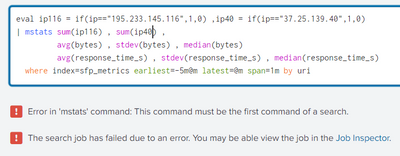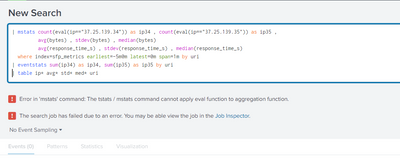Turn on suggestions
Auto-suggest helps you quickly narrow down your search results by suggesting possible matches as you type.
Splunk Search
×
Are you a member of the Splunk Community?
Sign in or Register with your Splunk account to get your questions answered, access valuable resources and connect with experts!
Turn on suggestions
Auto-suggest helps you quickly narrow down your search results by suggesting possible matches as you type.
- Find Answers
- :
- Using Splunk
- :
- Splunk Search
- :
- Re: How to use eval with mstats
Options
- Subscribe to RSS Feed
- Mark Topic as New
- Mark Topic as Read
- Float this Topic for Current User
- Bookmark Topic
- Subscribe to Topic
- Mute Topic
- Printer Friendly Page
- Mark as New
- Bookmark Message
- Subscribe to Message
- Mute Message
- Subscribe to RSS Feed
- Permalink
- Report Inappropriate Content
How to use eval with mstats
nouraali
Explorer
08-18-2021
01:42 AM
Hi,
I want to run something similar to the below on metrics data stored in metrics index, can you please assist:
eval ip34 = if(ip=="37.25.139.34",1,0) ,ip35 = if(ip=="37.25.139.35",1,0)
| mstats sum(ip34) , sum(ip35) ,
avg(bytes) , stdev(bytes) , median(bytes)
avg(response_time_s) , stdev(response_time_s) , median(response_time_s)
where index=sfp_metrics earliest=-5m@m latest=@m span=1m by uriIt gives me:
Any idea how to achieve this would be appreciated.
Best Regards,
- Mark as New
- Bookmark Message
- Subscribe to Message
- Mute Message
- Subscribe to RSS Feed
- Permalink
- Report Inappropriate Content
venkatasri

SplunkTrust
08-18-2021
07:36 PM
Hi @nouraali
Never tried mstats your SPL need a change, try this
| mstats count(eval(ip=="37.25.139.34")) as ip34 , count(eval(ip=="37.25.139.35")) as ip35 ,
avg(bytes) , stdev(bytes) , median(bytes)
avg(response_time_s) , stdev(response_time_s) , median(response_time_s)
where index=sfp_metrics earliest=-5m@m latest=@m span=1m by uri
| eventstats sum(ip34) as ip34, sum(ip35) as ip35 by uri
| table ip* avg* std* med* uri
- Mark as New
- Bookmark Message
- Subscribe to Message
- Mute Message
- Subscribe to RSS Feed
- Permalink
- Report Inappropriate Content
nouraali
Explorer
08-19-2021
02:11 AM
This gives me the below errors:
- Mark as New
- Bookmark Message
- Subscribe to Message
- Mute Message
- Subscribe to RSS Feed
- Permalink
- Report Inappropriate Content
venkatasri

SplunkTrust
08-19-2021
04:44 AM
| mstats seems doesn't support stats style eval aggr functions. How about changing to stats?
index=sfp_metrics earliest=-5m@m latest=now
| bin span=1m _time
| stats count(eval(ip=="37.25.139.34")) as ip34, count(eval(ip=="37.25.139.35")) as ip35,avg(bytes),stdev(bytes),median(bytes),avg(response_time_s),stdev(response_time_s),median(response_time_s) by _time, uri
| eventstats sum(ip34) as ip34, sum(ip35) as ip35 by uri
| table ip* avg* std* med* uri - Mark as New
- Bookmark Message
- Subscribe to Message
- Mute Message
- Subscribe to RSS Feed
- Permalink
- Report Inappropriate Content
nouraali
Explorer
08-27-2021
02:51 AM
This works only on events index, while the data i am searching is stored in metrics index.
Get Updates on the Splunk Community!
Automatic Discovery Part 1: What is Automatic Discovery in Splunk Observability Cloud ...
If you’ve ever deployed a new database cluster, spun up a caching layer, or added a load balancer, you know it ...
Real-Time Fraud Detection: How Splunk Dashboards Protect Financial Institutions
Financial fraud isn't slowing down. If anything, it's getting more sophisticated. Account takeovers, credit ...
Splunk + ThousandEyes: Correlate frontend, app, and network data to troubleshoot ...
Are you tired of troubleshooting delays caused by siloed frontend, application, and network data? We've got a ...