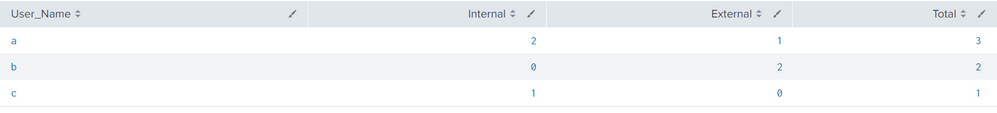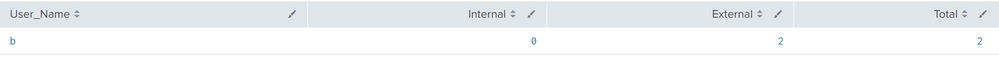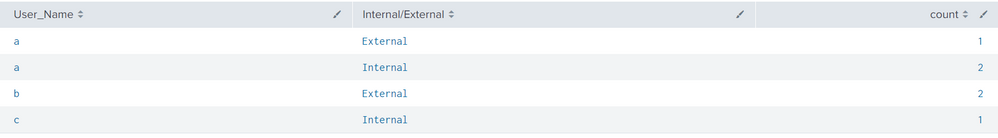- Splunk Answers
- :
- Using Splunk
- :
- Splunk Search
- :
- Re: How to create a single query that can show Int...
- Subscribe to RSS Feed
- Mark Topic as New
- Mark Topic as Read
- Float this Topic for Current User
- Bookmark Topic
- Subscribe to Topic
- Mute Topic
- Printer Friendly Page
- Mark as New
- Bookmark Message
- Subscribe to Message
- Mute Message
- Subscribe to RSS Feed
- Permalink
- Report Inappropriate Content
All users are located under POP_Address. If the POP_Address = 192.168.* or 172.16.*, etc, we consider them to be internal, if not, external. So how can I create a table that can show both: POP_Address=192.168.* (Internal) AND POP_Address!=192.168.* (External) and output the User_Name and a count of how many times this user connected?
Example Output:
User_Name Internal/External Count
Or something to this effect. In a nutshell, I just want to know how many times each user is connecting and whether it is an internal or external connection, all in one table using just POP_Address. Thanks!
- Mark as New
- Bookmark Message
- Subscribe to Message
- Mute Message
- Subscribe to RSS Feed
- Permalink
- Report Inappropriate Content
Hi mztopp,
Please check if this helps for alert
Query:
| makeresults
| eval User_Name="a",POP_Address="192.168.0.1"
| append
[| makeresults
| eval User_Name="a",POP_Address="172.16.0.1"]
| append
[| makeresults
| eval User_Name="b",POP_Address="193.168.0.1"]
| append
[| makeresults
| eval User_Name="c",POP_Address="172.16.0.1"]
| append
[| makeresults
| eval User_Name="b",POP_Address="194.168.0.1"]
| append
[| makeresults
| eval User_Name="a",POP_Address="194.168.0.1"]
| fields _time User_Name POP_Address
| eval Connection_Type=case(LIKE(POP_Address,"192.168%"),"Internal",LIKE(POP_Address,"172.16%"),"Internal",0=0,"External")
| stats sum(eval(Connection_Type="Internal")) as Internal sum(eval(Connection_Type="External")) as External count AS Total by User_Name
| fillnull value=0 Internal,External
Output:
Once you have defined condition when this alert needs to be triggered please user "WHERE" command
Example:
| where External>1
Alert gets triggered including users when External connections are greater than 1 like this
Thanks,
Pradeep Reddy
- Mark as New
- Bookmark Message
- Subscribe to Message
- Mute Message
- Subscribe to RSS Feed
- Permalink
- Report Inappropriate Content
Hi mztopp,
Please check if this helps
Query:
| makeresults
| eval User_Name="a",POP_Address="192.168.0.1"
| append
[| makeresults
| eval User_Name="a",POP_Address="172.16.0.1"]
| append
[| makeresults
| eval User_Name="b",POP_Address="193.168.0.1"]
| append
[| makeresults
| eval User_Name="c",POP_Address="172.16.0.1"]
| append
[| makeresults
| eval User_Name="b",POP_Address="194.168.0.1"]
| append
[| makeresults
| eval User_Name="a",POP_Address="194.168.0.1"]
| fields _time User_Name POP_Address
| eval "Internal/External"=case(LIKE(POP_Address,"192.168%"),"Internal",LIKE(POP_Address,"172.16%"),"Internal",0=0,"External")
| stats count by User_Name "Internal/External"
Tabular Output:
Thanks,
Pradeep Reddy
- Mark as New
- Bookmark Message
- Subscribe to Message
- Mute Message
- Subscribe to RSS Feed
- Permalink
- Report Inappropriate Content
AND just to add, if it's possible, if I can set an alert on this that can show the TOTAL of internal and external connections?
- Mark as New
- Bookmark Message
- Subscribe to Message
- Mute Message
- Subscribe to RSS Feed
- Permalink
- Report Inappropriate Content
Hi mztopp,
Please check if this helps for alert
Query:
| makeresults
| eval User_Name="a",POP_Address="192.168.0.1"
| append
[| makeresults
| eval User_Name="a",POP_Address="172.16.0.1"]
| append
[| makeresults
| eval User_Name="b",POP_Address="193.168.0.1"]
| append
[| makeresults
| eval User_Name="c",POP_Address="172.16.0.1"]
| append
[| makeresults
| eval User_Name="b",POP_Address="194.168.0.1"]
| append
[| makeresults
| eval User_Name="a",POP_Address="194.168.0.1"]
| fields _time User_Name POP_Address
| eval Connection_Type=case(LIKE(POP_Address,"192.168%"),"Internal",LIKE(POP_Address,"172.16%"),"Internal",0=0,"External")
| stats sum(eval(Connection_Type="Internal")) as Internal sum(eval(Connection_Type="External")) as External count AS Total by User_Name
| fillnull value=0 Internal,External
Output:
Once you have defined condition when this alert needs to be triggered please user "WHERE" command
Example:
| where External>1
Alert gets triggered including users when External connections are greater than 1 like this
Thanks,
Pradeep Reddy