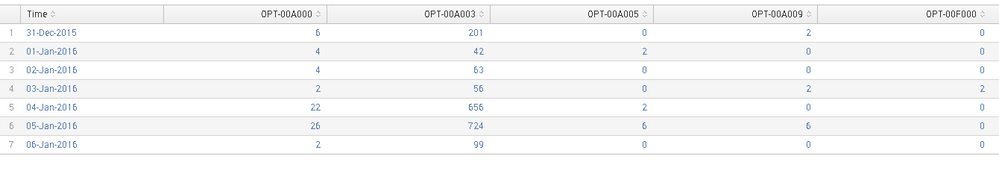Turn on suggestions
Auto-suggest helps you quickly narrow down your search results by suggesting possible matches as you type.
Splunk Search
×
Are you a member of the Splunk Community?
Sign in or Register with your Splunk account to get your questions answered, access valuable resources and connect with experts!
Turn on suggestions
Auto-suggest helps you quickly narrow down your search results by suggesting possible matches as you type.
- Find Answers
- :
- Using Splunk
- :
- Splunk Search
- :
- Re: How to change the _time to X-axis in a time ch...
Options
- Subscribe to RSS Feed
- Mark Topic as New
- Mark Topic as Read
- Float this Topic for Current User
- Bookmark Topic
- Subscribe to Topic
- Mute Topic
- Printer Friendly Page
- Mark as New
- Bookmark Message
- Subscribe to Message
- Mute Message
- Subscribe to RSS Feed
- Permalink
- Report Inappropriate Content
parameshjava
Explorer
01-06-2016
08:04 AM
Currently I am using the search below to generate an error codes report in my application.
source="log_file_name.log" | rex "(?<errorCode>OPT-\w{6})" | timechart span=1d count by errorCode usenull=f useother=f | rename _time as Time | eval Time=strftime(Time, "%d-%b-%Y") | sort date_numericmonth desc
It's showing the results as below.
When there are more error codes, then it's currently required to scroll the horizontal line bar. Instead, is there any possibility to switch Time to the X-Axis and Error Codes on Y-Axis in the table?
1 Solution
- Mark as New
- Bookmark Message
- Subscribe to Message
- Mute Message
- Subscribe to RSS Feed
- Permalink
- Report Inappropriate Content
renjith_nair
Legend
01-06-2016
08:30 AM
Try this
source="log_file_name.log" | rex "(?<errorCode>OPT-w{6})" | chart count over errorCode by tiime usenull=f useother=f | rename _time as Time | eval Time=strftime(Time, "%d-%b-%Y") | sort date_numericmonth desc
Adjust the search according to your requirement . For reference : http://docs.splunk.com/Documentation/Splunk/6.1/SearchReference/chart
---
What goes around comes around. If it helps, hit it with Karma 🙂
What goes around comes around. If it helps, hit it with Karma 🙂
- Mark as New
- Bookmark Message
- Subscribe to Message
- Mute Message
- Subscribe to RSS Feed
- Permalink
- Report Inappropriate Content
renjith_nair
Legend
01-06-2016
08:30 AM
Try this
source="log_file_name.log" | rex "(?<errorCode>OPT-w{6})" | chart count over errorCode by tiime usenull=f useother=f | rename _time as Time | eval Time=strftime(Time, "%d-%b-%Y") | sort date_numericmonth desc
Adjust the search according to your requirement . For reference : http://docs.splunk.com/Documentation/Splunk/6.1/SearchReference/chart
---
What goes around comes around. If it helps, hit it with Karma 🙂
What goes around comes around. If it helps, hit it with Karma 🙂
Get Updates on the Splunk Community!
SOC4Kafka - New Kafka Connector Powered by OpenTelemetry
The new SOC4Kafka connector, built on OpenTelemetry, enables the collection of Kafka messages and forwards ...
Your Voice Matters! Help Us Shape the New Splunk Lantern Experience
Splunk Lantern is a Splunk customer success center that provides advice from Splunk experts on valuable data ...
Building Momentum: Splunk Developer Program at .conf25
At Splunk, developers are at the heart of innovation. That’s why this year at .conf25, we officially launched ...