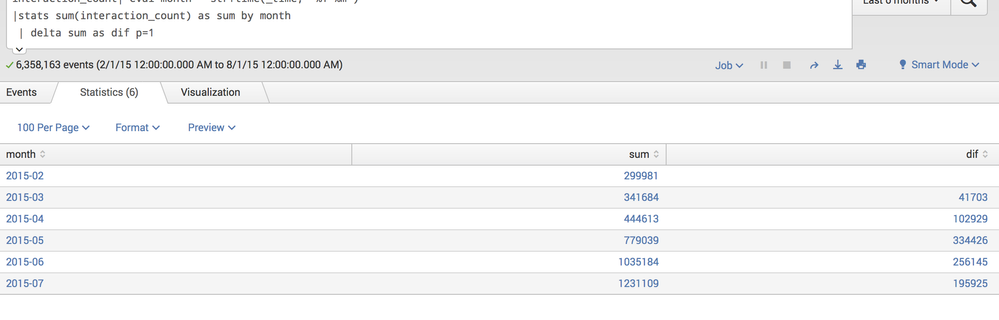Turn on suggestions
Auto-suggest helps you quickly narrow down your search results by suggesting possible matches as you type.
Showing results for
Splunk Search
Turn on suggestions
Auto-suggest helps you quickly narrow down your search results by suggesting possible matches as you type.
Showing results for
- Splunk Answers
- :
- Using Splunk
- :
- Splunk Search
- :
- Re: How to calculate the percentage change over a ...
Options
- Subscribe to RSS Feed
- Mark Topic as New
- Mark Topic as Read
- Float this Topic for Current User
- Bookmark Topic
- Subscribe to Topic
- Mute Topic
- Printer Friendly Page
- Mark as New
- Bookmark Message
- Subscribe to Message
- Mute Message
- Subscribe to RSS Feed
- Permalink
- Report Inappropriate Content
hqw
Path Finder
08-01-2015
03:10 AM
hi all,
I want a new column which calculates the percentage change over a month. In the below snapshot, the change rate should equal to the diff/sum of last month. One example is percentage=41703/299981.
however, if I add a new command behind :|eval percentage=round(dif/sum,1), it will calculate by 41703/341684, which is not correct.
could any one help me out of this?
thanks in advance.
1 Solution
- Mark as New
- Bookmark Message
- Subscribe to Message
- Mute Message
- Subscribe to RSS Feed
- Permalink
- Report Inappropriate Content
martin_mueller

SplunkTrust
08-01-2015
05:03 AM
Replace your delta with this:
... | streamstats current=f window=1 last(sum) as last_sum | eval dif = sum - last_sum | eval percentage = round(dif/last_sum, 1)
- Mark as New
- Bookmark Message
- Subscribe to Message
- Mute Message
- Subscribe to RSS Feed
- Permalink
- Report Inappropriate Content
martin_mueller

SplunkTrust
08-01-2015
05:03 AM
Replace your delta with this:
... | streamstats current=f window=1 last(sum) as last_sum | eval dif = sum - last_sum | eval percentage = round(dif/last_sum, 1)
Get Updates on the Splunk Community!
Enter the Splunk Community Dashboard Challenge for Your Chance to Win!
The Splunk Community Dashboard Challenge is underway! This is your chance to showcase your skills in creating ...
.conf24 | Session Scheduler is Live!!
.conf24 is happening June 11 - 14 in Las Vegas, and we are thrilled to announce that the conference catalog ...
Introducing the Splunk Community Dashboard Challenge!
Welcome to Splunk Community Dashboard Challenge! This is your chance to showcase your skills in creating ...