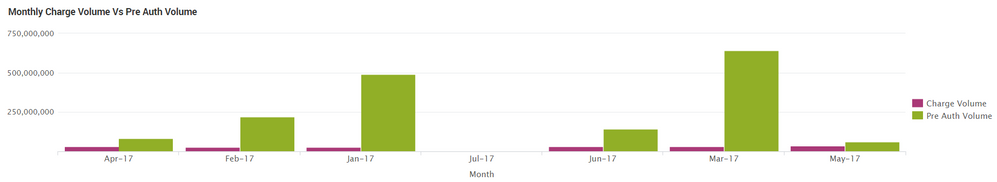Turn on suggestions
Auto-suggest helps you quickly narrow down your search results by suggesting possible matches as you type.
Showing results for
Splunk Search
Turn on suggestions
Auto-suggest helps you quickly narrow down your search results by suggesting possible matches as you type.
Showing results for
- Splunk Answers
- :
- Using Splunk
- :
- Splunk Search
- :
- Re: How to arrange my bar chart to represent time ...
Options
- Subscribe to RSS Feed
- Mark Topic as New
- Mark Topic as Read
- Float this Topic for Current User
- Bookmark Topic
- Subscribe to Topic
- Mute Topic
- Printer Friendly Page
- Mark as New
- Bookmark Message
- Subscribe to Message
- Mute Message
- Subscribe to RSS Feed
- Permalink
- Report Inappropriate Content
aartivig289
Engager
07-07-2017
01:16 PM
Hi,
I am reading data from a csv file using a lookup.
I need to plot monthly transaction charge volume on a bar chart as follows:
Unfortunately when I sort, Splunk uses alphabetical order to arrange the months.
Is there a way to have these months sorted in a chronological order as : Jan-17, Feb-17... and so on ?
The search I am using is :
|inputlookup ChargeVolume.csv |stats sum(Charge Volume (USD)) as "Charge Volume" , sum(Pre Auth volume) as "Pre Auth Volume" by "Reporting Month-YEAR" | Rename "Reporting Month-YEAR" to "Month"
1 Solution
- Mark as New
- Bookmark Message
- Subscribe to Message
- Mute Message
- Subscribe to RSS Feed
- Permalink
- Report Inappropriate Content
vasanthmss
Motivator
07-07-2017
02:25 PM
try something like this,
|inputlookup ChargeVolume.csv |stats sum(Charge Volume (USD)) as "Charge Volume" , sum(Pre Auth volume) as "Pre Auth Volume" by "Reporting Month-YEAR" | Rename "Reporting Month-YEAR" to "Month" | eval rank=case(Month like "Jan-%",1,Month like "Feb-%",2,Month like "Mar-%",3,Month like "Apr-%",4,Month like "May-%",5,Month like "Jun-%",6,Month like "Jul-%",7,Month like "Aug-%",8,Month like "Sep-%",9,Month like "Oct-%",10,Month like "Nov-%",11,Month like "Dec-%",12,1=1,13) | sort 0 rank | fields - rank
V
- Mark as New
- Bookmark Message
- Subscribe to Message
- Mute Message
- Subscribe to RSS Feed
- Permalink
- Report Inappropriate Content
aartivig289
Engager
07-07-2017
02:36 PM
Thanks again Vasanth 🙂
This one works !
- Mark as New
- Bookmark Message
- Subscribe to Message
- Mute Message
- Subscribe to RSS Feed
- Permalink
- Report Inappropriate Content
vasanthmss
Motivator
07-07-2017
02:25 PM
try something like this,
|inputlookup ChargeVolume.csv |stats sum(Charge Volume (USD)) as "Charge Volume" , sum(Pre Auth volume) as "Pre Auth Volume" by "Reporting Month-YEAR" | Rename "Reporting Month-YEAR" to "Month" | eval rank=case(Month like "Jan-%",1,Month like "Feb-%",2,Month like "Mar-%",3,Month like "Apr-%",4,Month like "May-%",5,Month like "Jun-%",6,Month like "Jul-%",7,Month like "Aug-%",8,Month like "Sep-%",9,Month like "Oct-%",10,Month like "Nov-%",11,Month like "Dec-%",12,1=1,13) | sort 0 rank | fields - rank
V
- Mark as New
- Bookmark Message
- Subscribe to Message
- Mute Message
- Subscribe to RSS Feed
- Permalink
- Report Inappropriate Content
davesplunk01
Path Finder
07-07-2017
04:04 PM
Good one. for safer side use year also in the sorting ,
|inputlookup ChargeVolume.csv |stats sum(Charge Volume (USD)) as "Charge Volume" , sum(Pre Auth volume) as "Pre Auth Volume" by "Reporting Month-YEAR" | Rename "Reporting Month-YEAR" to "Month" | eval rank=case(Month like "Jan-%",1,Month like "Feb-%",2,Month like "Mar-%",3,Month like "Apr-%",4,Month like "May-%",5,Month like "Jun-%",6,Month like "Jul-%",7,Month like "Aug-%",8,Month like "Sep-%",9,Month like "Oct-%",10,Month like "Nov-%",11,Month like "Dec-%",12,1=1,13) |rex field=Month "-(?<rank_year>\d+)" | sort 0 rank_year, rank| fields - rank rank_year
- Mark as New
- Bookmark Message
- Subscribe to Message
- Mute Message
- Subscribe to RSS Feed
- Permalink
- Report Inappropriate Content
sbbadri
Motivator
07-07-2017
01:51 PM
did your try your search | sort Month
- Mark as New
- Bookmark Message
- Subscribe to Message
- Mute Message
- Subscribe to RSS Feed
- Permalink
- Report Inappropriate Content
aartivig289
Engager
07-07-2017
02:15 PM
Hey yea I did that.
It simply sorts the months by alphabetical order and not chronologically
Get Updates on the Splunk Community!
Built-in Service Level Objectives Management to Bridge the Gap Between Service & ...
Wednesday, May 29, 2024 | 11AM PST / 2PM ESTRegister now and join us to learn more about how you can ...
Get Your Exclusive Splunk Certified Cybersecurity Defense Engineer Certification at ...
We’re excited to announce a new Splunk certification exam being released at .conf24! If you’re headed to Vegas ...
Share Your Ideas & Meet the Lantern team at .Conf! Plus All of This Month’s New ...
Splunk Lantern is Splunk’s customer success center that provides advice from Splunk experts on valuable data ...