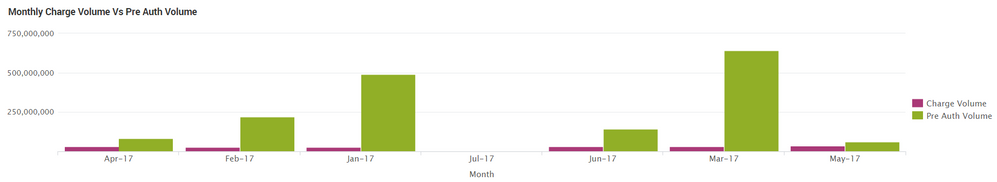Turn on suggestions
Auto-suggest helps you quickly narrow down your search results by suggesting possible matches as you type.
Showing results for
Splunk Search
Turn on suggestions
Auto-suggest helps you quickly narrow down your search results by suggesting possible matches as you type.
Showing results for
- Splunk Answers
- :
- Using Splunk
- :
- Splunk Search
- :
- Re: How to arrange my bar chart to represent time ...
Options
- Subscribe to RSS Feed
- Mark Topic as New
- Mark Topic as Read
- Float this Topic for Current User
- Bookmark Topic
- Subscribe to Topic
- Mute Topic
- Printer Friendly Page
- Mark as New
- Bookmark Message
- Subscribe to Message
- Mute Message
- Subscribe to RSS Feed
- Permalink
- Report Inappropriate Content
aartivig289
Engager
07-07-2017
01:16 PM
Hi,
I am reading data from a csv file using a lookup.
I need to plot monthly transaction charge volume on a bar chart as follows:
Unfortunately when I sort, Splunk uses alphabetical order to arrange the months.
Is there a way to have these months sorted in a chronological order as : Jan-17, Feb-17... and so on ?
The search I am using is :
|inputlookup ChargeVolume.csv |stats sum(Charge Volume (USD)) as "Charge Volume" , sum(Pre Auth volume) as "Pre Auth Volume" by "Reporting Month-YEAR" | Rename "Reporting Month-YEAR" to "Month"
1 Solution
- Mark as New
- Bookmark Message
- Subscribe to Message
- Mute Message
- Subscribe to RSS Feed
- Permalink
- Report Inappropriate Content
vasanthmss
Motivator
07-07-2017
02:25 PM
try something like this,
|inputlookup ChargeVolume.csv |stats sum(Charge Volume (USD)) as "Charge Volume" , sum(Pre Auth volume) as "Pre Auth Volume" by "Reporting Month-YEAR" | Rename "Reporting Month-YEAR" to "Month" | eval rank=case(Month like "Jan-%",1,Month like "Feb-%",2,Month like "Mar-%",3,Month like "Apr-%",4,Month like "May-%",5,Month like "Jun-%",6,Month like "Jul-%",7,Month like "Aug-%",8,Month like "Sep-%",9,Month like "Oct-%",10,Month like "Nov-%",11,Month like "Dec-%",12,1=1,13) | sort 0 rank | fields - rank
V
- Mark as New
- Bookmark Message
- Subscribe to Message
- Mute Message
- Subscribe to RSS Feed
- Permalink
- Report Inappropriate Content
aartivig289
Engager
07-07-2017
02:36 PM
Thanks again Vasanth 🙂
This one works !
- Mark as New
- Bookmark Message
- Subscribe to Message
- Mute Message
- Subscribe to RSS Feed
- Permalink
- Report Inappropriate Content
vasanthmss
Motivator
07-07-2017
02:25 PM
try something like this,
|inputlookup ChargeVolume.csv |stats sum(Charge Volume (USD)) as "Charge Volume" , sum(Pre Auth volume) as "Pre Auth Volume" by "Reporting Month-YEAR" | Rename "Reporting Month-YEAR" to "Month" | eval rank=case(Month like "Jan-%",1,Month like "Feb-%",2,Month like "Mar-%",3,Month like "Apr-%",4,Month like "May-%",5,Month like "Jun-%",6,Month like "Jul-%",7,Month like "Aug-%",8,Month like "Sep-%",9,Month like "Oct-%",10,Month like "Nov-%",11,Month like "Dec-%",12,1=1,13) | sort 0 rank | fields - rank
V
- Mark as New
- Bookmark Message
- Subscribe to Message
- Mute Message
- Subscribe to RSS Feed
- Permalink
- Report Inappropriate Content
davesplunk01
Path Finder
07-07-2017
04:04 PM
Good one. for safer side use year also in the sorting ,
|inputlookup ChargeVolume.csv |stats sum(Charge Volume (USD)) as "Charge Volume" , sum(Pre Auth volume) as "Pre Auth Volume" by "Reporting Month-YEAR" | Rename "Reporting Month-YEAR" to "Month" | eval rank=case(Month like "Jan-%",1,Month like "Feb-%",2,Month like "Mar-%",3,Month like "Apr-%",4,Month like "May-%",5,Month like "Jun-%",6,Month like "Jul-%",7,Month like "Aug-%",8,Month like "Sep-%",9,Month like "Oct-%",10,Month like "Nov-%",11,Month like "Dec-%",12,1=1,13) |rex field=Month "-(?<rank_year>\d+)" | sort 0 rank_year, rank| fields - rank rank_year
- Mark as New
- Bookmark Message
- Subscribe to Message
- Mute Message
- Subscribe to RSS Feed
- Permalink
- Report Inappropriate Content
sbbadri
Motivator
07-07-2017
01:51 PM
did your try your search | sort Month
- Mark as New
- Bookmark Message
- Subscribe to Message
- Mute Message
- Subscribe to RSS Feed
- Permalink
- Report Inappropriate Content
aartivig289
Engager
07-07-2017
02:15 PM
Hey yea I did that.
It simply sorts the months by alphabetical order and not chronologically
Get Updates on the Splunk Community!
Adoption of RUM and APM at Splunk
Unleash the power of Splunk Observability
Watch Now
In this can't miss Tech Talk! The Splunk Growth ...
Routing logs with Splunk OTel Collector for Kubernetes
The Splunk Distribution of the OpenTelemetry (OTel) Collector is a product that provides a way to ingest ...
Welcome to the Splunk Community!
(view in My Videos)
We're so glad you're here!
The Splunk Community is place to connect, learn, give back, and ...