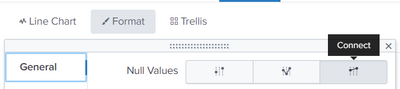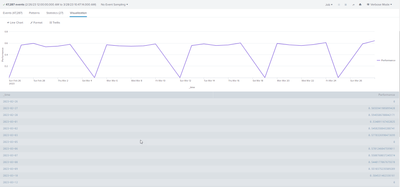Turn on suggestions
Auto-suggest helps you quickly narrow down your search results by suggesting possible matches as you type.
Splunk Search
×
Join the Conversation
Without signing in, you're just watching from the sidelines. Sign in or Register to connect, share, and be part of the Splunk Community.
Turn on suggestions
Auto-suggest helps you quickly narrow down your search results by suggesting possible matches as you type.
- Find Answers
- :
- Using Splunk
- :
- Splunk Search
- :
- How to TimeChart for average function avg()?
Options
- Subscribe to RSS Feed
- Mark Topic as New
- Mark Topic as Read
- Float this Topic for Current User
- Bookmark Topic
- Subscribe to Topic
- Mute Topic
- Printer Friendly Page
- Mark as New
- Bookmark Message
- Subscribe to Message
- Mute Message
- Subscribe to RSS Feed
- Permalink
- Report Inappropriate Content
DPOIRE
Path Finder
03-28-2023
07:26 AM
I have this search that is working and returning a average Delay value:
Search Command
| eval epoch_timestamp=strptime(timestamp,"%Y-%m-%dT%H:%M:%S.%3N%:z")
| stats range(epoch_timestamp) as Delay by "logId"
| stats avg(Delay)However, I want to display the daily averages in a timechart graph to see the performance evolution by day.
Tried the following based on research but It does not return Statistic or Vizualization values (just returning events):
Search Command
| eval epoch_timestamp=strptime(timestamp,"%Y-%m-%dT%H:%M:%S.%3N%:z")
| stats range(epoch_timestamp) as Delay by "logId"
| bucket _time span=1d
| stats avg(Delay) as Performance by _time
1 Solution
- Mark as New
- Bookmark Message
- Subscribe to Message
- Mute Message
- Subscribe to RSS Feed
- Permalink
- Report Inappropriate Content
ITWhisperer

SplunkTrust
03-28-2023
08:14 AM
- Mark as New
- Bookmark Message
- Subscribe to Message
- Mute Message
- Subscribe to RSS Feed
- Permalink
- Report Inappropriate Content
DPOIRE
Path Finder
03-28-2023
07:53 AM
Thanks, appears to partially work.
You provided the solution to my question.
However, I have this result now where Sunday is returning a zero value which is screwing up the results and trend.
How can I remove these from the results and graph?
- Mark as New
- Bookmark Message
- Subscribe to Message
- Mute Message
- Subscribe to RSS Feed
- Permalink
- Report Inappropriate Content
ITWhisperer

SplunkTrust
03-28-2023
08:14 AM
| eval Performance=if(Performance == 0,null(),Performance)
- Mark as New
- Bookmark Message
- Subscribe to Message
- Mute Message
- Subscribe to RSS Feed
- Permalink
- Report Inappropriate Content
ITWhisperer

SplunkTrust
03-28-2023
07:31 AM
Try something by this
| eval epoch_timestamp=strptime(timestamp,"%Y-%m-%dT%H:%M:%S.%3N%:z")
| stats range(epoch_timestamp) as Delay max(_time) as _time by "logId"
| bucket _time span=1d
| stats avg(Delay) as Performance by _time
Get Updates on the Splunk Community!
Unlock Database Monitoring with Splunk Observability Cloud
In today’s fast-paced digital landscape, even minor database slowdowns can disrupt user experiences and ...
Purpose in Action: How Splunk Is Helping Power an Inclusive Future for All
At Cisco, purpose isn’t a tagline—it’s a commitment. Cisco’s FY25 Purpose Report outlines how the company is ...
[Upcoming Webinar] Demo Day: Transforming IT Operations with Splunk
Join us for a live Demo Day at the Cisco Store on January 21st 10:00am - 11:00am PST
In the fast-paced world ...