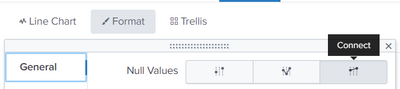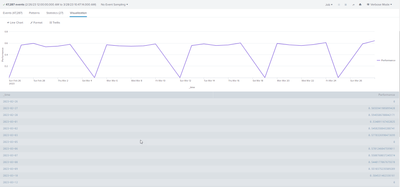Turn on suggestions
Auto-suggest helps you quickly narrow down your search results by suggesting possible matches as you type.
Splunk Search
×
Join the Conversation
Without signing in, you're just watching from the sidelines. Sign in or Register to connect, share, and be part of the Splunk Community.
Turn on suggestions
Auto-suggest helps you quickly narrow down your search results by suggesting possible matches as you type.
- Find Answers
- :
- Using Splunk
- :
- Splunk Search
- :
- Re: TimeChart for average function avg()
Options
- Subscribe to RSS Feed
- Mark Topic as New
- Mark Topic as Read
- Float this Topic for Current User
- Bookmark Topic
- Subscribe to Topic
- Mute Topic
- Printer Friendly Page
- Mark as New
- Bookmark Message
- Subscribe to Message
- Mute Message
- Subscribe to RSS Feed
- Permalink
- Report Inappropriate Content
DPOIRE
Path Finder
03-28-2023
07:26 AM
I have this search that is working and returning a average Delay value:
Search Command
| eval epoch_timestamp=strptime(timestamp,"%Y-%m-%dT%H:%M:%S.%3N%:z")
| stats range(epoch_timestamp) as Delay by "logId"
| stats avg(Delay)However, I want to display the daily averages in a timechart graph to see the performance evolution by day.
Tried the following based on research but It does not return Statistic or Vizualization values (just returning events):
Search Command
| eval epoch_timestamp=strptime(timestamp,"%Y-%m-%dT%H:%M:%S.%3N%:z")
| stats range(epoch_timestamp) as Delay by "logId"
| bucket _time span=1d
| stats avg(Delay) as Performance by _time
1 Solution
- Mark as New
- Bookmark Message
- Subscribe to Message
- Mute Message
- Subscribe to RSS Feed
- Permalink
- Report Inappropriate Content
ITWhisperer

SplunkTrust
03-28-2023
08:14 AM
- Mark as New
- Bookmark Message
- Subscribe to Message
- Mute Message
- Subscribe to RSS Feed
- Permalink
- Report Inappropriate Content
DPOIRE
Path Finder
03-28-2023
07:53 AM
Thanks, appears to partially work.
You provided the solution to my question.
However, I have this result now where Sunday is returning a zero value which is screwing up the results and trend.
How can I remove these from the results and graph?
- Mark as New
- Bookmark Message
- Subscribe to Message
- Mute Message
- Subscribe to RSS Feed
- Permalink
- Report Inappropriate Content
ITWhisperer

SplunkTrust
03-28-2023
08:14 AM
| eval Performance=if(Performance == 0,null(),Performance)
- Mark as New
- Bookmark Message
- Subscribe to Message
- Mute Message
- Subscribe to RSS Feed
- Permalink
- Report Inappropriate Content
ITWhisperer

SplunkTrust
03-28-2023
07:31 AM
Try something by this
| eval epoch_timestamp=strptime(timestamp,"%Y-%m-%dT%H:%M:%S.%3N%:z")
| stats range(epoch_timestamp) as Delay max(_time) as _time by "logId"
| bucket _time span=1d
| stats avg(Delay) as Performance by _time
Get Updates on the Splunk Community!
App Platform's 2025 Year in Review: A Year of Innovation, Growth, and Community
As we step into 2026, it’s the perfect moment to reflect on what an extraordinary year 2025 was for the Splunk ...
Operationalizing Entity Risk Score with Enterprise Security 8.3+
Overview
Enterprise Security 8.3 introduces a powerful new feature called “Entity Risk Scoring” (ERS) for ...
Unlock Database Monitoring with Splunk Observability Cloud
In today’s fast-paced digital landscape, even minor database slowdowns can disrupt user experiences and ...