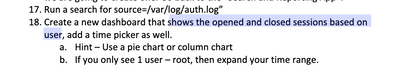Join the Conversation
- Find Answers
- :
- Using Splunk
- :
- Splunk Search
- :
- Help with searching command
- Subscribe to RSS Feed
- Mark Topic as New
- Mark Topic as Read
- Float this Topic for Current User
- Bookmark Topic
- Subscribe to Topic
- Mute Topic
- Printer Friendly Page
- Mark as New
- Bookmark Message
- Subscribe to Message
- Mute Message
- Subscribe to RSS Feed
- Permalink
- Report Inappropriate Content
Hi Everyone! I'm having a stuff time trying to figure out a search command for this lab assignment. So I inputted in the search bar, (source=/var/log/auth.log session | top user) and I got the users and a count but not sure if thats the session count. I've tried other ones but don't seem to get the results I need. I need a search command that'll show the opened and closed sessions based on each user so I could create a pie chart showing that data. I'm currently a student in cybersecurity and I'm new to Splunk. Would appreciate the help. Thank you! 🙂
- Mark as New
- Bookmark Message
- Subscribe to Message
- Mute Message
- Subscribe to RSS Feed
- Permalink
- Report Inappropriate Content
The keywords you can use from auth.log for session open is "session opened" and session close is "session closed"
open sessions based on user:
Option: 1 - The below query will give all users and their open sessions count and count will be sorted in descending order. you will see top count first
index=<foo> source=<sourceyoumentionedabove> "session opened" | stats count by user | sort - countOption:2 - The below query will give you same but top by default limit number of rows to 10. To get unlimited users then you should specify top 0 user ( 0 is no limit). top 20 user ( top 20 users).
index=<foo> source=<sourceyoumentionedabove> "session opened" | top 0 userYou can do same for session closed by just replacing "session opened" with "session closed" in above queries.
If this helps, give a like below.
- Mark as New
- Bookmark Message
- Subscribe to Message
- Mute Message
- Subscribe to RSS Feed
- Permalink
- Report Inappropriate Content
The keywords you can use from auth.log for session open is "session opened" and session close is "session closed"
open sessions based on user:
Option: 1 - The below query will give all users and their open sessions count and count will be sorted in descending order. you will see top count first
index=<foo> source=<sourceyoumentionedabove> "session opened" | stats count by user | sort - countOption:2 - The below query will give you same but top by default limit number of rows to 10. To get unlimited users then you should specify top 0 user ( 0 is no limit). top 20 user ( top 20 users).
index=<foo> source=<sourceyoumentionedabove> "session opened" | top 0 userYou can do same for session closed by just replacing "session opened" with "session closed" in above queries.
If this helps, give a like below.
- Mark as New
- Bookmark Message
- Subscribe to Message
- Mute Message
- Subscribe to RSS Feed
- Permalink
- Report Inappropriate Content
Thank you very much!!