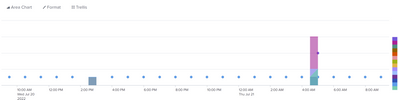Splunk Search
×
Are you a member of the Splunk Community?
Sign in or Register with your Splunk account to get your questions answered, access valuable resources and connect with experts!
- Find Answers
- :
- Using Splunk
- :
- Splunk Search
- :
- Help with Timechart splunk
Options
- Subscribe to RSS Feed
- Mark Topic as New
- Mark Topic as Read
- Float this Topic for Current User
- Bookmark Topic
- Subscribe to Topic
- Mute Topic
- Printer Friendly Page
- Mark as New
- Bookmark Message
- Subscribe to Message
- Mute Message
- Subscribe to RSS Feed
- Permalink
- Report Inappropriate Content
Amir
Engager
07-21-2022
01:27 AM
Hey All
I have this search, and I want two results on my visualization. I want to see both "Method" and "User". What is missing here
index=XXX sourcetype="XXX:XXX:message" data.logName="projects/*/logs/cloudaudit.googleapis.com%2Factivity" data.resource.labels.project_id IN (*) AND (
data.resource.type IN(*) (data.protoPayload.methodName IN ("*update*","*patch*","*insert*" ) AND data.protoPayload.authorizationInfo{}.permission IN ("*update*","*insert*"))
OR (data.resource.type IN(*) (data.protoPayload.methodName IN ("*create*", "*insert*") AND data.protoPayload.authorizationInfo{}.permission="*create*"))
OR (data.resource.labels.project_id IN (*) AND data.resource.type IN(*) data.protoPayload.methodName IN (*delete*)))
| eval name1='data.protoPayload.authorizationInfo{}.resourceAttributes.name'
| eval name2='data.protoPayload.authorizationInfo{}.resource'
| eval Name=if(name1="-", name2,name1)
|search Name!="-"
| rename data.protoPayload.methodName as Method, data.resource.type as "Resource Type", data.protoPayload.authorizationInfo{}.permission as Permission, data.timestamp as Time, data.protoPayload.authenticationInfo.principalEmail as User, data.protoPayload.requestMetadata.callerIp as "Caller IP"
| timechart count by Method
1 Solution
- Mark as New
- Bookmark Message
- Subscribe to Message
- Mute Message
- Subscribe to RSS Feed
- Permalink
- Report Inappropriate Content
ITWhisperer

SplunkTrust
07-21-2022
02:40 AM
Try changing to line graph, set the format to zero or connect (not gap), then switch back to column chart
- Mark as New
- Bookmark Message
- Subscribe to Message
- Mute Message
- Subscribe to RSS Feed
- Permalink
- Report Inappropriate Content
Amir
Engager
07-21-2022
03:28 AM
@ITWhisperer Amazing thanks a lot.
Just another question, if i want to search users that ends in @xxx.com
I still want to use the same search but want to sort it to only users that ends with @xxx.com
- Mark as New
- Bookmark Message
- Subscribe to Message
- Mute Message
- Subscribe to RSS Feed
- Permalink
- Report Inappropriate Content
ITWhisperer

SplunkTrust
07-21-2022
01:51 AM
Does something like this work for you?
| bin span=30m _time
| stats count by _time Method User
| eventstats sum(count) as Method_count by _time Method
| eventstats sum(count) as User_count by _time User
| eval {Method}=Method_count
| eval {User}=User_count
| fields - count *_count Method User
| timechart values(*) as *- Mark as New
- Bookmark Message
- Subscribe to Message
- Mute Message
- Subscribe to RSS Feed
- Permalink
- Report Inappropriate Content
Amir
Engager
07-21-2022
02:27 AM
Hey looks much better now.
Can I make it nicer in somehow, the vizualization?
- Mark as New
- Bookmark Message
- Subscribe to Message
- Mute Message
- Subscribe to RSS Feed
- Permalink
- Report Inappropriate Content
ITWhisperer

SplunkTrust
07-21-2022
02:40 AM
Try changing to line graph, set the format to zero or connect (not gap), then switch back to column chart
Get Updates on the Splunk Community!
New in Splunk Observability Cloud: Automated Archiving for Unused Metrics
Automated Archival is a new capability within Metrics Management; which is a robust usage & cost optimization ...
Calling All Security Pros: Ready to Race Through Boston?
Hey Splunkers,
.conf25 is heading to Boston and we’re kicking things off with something bold, competitive, and ...
What's New in Splunk Observability - July 2025
What’s New?
We are excited to announce the latest enhancements to Splunk Observability Cloud as well as what ...