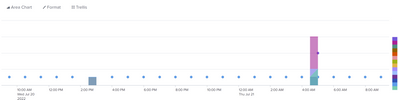Turn on suggestions
Auto-suggest helps you quickly narrow down your search results by suggesting possible matches as you type.
Splunk Search
×
Join the Conversation
Without signing in, you're just watching from the sidelines. Sign in or Register to connect, share, and be part of the Splunk Community.
Turn on suggestions
Auto-suggest helps you quickly narrow down your search results by suggesting possible matches as you type.
- Find Answers
- :
- Using Splunk
- :
- Splunk Search
- :
- Re: Timechart splunk
Options
- Subscribe to RSS Feed
- Mark Topic as New
- Mark Topic as Read
- Float this Topic for Current User
- Bookmark Topic
- Subscribe to Topic
- Mute Topic
- Printer Friendly Page
- Mark as New
- Bookmark Message
- Subscribe to Message
- Mute Message
- Subscribe to RSS Feed
- Permalink
- Report Inappropriate Content
Amir
Engager
07-21-2022
01:27 AM
Hey All
I have this search, and I want two results on my visualization. I want to see both "Method" and "User". What is missing here
index=XXX sourcetype="XXX:XXX:message" data.logName="projects/*/logs/cloudaudit.googleapis.com%2Factivity" data.resource.labels.project_id IN (*) AND (
data.resource.type IN(*) (data.protoPayload.methodName IN ("*update*","*patch*","*insert*" ) AND data.protoPayload.authorizationInfo{}.permission IN ("*update*","*insert*"))
OR (data.resource.type IN(*) (data.protoPayload.methodName IN ("*create*", "*insert*") AND data.protoPayload.authorizationInfo{}.permission="*create*"))
OR (data.resource.labels.project_id IN (*) AND data.resource.type IN(*) data.protoPayload.methodName IN (*delete*)))
| eval name1='data.protoPayload.authorizationInfo{}.resourceAttributes.name'
| eval name2='data.protoPayload.authorizationInfo{}.resource'
| eval Name=if(name1="-", name2,name1)
|search Name!="-"
| rename data.protoPayload.methodName as Method, data.resource.type as "Resource Type", data.protoPayload.authorizationInfo{}.permission as Permission, data.timestamp as Time, data.protoPayload.authenticationInfo.principalEmail as User, data.protoPayload.requestMetadata.callerIp as "Caller IP"
| timechart count by Method
1 Solution
- Mark as New
- Bookmark Message
- Subscribe to Message
- Mute Message
- Subscribe to RSS Feed
- Permalink
- Report Inappropriate Content
ITWhisperer

SplunkTrust
07-21-2022
02:40 AM
Try changing to line graph, set the format to zero or connect (not gap), then switch back to column chart
- Mark as New
- Bookmark Message
- Subscribe to Message
- Mute Message
- Subscribe to RSS Feed
- Permalink
- Report Inappropriate Content
Amir
Engager
07-21-2022
03:28 AM
@ITWhisperer Amazing thanks a lot.
Just another question, if i want to search users that ends in @xxx.com
I still want to use the same search but want to sort it to only users that ends with @xxx.com
- Mark as New
- Bookmark Message
- Subscribe to Message
- Mute Message
- Subscribe to RSS Feed
- Permalink
- Report Inappropriate Content
ITWhisperer

SplunkTrust
07-21-2022
01:51 AM
Does something like this work for you?
| bin span=30m _time
| stats count by _time Method User
| eventstats sum(count) as Method_count by _time Method
| eventstats sum(count) as User_count by _time User
| eval {Method}=Method_count
| eval {User}=User_count
| fields - count *_count Method User
| timechart values(*) as *- Mark as New
- Bookmark Message
- Subscribe to Message
- Mute Message
- Subscribe to RSS Feed
- Permalink
- Report Inappropriate Content
Amir
Engager
07-21-2022
02:27 AM
Hey looks much better now.
Can I make it nicer in somehow, the vizualization?
- Mark as New
- Bookmark Message
- Subscribe to Message
- Mute Message
- Subscribe to RSS Feed
- Permalink
- Report Inappropriate Content
ITWhisperer

SplunkTrust
07-21-2022
02:40 AM
Try changing to line graph, set the format to zero or connect (not gap), then switch back to column chart
Get Updates on the Splunk Community!
Splunk MCP & Agentic AI: Machine Data Without Limits
Discover how the Splunk Model Context Protocol (MCP) Server can revolutionize the way your organization ...
Finding Based Detections General Availability
Overview
We’ve come a long way, folks, but here in Enterprise Security 8.4 I’m happy to announce Finding ...
Get Your Hands Dirty (and Your Shoes Comfy): The Splunk Experience
Hands-On Learning and Technical Seminars
Sometimes, you just need to see the code. For those looking for a ...