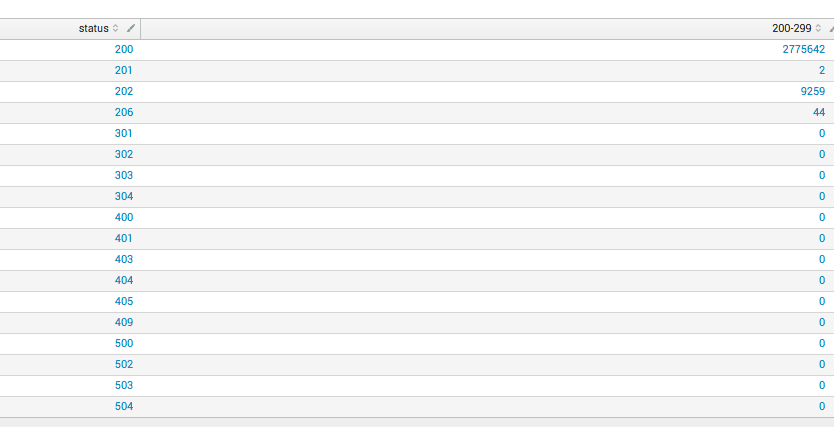Turn on suggestions
Auto-suggest helps you quickly narrow down your search results by suggesting possible matches as you type.
Splunk Search
×
Are you a member of the Splunk Community?
Sign in or Register with your Splunk account to get your questions answered, access valuable resources and connect with experts!
Turn on suggestions
Auto-suggest helps you quickly narrow down your search results by suggesting possible matches as you type.
- Find Answers
- :
- Using Splunk
- :
- Splunk Search
- :
- Grouping (Range?) HTTP Status codes
Options
- Subscribe to RSS Feed
- Mark Topic as New
- Mark Topic as Read
- Float this Topic for Current User
- Bookmark Topic
- Subscribe to Topic
- Mute Topic
- Printer Friendly Page
- Mark as New
- Bookmark Message
- Subscribe to Message
- Mute Message
- Subscribe to RSS Feed
- Permalink
- Report Inappropriate Content
dbcase
Motivator
04-20-2017
11:26 AM
Hi,
I have queries that I'd like to group HTTP Status codes together... (i.e. anything 200-299, or 300-399, or 400-499, or 500-599) . I have a dropdown that prompts the user to select
<input type="dropdown" token="http_code" searchWhenChanged="true">
<label>Select Http Status Code Range:</label>
<default>200</default>
<choice value="200">200 - 299</choice>
<choice value="300">300 - 399</choice>
<choice value="400">400 - 499</choice>
<choice value="500">500 - 599</choice>
</input>
but I'm not sure how to get the query working. This is what I have it it kinda works but it still returns other codes even thought the value is zero
index=itscom source=*access* |rex "HTTP\S+ (?<status>\d+)"|stats count(eval(searchmatch("status=2*"))) as "200-299" by status
1 Solution
- Mark as New
- Bookmark Message
- Subscribe to Message
- Mute Message
- Subscribe to RSS Feed
- Permalink
- Report Inappropriate Content
somesoni2
Revered Legend
04-20-2017
11:56 AM
Try this
index=itscom source=*access* |rex "HTTP\S+ (?<status>\d+)"
| bucket status span=100 | eval status=mvindex(split(status,"-"),0)."-".(tonumber(mvindex(split(status,"-"),1))-1)
| stats count by status
- Mark as New
- Bookmark Message
- Subscribe to Message
- Mute Message
- Subscribe to RSS Feed
- Permalink
- Report Inappropriate Content
somesoni2
Revered Legend
04-20-2017
11:56 AM
Try this
index=itscom source=*access* |rex "HTTP\S+ (?<status>\d+)"
| bucket status span=100 | eval status=mvindex(split(status,"-"),0)."-".(tonumber(mvindex(split(status,"-"),1))-1)
| stats count by status
- Mark as New
- Bookmark Message
- Subscribe to Message
- Mute Message
- Subscribe to RSS Feed
- Permalink
- Report Inappropriate Content
dbcase
Motivator
04-20-2017
12:05 PM
Wow, tat is pretty good! It doesn't seem to get the 500-599 ones though.
- Mark as New
- Bookmark Message
- Subscribe to Message
- Mute Message
- Subscribe to RSS Feed
- Permalink
- Report Inappropriate Content
dbcase
Motivator
04-20-2017
12:09 PM
nevermind, my fat fingers can't type so well 🙂
- Mark as New
- Bookmark Message
- Subscribe to Message
- Mute Message
- Subscribe to RSS Feed
- Permalink
- Report Inappropriate Content
somesoni2
Revered Legend
04-20-2017
12:08 PM
Lets try this than
index=itscom source=*access* |rex "HTTP\S+ (?\d+)"
| bucket status span=100 | eval status=mvindex(split(status,"-"),0)."-".(tonumber(mvindex(split(status,"-"),0))+99)
| stats count by status
Get Updates on the Splunk Community!
CX Day is Coming!
Customer Experience (CX) Day is on October 7th!!
We're so excited to bring back another day full of wonderful ...
Strengthen Your Future: A Look Back at Splunk 10 Innovations and .conf25 Highlights!
The Big One: Splunk 10 is Here!
The moment many of you have been waiting for has arrived! We are thrilled to ...
Now Offering the AI Assistant Usage Dashboard in Cloud Monitoring Console
Today, we’re excited to announce the release of a brand new AI assistant usage dashboard in Cloud Monitoring ...