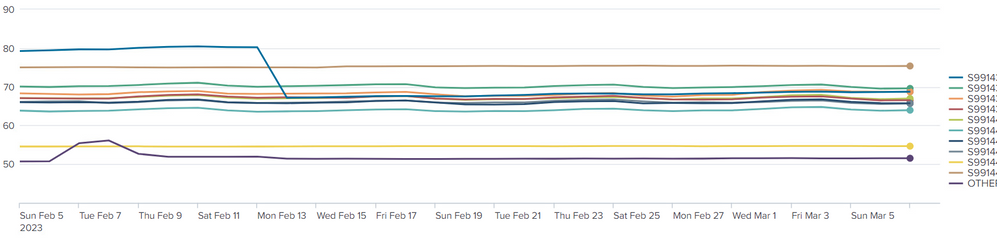Are you a member of the Splunk Community?
- Find Answers
- :
- Using Splunk
- :
- Splunk Search
- :
- Re: Disk Usage: How to show memory consuming files...
- Subscribe to RSS Feed
- Mark Topic as New
- Mark Topic as Read
- Float this Topic for Current User
- Bookmark Topic
- Subscribe to Topic
- Mute Topic
- Printer Friendly Page
- Mark as New
- Bookmark Message
- Subscribe to Message
- Mute Message
- Subscribe to RSS Feed
- Permalink
- Report Inappropriate Content
Hello everyone
Is there a way to determine what occupies disk storage?
The following SPL yields a line graph that shows disk utilization per host and each of its drives.
index=winperf_prod sourcetype=*Perfmon* storage_free_percent="*"
| eval storage_used_percent=round(100-storage_free_percent,2)
| eval host_dev=printf("%s:%s\\",host,instance)
| timechart max(storage_used_percent) by host_dev
Now I want to determine what the drop in one of the drives cause on February 12. Ideally I get a list of all processes/files/etc. that occupy disk storage.
Help is appreciated 😃
- Mark as New
- Bookmark Message
- Subscribe to Message
- Mute Message
- Subscribe to RSS Feed
- Permalink
- Report Inappropriate Content
I think disk usage info isn't enough to answer the question. You need file-level data (creates, deletes, etc.) from other inputs. Perhaps you could just run du on the system with the drive in question?
If this reply helps you, Karma would be appreciated.
- Mark as New
- Bookmark Message
- Subscribe to Message
- Mute Message
- Subscribe to RSS Feed
- Permalink
- Report Inappropriate Content
Thanks for the hint! Tracking the files (by means of du) would then let me understand what makes up disk usage.
- Mark as New
- Bookmark Message
- Subscribe to Message
- Mute Message
- Subscribe to RSS Feed
- Permalink
- Report Inappropriate Content
I think disk usage info isn't enough to answer the question. You need file-level data (creates, deletes, etc.) from other inputs. Perhaps you could just run du on the system with the drive in question?
If this reply helps you, Karma would be appreciated.