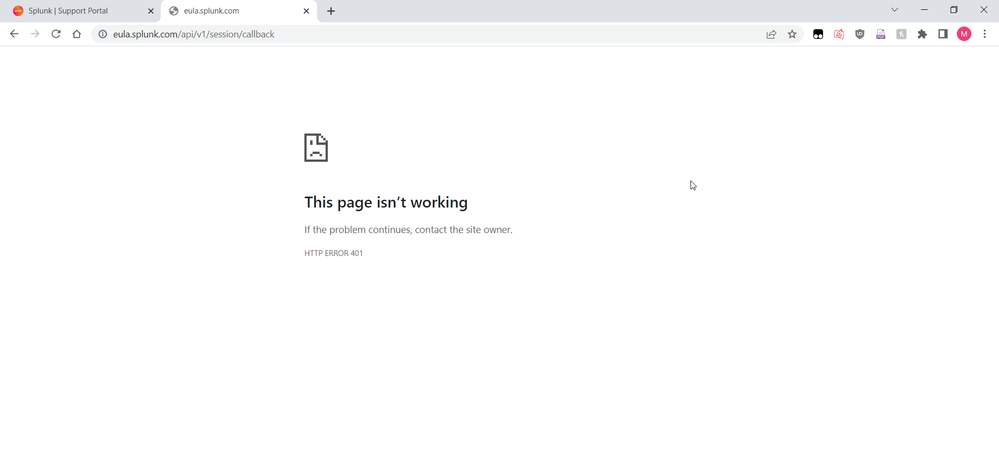Are you a member of the Splunk Community?
- Find Answers
- :
- Splunk Platform
- :
- Splunk Enterprise
- :
- Re: Why can't I download Splunk Enterprise?
- Subscribe to RSS Feed
- Mark Topic as New
- Mark Topic as Read
- Float this Topic for Current User
- Bookmark Topic
- Subscribe to Topic
- Mute Topic
- Printer Friendly Page
- Mark as New
- Bookmark Message
- Subscribe to Message
- Mute Message
- Subscribe to RSS Feed
- Permalink
- Report Inappropriate Content
Hello,
I've encountered a problem while trying to download Splunk Enterprise.
I login into my account, and reach this page:
https://www.splunk.com/en_us/download/splunk-enterprise.html
Press the download button, a little loading circle appears and then a 401 status is received from this URL:
https://eula.splunk.com/api/v1/session/callback
I also added a screenshot for clarification.
What's wrong with my account? I've been using it for the past year without any problems.
I've tried multiple browsers and devices.
Screenshot:
- Mark as New
- Bookmark Message
- Subscribe to Message
- Mute Message
- Subscribe to RSS Feed
- Permalink
- Report Inappropriate Content
After trying multiple devices, browsers, extensions disabling, and such I created a new temp account.
The new account was able to download SE so it's probably something specific to my account.
- Mark as New
- Bookmark Message
- Subscribe to Message
- Mute Message
- Subscribe to RSS Feed
- Permalink
- Report Inappropriate Content
Having same issue. Tried multiple browsers and platforms. System doesn't seem to want to let me create a new account either. The "create" is just grayed out. =(
How the heck do I download or accept the EULA (I saw someone mention they found the eula to accept and were able to download at that point).
- Mark as New
- Bookmark Message
- Subscribe to Message
- Mute Message
- Subscribe to RSS Feed
- Permalink
- Report Inappropriate Content
After trying multiple devices, browsers, extensions disabling, and such I created a new temp account.
The new account was able to download SE so it's probably something specific to my account.
- Mark as New
- Bookmark Message
- Subscribe to Message
- Mute Message
- Subscribe to RSS Feed
- Permalink
- Report Inappropriate Content
It's probably a temporary glitch on Splunk's end. Try a different browser, clear your cookies, disable extensions, and all the other browser-related troubleshooting steps. If it still doesn't work then try again later.
If this reply helps you, Karma would be appreciated.