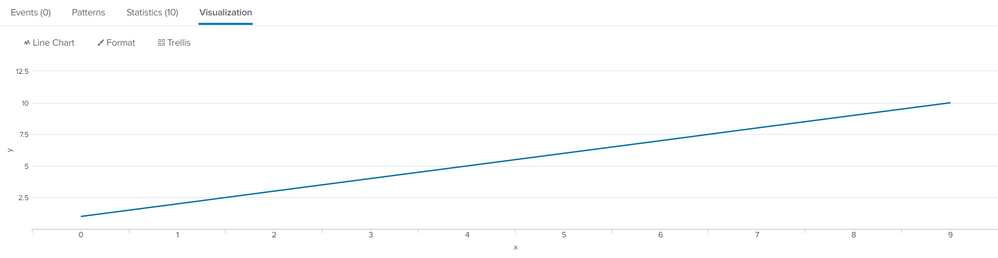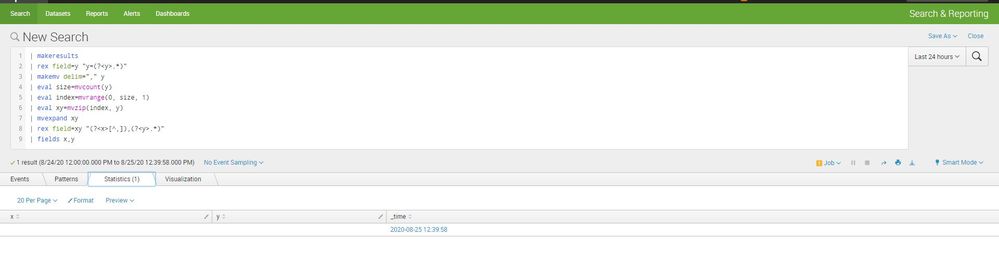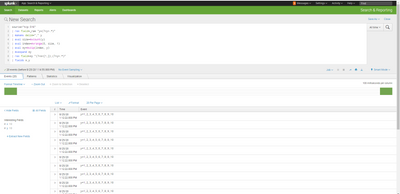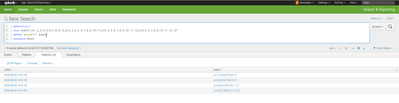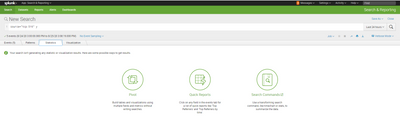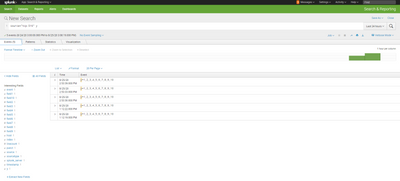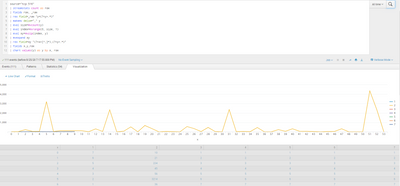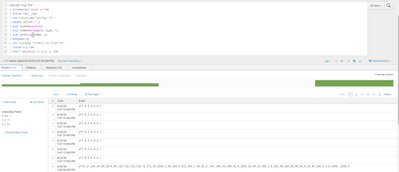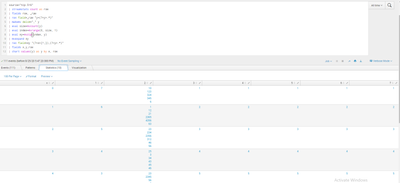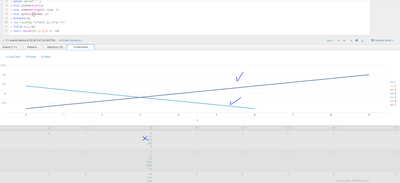Are you a member of the Splunk Community?
- Find Answers
- :
- Splunk Platform
- :
- Splunk Enterprise
- :
- Re: Create a Line-Chart from an Array within a Sin...
- Subscribe to RSS Feed
- Mark Topic as New
- Mark Topic as Read
- Float this Topic for Current User
- Bookmark Topic
- Subscribe to Topic
- Mute Topic
- Printer Friendly Page
- Mark as New
- Bookmark Message
- Subscribe to Message
- Mute Message
- Subscribe to RSS Feed
- Permalink
- Report Inappropriate Content
- Mark as New
- Bookmark Message
- Subscribe to Message
- Mute Message
- Subscribe to RSS Feed
- Permalink
- Report Inappropriate Content
The first part just generates some data, but you already have your events sent from matlab in the _raw field (the column is displayed as Events but the data is in a field called _raw). Your full query should look something like this:
source="tcp:515"
| streamstats count as row
| fields row, _raw
| rex field=_raw "y=(?<y>.*)"
| makemv delim="," y
| eval size=mvcount(y)
| eval index=mvrange(0, size, 1)
| eval xy=mvzip(index, y)
| mvexpand xy
| rex field=xy "(?<x>[^,]),(?<y>.*)"
| fields x,y,row
| chart values(y) as y by x, row
- Mark as New
- Bookmark Message
- Subscribe to Message
- Mute Message
- Subscribe to RSS Feed
- Permalink
- Report Inappropriate Content
Not sure if y is your data or your index - assuming it is data, then you need to split your data into a multi-value field and combine it with the index of the element, and split that into your x and y e.g.
| makeresults
| eval log="y=1,2,3,4,5,6,7,8,9,10"
| rex field=log "y=(?<y>.*)"
| makemv delim="," y
| eval size=mvcount(y)
| eval index=mvrange(0, size, 1)
| eval xy=mvzip(index, y)
| mvexpand xy
| rex field=xy "(?<x>[^,]),(?<y>.*)"
| fields x,yThere is probably a more elegant way of doing this!
- Mark as New
- Bookmark Message
- Subscribe to Message
- Mute Message
- Subscribe to RSS Feed
- Permalink
- Report Inappropriate Content
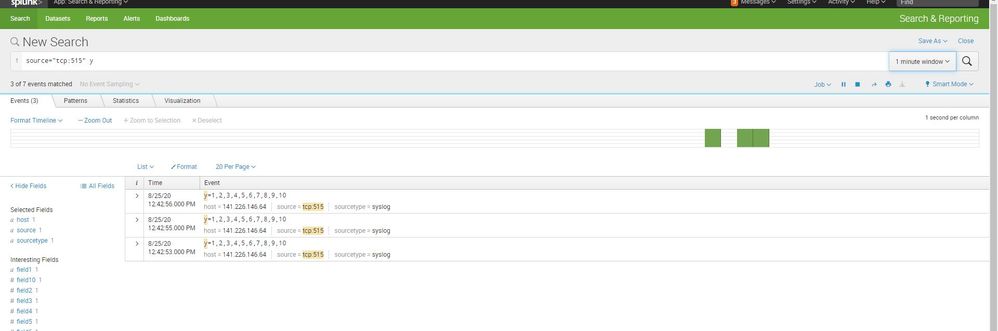
what i need to add instead of "| eval log="y=1,2,3,4,5,6,7,8,9,10" ?
if i delete this line, it not work.
thanks
- Mark as New
- Bookmark Message
- Subscribe to Message
- Mute Message
- Subscribe to RSS Feed
- Permalink
- Report Inappropriate Content
The first 3 lines just create a result that I can work with (I don't have your data!)
Assuming you haven't already parsed your log into fields, you need to apply the rex to the _raw field
| rex field=_raw "y=(?<y>.*)"- Mark as New
- Bookmark Message
- Subscribe to Message
- Mute Message
- Subscribe to RSS Feed
- Permalink
- Report Inappropriate Content
still its not visualization
thanks for the help
- Mark as New
- Bookmark Message
- Subscribe to Message
- Mute Message
- Subscribe to RSS Feed
- Permalink
- Report Inappropriate Content
It is not clear what visualisation you want - do you want a line for each original row of your data? does each row have a unique timestamp or some other way of identifying it?
- Mark as New
- Bookmark Message
- Subscribe to Message
- Mute Message
- Subscribe to RSS Feed
- Permalink
- Report Inappropriate Content
It is not clear what visualization you want - i want what you show in the first answer. y(x)
do you want a line for each original row of your data-i want line for each event > y=1,2,3...
does each row have a unique - no. i sent the data from matlab software (y=1,2...)
thanks
- Mark as New
- Bookmark Message
- Subscribe to Message
- Mute Message
- Subscribe to RSS Feed
- Permalink
- Report Inappropriate Content
In order to get a line for each event, you can add an additional field for the row number and chart by that
| makeresults
| eval event="y=1,2,3,4,5,6,7,8,9,10|y=2,3,4,5,6,7,8,9,10,11|y=3,4,5,6,7,8,9,10,11,12|y=4,5,6,7,8,9,10,11,12,13"
| makemv delim="|" event
| mvexpand event
| streamstats count as row
| fields row, event
| rex field=event "y=(?<y>.*)"
| makemv delim="," y
| eval size=mvcount(y)
| eval index=mvrange(0, size, 1)
| eval xy=mvzip(index, y)
| mvexpand xy
| rex field=xy "(?<x>[^,]),(?<y>.*)"
| fields x,y,row
| chart values(y) as y by x, rowTo explain what is going on:
Create some dummy data (obviously, you don't need to do this)
| makeresults
| eval event="y=1,2,3,4,5,6,7,8,9,10|y=2,3,4,5,6,7,8,9,10,11|y=3,4,5,6,7,8,9,10,11,12|y=4,5,6,7,8,9,10,11,12,13"
| makemv delim="|" event
| mvexpand eventevent is a field that represents your data.
Add a row number:
| streamstats count as row
| fields row, eventCreate an array from the event data:
| rex field=event "y=(?<y>.*)"
| makemv delim="," y Create an array of indexes (based on the size of array y):
| eval size=mvcount(y)
| eval index=mvrange(0, size, 1)Zip the index and value together, and create an event for each:
| eval xy=mvzip(index, y)
| mvexpand xy Split the index and value again and keep just the index, value and original row number
| rex field=xy "(?<x>[^,]),(?<y>.*)"
| fields x,y,rowNow, visualise y(x) for each row
| chart values(y) as y by x, row
- Mark as New
- Bookmark Message
- Subscribe to Message
- Mute Message
- Subscribe to RSS Feed
- Permalink
- Report Inappropriate Content
thanks for the explanation.
i think my mistake is on the first step:
when i search for y i see the event but cent do statistic like in your example
what is my mistake?
thanks
- Mark as New
- Bookmark Message
- Subscribe to Message
- Mute Message
- Subscribe to RSS Feed
- Permalink
- Report Inappropriate Content
The first part just generates some data, but you already have your events sent from matlab in the _raw field (the column is displayed as Events but the data is in a field called _raw). Your full query should look something like this:
source="tcp:515"
| streamstats count as row
| fields row, _raw
| rex field=_raw "y=(?<y>.*)"
| makemv delim="," y
| eval size=mvcount(y)
| eval index=mvrange(0, size, 1)
| eval xy=mvzip(index, y)
| mvexpand xy
| rex field=xy "(?<x>[^,]),(?<y>.*)"
| fields x,y,row
| chart values(y) as y by x, row
- Mark as New
- Bookmark Message
- Subscribe to Message
- Mute Message
- Subscribe to RSS Feed
- Permalink
- Report Inappropriate Content
Sorry, there was a mistake in this line
| rex field=xy "(?<x>[^,]),(?<y>.*)"It should have been:
| rex field=xy "(?<x>[^,]*),(?<y>.*)"This picks up values of x greater than 9 i.e. more than 1 digit
- Mark as New
- Bookmark Message
- Subscribe to Message
- Mute Message
- Subscribe to RSS Feed
- Permalink
- Report Inappropriate Content
thank you so much😀
- Mark as New
- Bookmark Message
- Subscribe to Message
- Mute Message
- Subscribe to RSS Feed
- Permalink
- Report Inappropriate Content
thank you. its work
if i tray to send 3 digit, i get strange results. please see the picture.