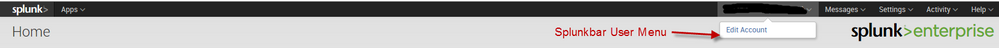Are you a member of the Splunk Community?
- Find Answers
- :
- Splunk Administration
- :
- Admin Other
- :
- Security
- :
- Re: How to add a custom navigation item (Logout op...
- Subscribe to RSS Feed
- Mark Topic as New
- Mark Topic as Read
- Float this Topic for Current User
- Bookmark Topic
- Subscribe to Topic
- Mute Topic
- Printer Friendly Page
- Mark as New
- Bookmark Message
- Subscribe to Message
- Mute Message
- Subscribe to RSS Feed
- Permalink
- Report Inappropriate Content
How to add a custom navigation item (Logout option) to the Splunkbar User Menu?
I would like to add a custom logout link to the Splunkbar User Menu (see image). I am using SSO which causes the default "Logout" option to be hidden. I would like to add a custom "Logout" option pointing to my SSO provider logout page. I have tried to modify the file below, however, my modifications do not seem to take effect, even after restarting Splunk.
<drive>:\Program Files\Splunk\share\splunk\search_mrsparkle\exposed\js\views\shared\splunkbar\UserMenu.html
I have modified the file to look like this:
<a href="#" class="dropdown-toggle"><span class="realname"><%-realName%></span><b class="caret"></b></a>
<div class="dropdown-menu dropdown-menu-narrow global-user-menu">
<div class="arrow"></div>
<ul>
<li><a href="<%-accountLink%>" class="edit"><%- _("Edit Account").t() %></a></li>
<li><a class="logout" href="/vdesk/hangup.php3">Logout</a></li>
</ul>
</div>
- Mark as New
- Bookmark Message
- Subscribe to Message
- Mute Message
- Subscribe to RSS Feed
- Permalink
- Report Inappropriate Content
You can do this with some custom Javascript. Just add the following to your dashboard.js file in the app ($SPLUNK_HOME/etc/apps//appserver/static/dashboard.js):
require([
"jquery",
"splunkjs/mvc/simplexml/ready!"
], function($)
{
function modifyMenu(){
if( $('.global-user-menu').length > 0 ){
$('.global-user-menu').append('<li><a href="http://google.com">Go to Google.com</a></li>');
}
else{
setTimeout(modifyMenu, 300);
}
}
modifyMenu();
}
);
The benefit of using dashboard.js is that it survive Splunk upgrades.
Caveats
This will work for all dashboards since they load dashboard.js. This will not work for some pages such as the search view since this does not load dashboard.js.
- Mark as New
- Bookmark Message
- Subscribe to Message
- Mute Message
- Subscribe to RSS Feed
- Permalink
- Report Inappropriate Content
Can anyone explain why my original approach of modifying :\Program Files\Splunk\share\splunk\search_mrsparkle\exposed\js\views\shared\splunkbar\UserMenu.html didn't work?
- Mark as New
- Bookmark Message
- Subscribe to Message
- Mute Message
- Subscribe to RSS Feed
- Permalink
- Report Inappropriate Content
I'm curious also. I tried fiddling with splunkbar/Master.html but my changes had no effect.
- Mark as New
- Bookmark Message
- Subscribe to Message
- Mute Message
- Subscribe to RSS Feed
- Permalink
- Report Inappropriate Content
Anybody found answer for this ? Please respond