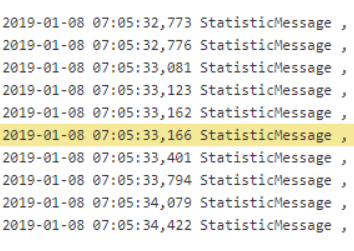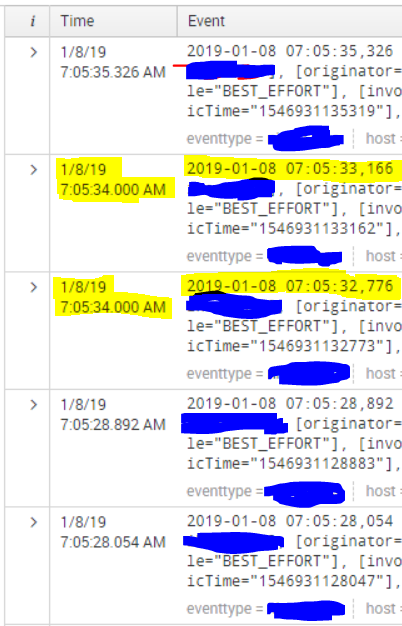- Splunk Answers
- :
- Splunk Administration
- :
- Getting Data In
- :
- Re: Why are some events being indexed with the wro...
- Subscribe to RSS Feed
- Mark Topic as New
- Mark Topic as Read
- Float this Topic for Current User
- Bookmark Topic
- Subscribe to Topic
- Mute Topic
- Printer Friendly Page
- Mark as New
- Bookmark Message
- Subscribe to Message
- Mute Message
- Subscribe to RSS Feed
- Permalink
- Report Inappropriate Content
Why are some events being indexed with the wrong timestamp?
Hi! I have a big Splunk enterprise environment, but I'm experiencing a strange issue where some events are losing part of their timestamp. These are the timestamps for the events
2019-01-08 07:05:32,776 StatisticMessage ,
2019-01-08 07:05:33,166 StatisticMessage ,
2019-01-08 07:05:33,401 StatisticMessage ,
and this is the props.conf file that is deployed.
[NameOfSourceType]
MAX_TIMESTAMP_LOOKAHEAD = 60
TIME_FORMAT = %Y-%m-%d %H:%M:%S,%3N
SHOULD_LINEMERGE = false
LINE_BREAKER = ([\n\r]+)\d{4}\-\d{2}\-\d{2}\s\d{2}\:\d{2}\:\d{2}\,\d{3}
TRUNCATE = 1999999
But some events are getting part of their time scrambled as shown below.
- Mark as New
- Bookmark Message
- Subscribe to Message
- Mute Message
- Subscribe to RSS Feed
- Permalink
- Report Inappropriate Content
Have you seen any DateParserVerbose warnings in splunkd.log about this source/sourcetype?
If this reply helps you, Karma would be appreciated.
- Mark as New
- Bookmark Message
- Subscribe to Message
- Mute Message
- Subscribe to RSS Feed
- Permalink
- Report Inappropriate Content
I assume you want to extract the date and time from the first 24 chars, so try the below:
//limiting the lookahead, adding prefix and changing line breaker to be positive lookahead
[NameOfSourceType]
MAX_TIMESTAMP_LOOKAHEAD = 24
TIME_PREFIX = ^
TIME_FORMAT = %Y-%m-%d %H:%M:%S,%3N
SHOULD_LINEMERGE = false
LINE_BREAKER = ([\n\r]+)(?=\d{4}-\d{2}-\d{2}\s\d{2}:\d{2}:\d{2}\,\d{3}\s)
TRUNCATE = 999999
- Mark as New
- Bookmark Message
- Subscribe to Message
- Mute Message
- Subscribe to RSS Feed
- Permalink
- Report Inappropriate Content
Hi! Tried this but still the same outcome.
- Mark as New
- Bookmark Message
- Subscribe to Message
- Mute Message
- Subscribe to RSS Feed
- Permalink
- Report Inappropriate Content
send sample file with a few events [ pls remove/mask sensitive data]