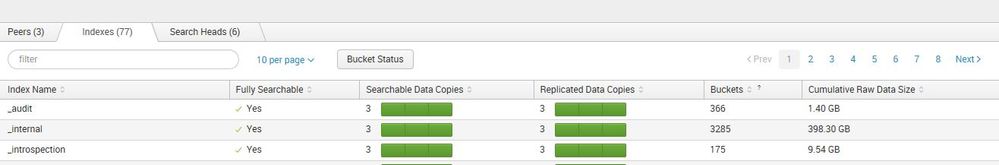Are you a member of the Splunk Community?
- Find Answers
- :
- Splunk Administration
- :
- Getting Data In
- :
- Re: How to create a chart of the total GB by sourc...
- Subscribe to RSS Feed
- Mark Topic as New
- Mark Topic as Read
- Float this Topic for Current User
- Bookmark Topic
- Subscribe to Topic
- Mute Topic
- Printer Friendly Page
- Mark as New
- Bookmark Message
- Subscribe to Message
- Mute Message
- Subscribe to RSS Feed
- Permalink
- Report Inappropriate Content
I'm new in Splunk, and I'm an autodidact. It's been a long time (years) since I have done anything with programming or commands, but Splunk, I like it.
In this moment, I have created an INDEX with around 90 sources and almost 100 Sourcetypes. My questions is, How to show the total GB by source or sourcetype for this specific INDEX? My Splunk instance has more sources and indexes.
gracias a todos amigos
- Mark as New
- Bookmark Message
- Subscribe to Message
- Mute Message
- Subscribe to RSS Feed
- Permalink
- Report Inappropriate Content
Run this from your license master node. You may be able to run this on regular search head if you're forwarding license master node to indexers.
For license usage by source
index=_internal source=*license_usage.log type=usage idex=YourIndex | stats sum(b) as bytes by s | eval gb=round(b/(1024*1024*1024),4)
For sourcetypes
index=_internal source=*license_usage.log type=usage idex=YourIndex | stats sum(b) as bytes by st | eval gb=round(b/(1024*1024*1024),4)
- Mark as New
- Bookmark Message
- Subscribe to Message
- Mute Message
- Subscribe to RSS Feed
- Permalink
- Report Inappropriate Content
- Mark as New
- Bookmark Message
- Subscribe to Message
- Mute Message
- Subscribe to RSS Feed
- Permalink
- Report Inappropriate Content
Run this from your license master node. You may be able to run this on regular search head if you're forwarding license master node to indexers.
For license usage by source
index=_internal source=*license_usage.log type=usage idex=YourIndex | stats sum(b) as bytes by s | eval gb=round(b/(1024*1024*1024),4)
For sourcetypes
index=_internal source=*license_usage.log type=usage idex=YourIndex | stats sum(b) as bytes by st | eval gb=round(b/(1024*1024*1024),4)
- Mark as New
- Bookmark Message
- Subscribe to Message
- Mute Message
- Subscribe to RSS Feed
- Permalink
- Report Inappropriate Content
Thank you, was succesful, see you