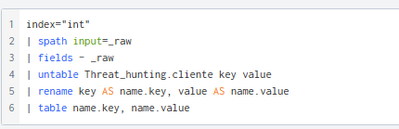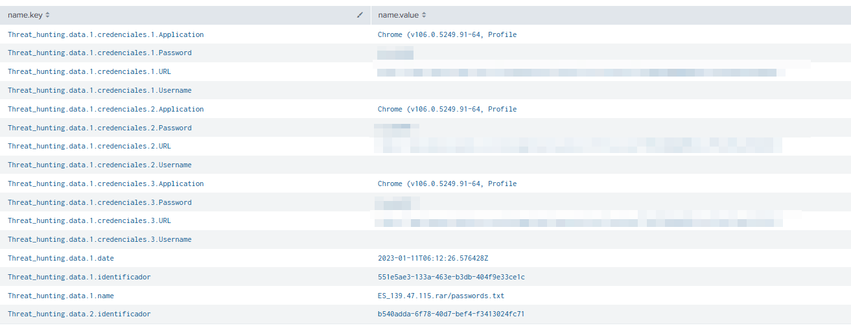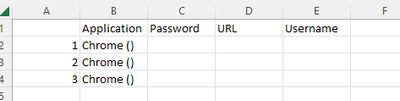Are you a member of the Splunk Community?
- Find Answers
- :
- Splunk Administration
- :
- Getting Data In
- :
- Re: Table Format - JSON
- Subscribe to RSS Feed
- Mark Topic as New
- Mark Topic as Read
- Float this Topic for Current User
- Bookmark Topic
- Subscribe to Topic
- Mute Topic
- Printer Friendly Page
- Mark as New
- Bookmark Message
- Subscribe to Message
- Mute Message
- Subscribe to RSS Feed
- Permalink
- Report Inappropriate Content
performing the following search:
I get this result. I need to parser this information, building a table excel type. The information is in JSON format, so a UPLOAD in SPLUNK.
Like this:
- Mark as New
- Bookmark Message
- Subscribe to Message
- Mute Message
- Subscribe to RSS Feed
- Permalink
- Report Inappropriate Content
Try something like this
| rex field=key "Threat_hunting\.data\.(?<data>\d+)\.credenciales\.(?<credencial>\d+)\.(?<key>\w+)"
| eval {key}=value
| fields data credencial Application Password URL Username
| stats values(*) as * by data credencial- Mark as New
- Bookmark Message
- Subscribe to Message
- Mute Message
- Subscribe to RSS Feed
- Permalink
- Report Inappropriate Content
This might be easier from the _raw JSON events. Please can you share anonymised events in a code block </>
- Mark as New
- Bookmark Message
- Subscribe to Message
- Mute Message
- Subscribe to RSS Feed
- Permalink
- Report Inappropriate Content
{"Threat_hunting": {
"cliente": "paginaejemplo.com.ar",
"data": {
"1": {
"identificador": "551e5ae3-133a-463e-b3db-404f9e33ce1c",
"name": "ES_139.47.115.rar/passwords.txt",
"date": "2023-01-11T06:12:26.576428Z",
"credenciales": {
"1": {
"Application": "Chrome (v106.0.5249.91-64, Profile",
"URL": "https://www.paginaejemplo.com.ar",
"Username": "",
"Password": "dddddddd"
},
"2": {
"Application": "Chrome (v106.0.5249.91-64, Profile",
"URL": "https://www.paginaejemplo.com.ar",
"Username": "",
"Password": "bbbbbb"
},
"3": {
"Application": "Chrome (v106.0.5249.91-64, Profile",
"URL": "https://www.paginaejemplo.com.ar",
"Username": "",
"Password": "aaaaaa"
}
}
},
"2": {
"identificador": "b540adda-6f78-40d7-bef4-f3413024fc71",
"name": "AR[8BB40128FD52DCE2DD16C34FE4DA496E] [2022-11-05T18_37_34.rar/ AR[8BB40128FD52DCE2DD16C34FE4DA496E] [2022-11-05T18_37_34/Passwords.txt",
"date": "2023-01-14T05:11:44.593095Z",
"credenciales": {
"1": {
"URL": "https://www.paginaejemplo.com.ar",
"Username": "UNKNOWN",
"Password": "fffffff",
"Application": "Google_[Chrome]_Profile 1"
}
}
}
}
}
}
- Mark as New
- Bookmark Message
- Subscribe to Message
- Mute Message
- Subscribe to RSS Feed
- Permalink
- Report Inappropriate Content
Try something like this
| rex field=key "Threat_hunting\.data\.(?<data>\d+)\.credenciales\.(?<credencial>\d+)\.(?<key>\w+)"
| eval {key}=value
| fields data credencial Application Password URL Username
| stats values(*) as * by data credencial- Mark as New
- Bookmark Message
- Subscribe to Message
- Mute Message
- Subscribe to RSS Feed
- Permalink
- Report Inappropriate Content
Dear,
How can i build this structure, have in mind the identification label?
grateful for your help
- Mark as New
- Bookmark Message
- Subscribe to Message
- Mute Message
- Subscribe to RSS Feed
- Permalink
- Report Inappropriate Content
| rex field=key "Threat_hunting\.data\.(?<data>\d+)\.credenciales\.(?<credencial>\d+)\.(?<key>\w+)"
| rex field=key "Threat_hunting\.data\.(?<data>\d+)\.(?<key>identificador|date)"
| eval {key}=value
| fillnull value=0 credencial
| fields data credencial identificador date Password URL Username
| stats values(*) as * by data credencial
| eventstats values(date) as date values(identificador) as identificador by data
| where credencial != 0- Mark as New
- Bookmark Message
- Subscribe to Message
- Mute Message
- Subscribe to RSS Feed
- Permalink
- Report Inappropriate Content
thank you very much for your knowledge!
- Mark as New
- Bookmark Message
- Subscribe to Message
- Mute Message
- Subscribe to RSS Feed
- Permalink
- Report Inappropriate Content
Thank you very much!!!
It works!