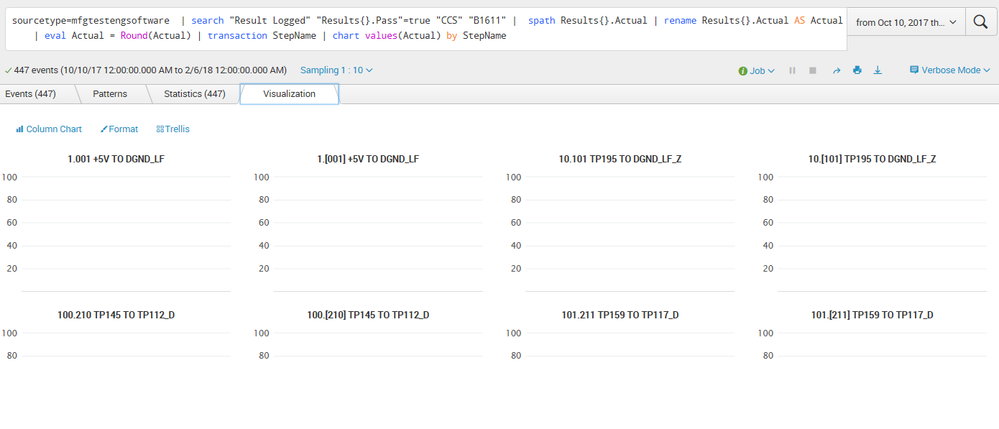Turn on suggestions
Auto-suggest helps you quickly narrow down your search results by suggesting possible matches as you type.
Dashboards & Visualizations
×
Are you a member of the Splunk Community?
Sign in or Register with your Splunk account to get your questions answered, access valuable resources and connect with experts!
Turn on suggestions
Auto-suggest helps you quickly narrow down your search results by suggesting possible matches as you type.
- Find Answers
- :
- Using Splunk
- :
- Dashboards & Visualizations
- :
- Why am I unable to create a trellis bell curve for...
Options
- Subscribe to RSS Feed
- Mark Topic as New
- Mark Topic as Read
- Float this Topic for Current User
- Bookmark Topic
- Subscribe to Topic
- Mute Topic
- Printer Friendly Page
- Mark as New
- Bookmark Message
- Subscribe to Message
- Mute Message
- Subscribe to RSS Feed
- Permalink
- Report Inappropriate Content
Why am I unable to create a trellis bell curve for my search query?
Lynyrd
Explorer
02-06-2018
09:11 AM
I am not getting any bell curve for each one of my stepnames, why?
sourcetype=mfgtestengsoftware | search "Result Logged" "Results{}.Pass"=true "CCS" "B1611" | spath Results{}.Actual | rename Results{}.Actual AS Actual | eval Actual = Round(Actual) | transaction StepName | bin Actual span=0.5 | chart count by StepName
- Mark as New
- Bookmark Message
- Subscribe to Message
- Mute Message
- Subscribe to RSS Feed
- Permalink
- Report Inappropriate Content
Lynyrd
Explorer
02-13-2018
02:30 PM
- Mark as New
- Bookmark Message
- Subscribe to Message
- Mute Message
- Subscribe to RSS Feed
- Permalink
- Report Inappropriate Content
DalJeanis
Legend
08-10-2018
11:10 PM
@Lynyrd -
Did this ever get resolved?
I'm actually not certain what you mean by "bell curve plot". Data either makes a bell curve or it doesn't. If you mean you want to overlay a bell curve onto a histogram, then that would be something that can be done.
- Mark as New
- Bookmark Message
- Subscribe to Message
- Mute Message
- Subscribe to RSS Feed
- Permalink
- Report Inappropriate Content
Lynyrd
Explorer
02-06-2018
11:11 AM
- Mark as New
- Bookmark Message
- Subscribe to Message
- Mute Message
- Subscribe to RSS Feed
- Permalink
- Report Inappropriate Content
Lynyrd
Explorer
02-06-2018
10:16 AM
tried this too, still no bell curve plots in trellis,
sourcetype=mfgtestengsoftware | search "Result Logged" "Results{}.Pass"=true "CCS" "B1611" | spath Results{}.Actual | rename Results{}.Actual AS Actual | eval Actual = Round(Actual) | transaction StepName | bin Actual span=0.75 | chart values(Actual) by StepName
- Mark as New
- Bookmark Message
- Subscribe to Message
- Mute Message
- Subscribe to RSS Feed
- Permalink
- Report Inappropriate Content
somesoni2
Revered Legend
02-06-2018
10:58 AM
You're using single value visualization?
Give this a try as well.
sourcetype=mfgtestengsoftware | search "Result Logged" "Results{}.Pass"=true "CCS" "B1611" | spath Results{}.Actual | rename Results{}.Actual AS Actual | eval Actual = Round(Actual) | transaction StepName | bin Actual span=0.75 | timechart count(Actual) by StepName
- Mark as New
- Bookmark Message
- Subscribe to Message
- Mute Message
- Subscribe to RSS Feed
- Permalink
- Report Inappropriate Content
Lynyrd
Explorer
02-06-2018
11:16 AM
I tried that and it gave me no bell curves, it gives me names of months of the x axis.
- Mark as New
- Bookmark Message
- Subscribe to Message
- Mute Message
- Subscribe to RSS Feed
- Permalink
- Report Inappropriate Content
Lynyrd
Explorer
02-06-2018
10:08 AM
I tried this and the statisitcs looks better but there is no bell curve plot in trellis.
sourcetype=mfgtestengsoftware | search "Result Logged" "Results{}.Pass"=true "CCS" "B1611" | spath Results{}.Actual | rename Results{}.Actual AS Actual | eval Actual = Round(Actual) | transaction StepName | bin Actual span=0.75 | chart count(Actual) by StepName
Get Updates on the Splunk Community!
Automatic Discovery Part 1: What is Automatic Discovery in Splunk Observability Cloud ...
If you’ve ever deployed a new database cluster, spun up a caching layer, or added a load balancer, you know it ...
Real-Time Fraud Detection: How Splunk Dashboards Protect Financial Institutions
Financial fraud isn't slowing down. If anything, it's getting more sophisticated. Account takeovers, credit ...
Splunk + ThousandEyes: Correlate frontend, app, and network data to troubleshoot ...
Are you tired of troubleshooting delays caused by siloed frontend, application, and network data? We've got a ...