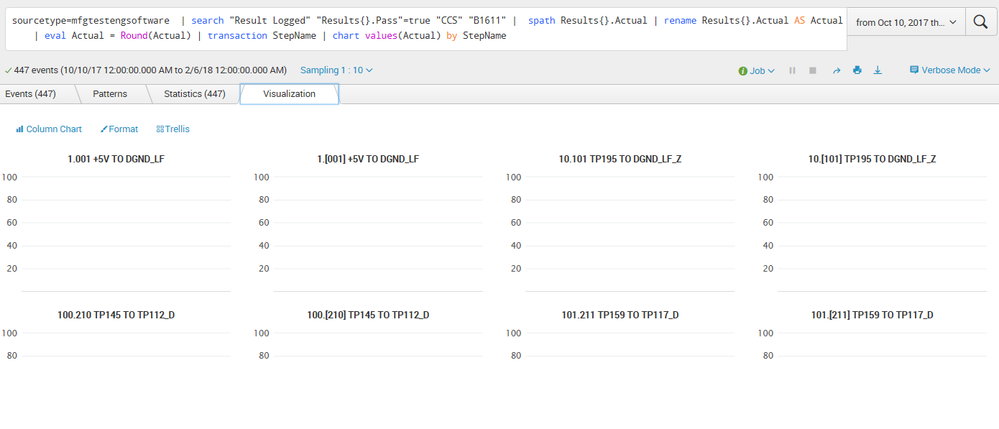Turn on suggestions
Auto-suggest helps you quickly narrow down your search results by suggesting possible matches as you type.
Dashboards & Visualizations
×
Are you a member of the Splunk Community?
Sign in or Register with your Splunk account to get your questions answered, access valuable resources and connect with experts!
Turn on suggestions
Auto-suggest helps you quickly narrow down your search results by suggesting possible matches as you type.
- Find Answers
- :
- Using Splunk
- :
- Dashboards & Visualizations
- :
- Re: Why am I unable to create a trellis bell curve...
Options
- Subscribe to RSS Feed
- Mark Topic as New
- Mark Topic as Read
- Float this Topic for Current User
- Bookmark Topic
- Subscribe to Topic
- Mute Topic
- Printer Friendly Page
- Mark as New
- Bookmark Message
- Subscribe to Message
- Mute Message
- Subscribe to RSS Feed
- Permalink
- Report Inappropriate Content
Why am I unable to create a trellis bell curve for my search query?
Lynyrd
Explorer
02-06-2018
09:11 AM
I am not getting any bell curve for each one of my stepnames, why?
sourcetype=mfgtestengsoftware | search "Result Logged" "Results{}.Pass"=true "CCS" "B1611" | spath Results{}.Actual | rename Results{}.Actual AS Actual | eval Actual = Round(Actual) | transaction StepName | bin Actual span=0.5 | chart count by StepName
- Mark as New
- Bookmark Message
- Subscribe to Message
- Mute Message
- Subscribe to RSS Feed
- Permalink
- Report Inappropriate Content
Lynyrd
Explorer
02-13-2018
02:30 PM
- Mark as New
- Bookmark Message
- Subscribe to Message
- Mute Message
- Subscribe to RSS Feed
- Permalink
- Report Inappropriate Content
DalJeanis
Legend
08-10-2018
11:10 PM
@Lynyrd -
Did this ever get resolved?
I'm actually not certain what you mean by "bell curve plot". Data either makes a bell curve or it doesn't. If you mean you want to overlay a bell curve onto a histogram, then that would be something that can be done.
- Mark as New
- Bookmark Message
- Subscribe to Message
- Mute Message
- Subscribe to RSS Feed
- Permalink
- Report Inappropriate Content
Lynyrd
Explorer
02-06-2018
11:11 AM
- Mark as New
- Bookmark Message
- Subscribe to Message
- Mute Message
- Subscribe to RSS Feed
- Permalink
- Report Inappropriate Content
Lynyrd
Explorer
02-06-2018
10:16 AM
tried this too, still no bell curve plots in trellis,
sourcetype=mfgtestengsoftware | search "Result Logged" "Results{}.Pass"=true "CCS" "B1611" | spath Results{}.Actual | rename Results{}.Actual AS Actual | eval Actual = Round(Actual) | transaction StepName | bin Actual span=0.75 | chart values(Actual) by StepName
- Mark as New
- Bookmark Message
- Subscribe to Message
- Mute Message
- Subscribe to RSS Feed
- Permalink
- Report Inappropriate Content
somesoni2
Revered Legend
02-06-2018
10:58 AM
You're using single value visualization?
Give this a try as well.
sourcetype=mfgtestengsoftware | search "Result Logged" "Results{}.Pass"=true "CCS" "B1611" | spath Results{}.Actual | rename Results{}.Actual AS Actual | eval Actual = Round(Actual) | transaction StepName | bin Actual span=0.75 | timechart count(Actual) by StepName
- Mark as New
- Bookmark Message
- Subscribe to Message
- Mute Message
- Subscribe to RSS Feed
- Permalink
- Report Inappropriate Content
Lynyrd
Explorer
02-06-2018
11:16 AM
I tried that and it gave me no bell curves, it gives me names of months of the x axis.
- Mark as New
- Bookmark Message
- Subscribe to Message
- Mute Message
- Subscribe to RSS Feed
- Permalink
- Report Inappropriate Content
Lynyrd
Explorer
02-06-2018
10:08 AM
I tried this and the statisitcs looks better but there is no bell curve plot in trellis.
sourcetype=mfgtestengsoftware | search "Result Logged" "Results{}.Pass"=true "CCS" "B1611" | spath Results{}.Actual | rename Results{}.Actual AS Actual | eval Actual = Round(Actual) | transaction StepName | bin Actual span=0.75 | chart count(Actual) by StepName
Get Updates on the Splunk Community!
Index This | When is October more than just the tenth month?
October 2025 Edition
Hayyy Splunk Education Enthusiasts and the Eternally Curious!
We’re back with this ...
Observe and Secure All Apps with Splunk
Join Us for Our Next Tech Talk: Observe and Secure All Apps with SplunkAs organizations continue to innovate ...
What’s New & Next in Splunk SOAR
Security teams today are dealing with more alerts, more tools, and more pressure than ever. Join us for an ...