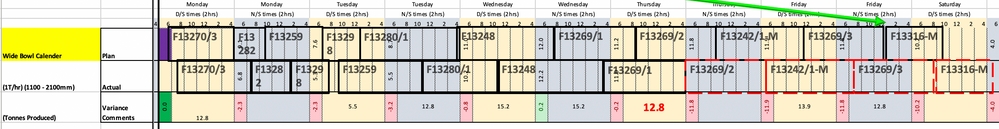Are you a member of the Splunk Community?
- Find Answers
- :
- Using Splunk
- :
- Dashboards & Visualizations
- :
- Visualize event with start and stop time fields
- Subscribe to RSS Feed
- Mark Topic as New
- Mark Topic as Read
- Float this Topic for Current User
- Bookmark Topic
- Subscribe to Topic
- Mute Topic
- Printer Friendly Page
- Mark as New
- Bookmark Message
- Subscribe to Message
- Mute Message
- Subscribe to RSS Feed
- Permalink
- Report Inappropriate Content
Hello!
We are trying to determine the best visualization to show scheduling data in Splunk. We have data that provides a Actual Start and Stop and Schedule Start and Stop in epoch time as fields as follows:
2019-09-12 20:52:56.000, MachNo="3", JobSeq="11823", MoldNo="9", PartNo="12202", ShiftSeq="201909130", DeptNo="8", JobID="F13264/3|MFCOV-10 ", JobDesc="F13264/3-PN1200/ 4- 6x 4-M-1400-CE ", MachID="Cal4 ", MachDesc="Calender 4 ", MoldID="CalC ", MoldDesc="CalC ", NumCavs="1.0", PartID="315274 ", PartDesc="CONV PN 1200/4 6x4 ", DeptName="Cal4 ", DeptDesc="Wide Bowl Calender ", StartTime="1568321576", StopTime="1568348425", StartTimeHR="2019-09-12 20:52:56.0", StopTimeHR="2019-09-13 04:20:25.0", SchedStart="1568563920", SchedStop="1568572920", SchedQty="2396.0", MiscInfo1="AS SCHED ", MiscInfo2="F13264/3-COV ", Status="3", StatusDesc="COMP", StatusDescription="Completed job. ", PctReg="0.0", PcsPerCtn="0.0", PartCost="0.0", MatlCost="0.0", ExpPctUp="100.0", ExpCycTm="2.933", ExpGood="100.0", HistPctUp="100.0", HistCycTm="2.933", HistGood="100.0", MinCycTm="2.0", MaxCycTm="60.702835", SumCycTm="21134.462338209152", SumSqCycTm="438594.73369550705", CycCnt="2200", CycOutSpec="2200", ExpProdQty="1312.8597412109375", CalProdQty="2200.0", PakProdQty="0.0", DefectQty="0.0", TotTime="26857", WtTotTime="26857.0", DownTime="6401", WtDownTime="6401.0", NumDownTm="12", WtNumDownTm="12.0", LaborTime="26857", WtLaborTime="26857.0", Counter2="0", Counter3="0", Counter4="0", MachCost="0.0", LaborCost="0.0", WtCycCnt="2200.0", GroupNo1="13", GroupNo2="255", GroupNo3="255", GroupNo4="255", PartGroupNo1="0", MoldGroupNo1="255", HelpMapId="1", DefectMapId="1", DownMapId="2", SetupCycCnt="0", WtSetupCycCnt="0.0", NonProductionCycCnt="0", WtNonProductionCycCnt="0.0", PartQualCycCnt="0", WtPartQualCycCnt="0.0", ProductionDecimalPlaces="1", ProductionUnits="Meters ", StockUnits="Rolls ", MiuMachSpeedUnit="4", TimeDivisor="60.0", IdleQty="0", IdleWtQty="0.0", PmQty="0", PmWtQty="0.0", LinearRateMultiplier="1.0", ScheduledCavs="1.0"
Currently this is visualized in Excel, manually and looks like this:
We are thinking to do line graphs which are plotted the start and stop vs the sched, but not sure how to plot these fields which have epoch time on a graph.
By the same token think there might be other, better ways to visualize this?
Hope answers can help!!
Thanks guys,
- Mark as New
- Bookmark Message
- Subscribe to Message
- Mute Message
- Subscribe to RSS Feed
- Permalink
- Report Inappropriate Content
try this app:
https://splunkbase.splunk.com/app/3120/
or this one:
https://splunkbase.splunk.com/app/4370/
hope it helps
- Mark as New
- Bookmark Message
- Subscribe to Message
- Mute Message
- Subscribe to RSS Feed
- Permalink
- Report Inappropriate Content
try this app:
https://splunkbase.splunk.com/app/3120/
or this one:
https://splunkbase.splunk.com/app/4370/
hope it helps