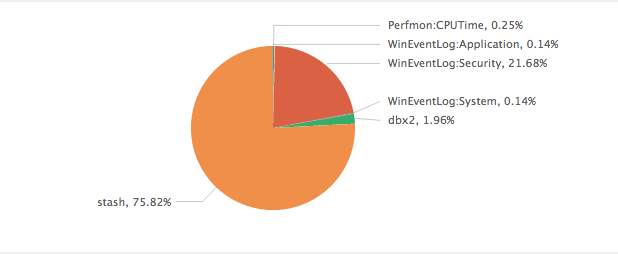Turn on suggestions
Auto-suggest helps you quickly narrow down your search results by suggesting possible matches as you type.
Dashboards & Visualizations
×
Are you a member of the Splunk Community?
Sign in or Register with your Splunk account to get your questions answered, access valuable resources and connect with experts!
Turn on suggestions
Auto-suggest helps you quickly narrow down your search results by suggesting possible matches as you type.
- Find Answers
- :
- Using Splunk
- :
- Dashboards & Visualizations
- :
- Pie チャートで小数点第二位まで表示する方法
Options
- Subscribe to RSS Feed
- Mark Topic as New
- Mark Topic as Read
- Float this Topic for Current User
- Bookmark Topic
- Subscribe to Topic
- Mute Topic
- Printer Friendly Page
- Mark as New
- Bookmark Message
- Subscribe to Message
- Mute Message
- Subscribe to RSS Feed
- Permalink
- Report Inappropriate Content
CurryPan
Communicator
07-11-2016
06:04 PM
Pie チャートで下記のように simple XML でパーセント表示を有効にすると、小数点第三位まで表示されてしまいます。
<query>index=* | stats count by sourcetype </query>
<option name="charting.chart.showPercent">1</option>
四捨五入して小数点第二位まで表示する方法をご教示ください。
1 Solution
- Mark as New
- Bookmark Message
- Subscribe to Message
- Mute Message
- Subscribe to RSS Feed
- Permalink
- Report Inappropriate Content
CurryPan
Communicator
07-11-2016
06:13 PM
下記のように、query内で soucetype 毎に合計を算出し、統計に対して round関数 を適用することで小数点第二位まで表示することができます。
<query>index=* | stats count by sourcetype | eventstats sum(count) as total | eval percent=round((count/total)*100,2) | eval sourcetype=sourcetype.", ".percent."%"</query>
この場合、 <option name="charting.chart.showPercent">1</option> は sampleXML に追加する必要はありません。
- Mark as New
- Bookmark Message
- Subscribe to Message
- Mute Message
- Subscribe to RSS Feed
- Permalink
- Report Inappropriate Content
CurryPan
Communicator
07-11-2016
06:13 PM
下記のように、query内で soucetype 毎に合計を算出し、統計に対して round関数 を適用することで小数点第二位まで表示することができます。
<query>index=* | stats count by sourcetype | eventstats sum(count) as total | eval percent=round((count/total)*100,2) | eval sourcetype=sourcetype.", ".percent."%"</query>
この場合、 <option name="charting.chart.showPercent">1</option> は sampleXML に追加する必要はありません。
Get Updates on the Splunk Community!
.conf25 Community Recap
Hello Splunkers,
And just like that, .conf25 is in the books! What an incredible few days — full of learning, ...
Splunk App Developers | .conf25 Recap & What’s Next
If you stopped by the Builder Bar at .conf25 this year, thank you! The retro tech beer garden vibes were ...
Congratulations to the 2025-2026 SplunkTrust!
Hello, Splunk Community! We are beyond thrilled to announce our newest group of SplunkTrust members!
The ...