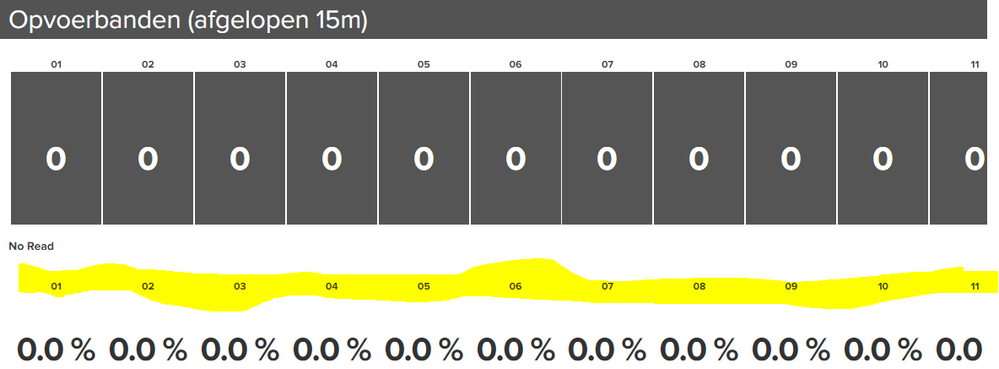Turn on suggestions
Auto-suggest helps you quickly narrow down your search results by suggesting possible matches as you type.
Dashboards & Visualizations
×
Are you a member of the Splunk Community?
Sign in or Register with your Splunk account to get your questions answered, access valuable resources and connect with experts!
Turn on suggestions
Auto-suggest helps you quickly narrow down your search results by suggesting possible matches as you type.
- Find Answers
- :
- Using Splunk
- :
- Dashboards & Visualizations
- :
- Re: How to hide categories in trellis dashboard vi...
Options
- Subscribe to RSS Feed
- Mark Topic as New
- Mark Topic as Read
- Float this Topic for Current User
- Bookmark Topic
- Subscribe to Topic
- Mute Topic
- Printer Friendly Page
- Mark as New
- Bookmark Message
- Subscribe to Message
- Mute Message
- Subscribe to RSS Feed
- Permalink
- Report Inappropriate Content
willemjongeneel
Communicator
05-29-2020
06:08 AM
Good afternoon,
I have a question on customizing trellis dashboard visualization.
I want to remove the titles/categories on the second trellis visualization (the ones that are highlighted in yellow).
Does anyone know if there is an option in SimpleXML to make this possible?
Thanks, kind regards,
Willem Jongeneel
1 Solution
- Mark as New
- Bookmark Message
- Subscribe to Message
- Mute Message
- Subscribe to RSS Feed
- Permalink
- Report Inappropriate Content
493669
Super Champion
05-30-2020
03:18 AM
@willemjongeneel ,
Include single value id in xml like below-
<single id="single2">
Then refer one css in xml code and include below code in css-
div#single2 .facet-label {
display: none !important;
}
Let me know if it helps!
- Mark as New
- Bookmark Message
- Subscribe to Message
- Mute Message
- Subscribe to RSS Feed
- Permalink
- Report Inappropriate Content
493669
Super Champion
05-30-2020
03:18 AM
@willemjongeneel ,
Include single value id in xml like below-
<single id="single2">
Then refer one css in xml code and include below code in css-
div#single2 .facet-label {
display: none !important;
}
Let me know if it helps!
- Mark as New
- Bookmark Message
- Subscribe to Message
- Mute Message
- Subscribe to RSS Feed
- Permalink
- Report Inappropriate Content
willemjongeneel
Communicator
06-02-2020
01:16 AM
Hello,
Yes that did the trick. Thank you!
Kind regards,
Willem
Get Updates on the Splunk Community!
Index This | When is October more than just the tenth month?
October 2025 Edition
Hayyy Splunk Education Enthusiasts and the Eternally Curious!
We’re back with this ...
Observe and Secure All Apps with Splunk
Join Us for Our Next Tech Talk: Observe and Secure All Apps with SplunkAs organizations continue to innovate ...
What’s New & Next in Splunk SOAR
Security teams today are dealing with more alerts, more tools, and more pressure than ever. Join us for an ...