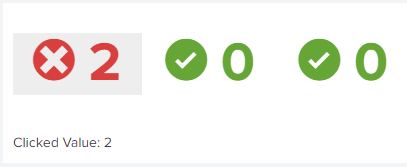- Splunk Answers
- :
- Using Splunk
- :
- Dashboards & Visualizations
- :
- Re: How to drill down from custom result value?
- Subscribe to RSS Feed
- Mark Topic as New
- Mark Topic as Read
- Float this Topic for Current User
- Bookmark Topic
- Subscribe to Topic
- Mute Topic
- Printer Friendly Page
- Mark as New
- Bookmark Message
- Subscribe to Message
- Mute Message
- Subscribe to RSS Feed
- Permalink
- Report Inappropriate Content
Hi,
I created a Dashboard with status indicator, now i need to drill down on the icon.
The icon will be green and red depends on the value.
<search base="taxi">
<query>| search FixtureID="4TXC18-087AB" | rangemap field=Status low=0-0 severe=1-10| table FixtureID Status range</query>
<progress>
<set token="M12A_1">$result.range$</set>
<set token="M12A_11">$result.FixtureID$</set>
</progress>
</search>
<panel>
<title>N3A</title>
<html>
<div id="icon">
<div class="custom-result-value $N3A_1$" style="display: inline-block;padding:0px;margin:0px"> </div>
<div class="custom-result-value $N3A_2$" style="display: inline-block;padding:0px;margin:0px"> </div>
<div class="custom-result-value $N3A_3$" style="display: inline-block;padding:0px;margin:0px"> </div>
<div class="custom-result-value $N3A_4$" style="display: inline-block;padding:0px;margin:0px"> </div>
<div class="custom-result-value $N3A_5$" style="display: inline-block;padding:0px;margin:0px"> </div>
<div class="custom-result-value $N3A_6$" style="display: inline-block;padding:0px;margin:0px"> </div>
</div>
</html>
</panel>
Thanks in advance
- Mark as New
- Bookmark Message
- Subscribe to Message
- Mute Message
- Subscribe to RSS Feed
- Permalink
- Report Inappropriate Content
@SathyaNarayanan first off you should check out Status Indicator custom visualization which does task similar to your use case and also supports Trellis to split the visualization. However, since event Status Indicator needs custom drilldown to be coded using SimpleXML JS extension, I will try to add a run anywhere example for drilldown from status results. (While some of code you have posted does not make complete sense to me I have tried to create something on similar lines).
Following is the run anywhere Simple XML code. I have added ids to div sections with results like id="custom-result-1" etc:
<dashboard script="status_click_handler.js">
<label>Custom Results with drilldown</label>
<search id="search1">
<query>
| makeresults
| eval value=random()
| eval value=(value%3)
| rangemap field=value low=0-0 elevated=1-1 severe=2-2 default=low
</query>
<progress>
<set token="M12A_11">$result.value$</set>
<set token="N3A_1">$result.range$</set>
</progress>
<earliest>-1s</earliest>
<latest>0</latest>
</search>
<search id="search2">
<query>
| makeresults
| eval value=random()
| eval value=(value%3)
| rangemap field=value low=0-0 elevated=1-1 severe=2-2 default=low
</query>
<progress>
<set token="M12A_12">$result.value$</set>
<set token="N3A_2">$result.range$</set>
</progress>
<earliest>-1s</earliest>
<latest>0</latest>
</search>
<search id="search3">
<query>
| makeresults
| eval value=random()
| eval value=(value%3)
| rangemap field=value low=0-0 elevated=1-1 severe=2-2 default=low
</query>
<progress>
<set token="M12A_13">$result.value$</set>
<set token="N3A_3">$result.range$</set>
</progress>
<earliest>-1s</earliest>
<latest>0</latest>
</search>
<row>
<panel>
<html>
<style>
.custom-result-value {
font-size: 55px;
margin: 35px auto;
text-align: center;
font-weight: bold;
color: rgb(85, 85, 85);
}
.custom-result-value:before {
font-family: "Splunk Icons";
font-style: normal;
font-weight: normal;
text-decoration: inherit;
font-size: 110%;
}
.custom-result-value:hover{
background: #eee;
}
.severe.custom-result-value:before {
content: "\2297";
}
.severe.custom-result-value {
color: rgb(217, 63, 60);
}
.high.custom-result-value {
color: rgb(245, 143, 57);
}
.high.custom-result-value:before {
content: "\ECD4";
}
.elevated.custom-result-value {
color: rgb(247, 188, 56);
}
.elevated.custom-result-value:before {
content: "\26A0";
}
.low.custom-result-value {
color: rgb(101, 166, 55);
}
.low.custom-result-value:before {
content: "\ECD3";
}
.guarded.custom-result-value {
color: rgb(109, 183, 198);
}
.guarded.custom-result-value:before {
content: "\0049";
}
.custom-result-value.icon-only {
font-size: 90px;
}
</style>
<div id="icon" style="height:100px;padding-top:20px;">
<div id="custom-result-1" class="custom-result-value $N3A_1$" style="display:inline-block;padding:20px;margin:0px;cursor:pointer"> $M12A_11$ </div>
<div id="custom-result-2" class="custom-result-value $N3A_2$" style="display:inline-block;padding:20px;margin:0px;cursor:pointer"> $M12A_12$ </div>
<div id="custom-result-3" class="custom-result-value $N3A_3$" style="display:inline-block;padding:20px;margin:0px;cursor:pointer"> $M12A_13$ </div>
</div>
<div>
Clicked Value: $tokClickedValue$
</div>
</html>
</panel>
</row>
</dashboard>
Following is the required JavaScript status_click_handler.js, which handles click on div with ids like custom-result and assign the clicked value to a token tokClickedValue
require(
[
'jquery',
'splunkjs/mvc'
],
function ($, mvc) {
var unsubmittedTokenModel=mvc.Components.get("default");
$(document).on('click','div[id^="custom-result-"]',function () {
unsubmittedTokenModel.set("tokClickedValue",$(this).html());
});
});
| makeresults | eval message= "Happy Splunking!!!"
- Mark as New
- Bookmark Message
- Subscribe to Message
- Mute Message
- Subscribe to RSS Feed
- Permalink
- Report Inappropriate Content
@SathyaNarayanan first off you should check out Status Indicator custom visualization which does task similar to your use case and also supports Trellis to split the visualization. However, since event Status Indicator needs custom drilldown to be coded using SimpleXML JS extension, I will try to add a run anywhere example for drilldown from status results. (While some of code you have posted does not make complete sense to me I have tried to create something on similar lines).
Following is the run anywhere Simple XML code. I have added ids to div sections with results like id="custom-result-1" etc:
<dashboard script="status_click_handler.js">
<label>Custom Results with drilldown</label>
<search id="search1">
<query>
| makeresults
| eval value=random()
| eval value=(value%3)
| rangemap field=value low=0-0 elevated=1-1 severe=2-2 default=low
</query>
<progress>
<set token="M12A_11">$result.value$</set>
<set token="N3A_1">$result.range$</set>
</progress>
<earliest>-1s</earliest>
<latest>0</latest>
</search>
<search id="search2">
<query>
| makeresults
| eval value=random()
| eval value=(value%3)
| rangemap field=value low=0-0 elevated=1-1 severe=2-2 default=low
</query>
<progress>
<set token="M12A_12">$result.value$</set>
<set token="N3A_2">$result.range$</set>
</progress>
<earliest>-1s</earliest>
<latest>0</latest>
</search>
<search id="search3">
<query>
| makeresults
| eval value=random()
| eval value=(value%3)
| rangemap field=value low=0-0 elevated=1-1 severe=2-2 default=low
</query>
<progress>
<set token="M12A_13">$result.value$</set>
<set token="N3A_3">$result.range$</set>
</progress>
<earliest>-1s</earliest>
<latest>0</latest>
</search>
<row>
<panel>
<html>
<style>
.custom-result-value {
font-size: 55px;
margin: 35px auto;
text-align: center;
font-weight: bold;
color: rgb(85, 85, 85);
}
.custom-result-value:before {
font-family: "Splunk Icons";
font-style: normal;
font-weight: normal;
text-decoration: inherit;
font-size: 110%;
}
.custom-result-value:hover{
background: #eee;
}
.severe.custom-result-value:before {
content: "\2297";
}
.severe.custom-result-value {
color: rgb(217, 63, 60);
}
.high.custom-result-value {
color: rgb(245, 143, 57);
}
.high.custom-result-value:before {
content: "\ECD4";
}
.elevated.custom-result-value {
color: rgb(247, 188, 56);
}
.elevated.custom-result-value:before {
content: "\26A0";
}
.low.custom-result-value {
color: rgb(101, 166, 55);
}
.low.custom-result-value:before {
content: "\ECD3";
}
.guarded.custom-result-value {
color: rgb(109, 183, 198);
}
.guarded.custom-result-value:before {
content: "\0049";
}
.custom-result-value.icon-only {
font-size: 90px;
}
</style>
<div id="icon" style="height:100px;padding-top:20px;">
<div id="custom-result-1" class="custom-result-value $N3A_1$" style="display:inline-block;padding:20px;margin:0px;cursor:pointer"> $M12A_11$ </div>
<div id="custom-result-2" class="custom-result-value $N3A_2$" style="display:inline-block;padding:20px;margin:0px;cursor:pointer"> $M12A_12$ </div>
<div id="custom-result-3" class="custom-result-value $N3A_3$" style="display:inline-block;padding:20px;margin:0px;cursor:pointer"> $M12A_13$ </div>
</div>
<div>
Clicked Value: $tokClickedValue$
</div>
</html>
</panel>
</row>
</dashboard>
Following is the required JavaScript status_click_handler.js, which handles click on div with ids like custom-result and assign the clicked value to a token tokClickedValue
require(
[
'jquery',
'splunkjs/mvc'
],
function ($, mvc) {
var unsubmittedTokenModel=mvc.Components.get("default");
$(document).on('click','div[id^="custom-result-"]',function () {
unsubmittedTokenModel.set("tokClickedValue",$(this).html());
});
});
| makeresults | eval message= "Happy Splunking!!!"
- Mark as New
- Bookmark Message
- Subscribe to Message
- Mute Message
- Subscribe to RSS Feed
- Permalink
- Report Inappropriate Content
Hi @niketnilay
Below is the complete code.
Am trying to show the status of each light, So the colour will change to green and red per the range map.
Now i need to click the icon to drill down to which light went down.
I created a Panel and need to pass tok_id to get the results.
Hope now am clear in my requirements.
<form>
<label>AGLCMS v3</label>
<search id="taxi">
<query> | inputlookup RETIL_lookup
| dedup FixtureID
| join type=left FixtureID
[ search index=main host="DC2VPLSPSH4" source="AGLCMS.csv"
| rename "Field 1" as "FixtureID"
| rename "Field 2" as Name
| table "FixtureID" "Name"]
| eval Status=if(isnull(Name), "0","1")
</query>
<earliest>0</earliest>
<latest></latest>
</search>
<search base="taxi">
<query>| search FixtureID="4TXC18-087AB" | rangemap field=Status low=0-0 severe=1-10| table FixtureID Status range</query>
<progress>
<set token="M12A_1">$result.range$</set>
<set token="M12A_11">$result.FixtureID$</set>
</progress>
</search>
<search base="taxi">
<query>| search FixtureID="4TXC18-085AB" | rangemap field=Status low=0-0 severe=1-10 | table Status range</query>
<progress>
<set token="M12A_2">$result.range$</set>
</progress>
</search>
<search base="taxi">
<query>| search FixtureID="4TXC18-086AB" | rangemap field=Status low=0-0 severe=1-10 | table Status range</query>
<progress>
<set token="M12A_3">$result.range$</set>
</progress>
</search>
<search base="taxi">
<query>| search FixtureID="3TXC17-086AB" | rangemap field=Status low=0-0 severe=1-10 | table Status range</query>
<progress>
<set token="M12A_4">$result.range$</set>
</progress>
</search>
<search base="taxi">
<query>| search FixtureID="3TXC17-087AB" | rangemap field=Status low=0-0 severe=1-10 | table Status range</query>
<progress>
<set token="M12A_5">$result.range$</set>
</progress>
</search>
<search base="taxi">
<query>| search FixtureID="3TXC17-088AB" | rangemap field=Status low=0-0 severe=1-10 | table Status range</query>
<progress>
<set token="M12A_6">$result.range$</set>
</progress>
</search>
<row depends="$hide$">
<panel>
<html>
<style>
.custom-result-value {
font-size: 35px;
margin: 35px auto;
text-align: center;
color: rgb(85, 85, 85);
display: inline-block;
padding:0px;
margin:0px;
}
.severe.custom-result-value:before {
content: "\25cf";
}
.severe.custom-result-value {
color: rgb(255, 0, 0);
}
.low.custom-result-value {
color: rgb(0, 247, 0);
}
.low.custom-result-value:before {
content: "\25cf";
}
.custom-result-value.icon-only {
}
.view---pages-enterprise---6-6-3---14_Tp{color:#fbca25;}
.dashboard-row .dashboard-panel h2.panel-title {
font-size: 25px;
font-weight: 600;
padding: 12px 20px 7px 12px;
text-align: center;
}
.dashboard-header h2 {
font-weight: bold;
}
.dashboard-panel {
border: 1px solid black;
border-radius: 6px;
}
.dashboard-body {
padding: 0 20px 20px;
color: #2f2c59;
background-color: #aea8bd;
min-height: 150px;
}
.highcharts-container {
border-radius: 6px;
}
.panel-head {
border-top-left-radius: 6px;
border-top-right-radius: 6px;
}
.dashboard-header h2 {
font-weight: bold;
}
#icon {
text-align:center;
}
</style>
</html>
</panel>
</row>
<row>
<panel>
<title>M12A</title>
<html>
<div id="icon">
<div class="custom-result-value $M12A_1$"> </div>
<div class="custom-result-value $M12A_2$"> </div>
<div class="custom-result-value $M12A_3$"> </div>
<div class="custom-result-value $M12A_4$"> </div>
<div class="custom-result-value $M12A_5$"> </div>
<div class="custom-result-value $M12A_6$"> </div>
</div>
</html>
</panel>
</row>
<row depends="$tok_id$">
<panel>
<title>Detail</title>
<table>
<search>
<query>index=main source="LampFailures.csv" host="DC2VPLSPSH4"
| rename "Fixture ID" as FixtureID
| table Timestamp FixtureID "MH No" "Fitting Type" Color "Lamp Power" Location Remarks
| join FixtureID
[| inputlookup RETIL_lookup
| fields - "X-Position" "Y-Position" Description]
| sort - Timestamp
| search FixtureID="$tok_id$"</query>
<earliest>0</earliest>
<latest></latest>
</search>
<option name="drilldown">none</option>
<option name="refresh.display">progressbar</option>
</table>
</panel>
</row>
<row>
<html>
<script>
require(
[
'jquery',
'splunkjs/mvc'
],
function ($, mvc) {
var unsubmittedTokenModel=mvc.Components.get("default");
$(document).on('click','div[id^="custom-result-"]',function () {
unsubmittedTokenModel.set("tokClickedValue",$(this).html());
});
});
</script>
</html>
</row>
</form>
Thanks in advance.
I have added the image for sample
- Mark as New
- Bookmark Message
- Subscribe to Message
- Mute Message
- Subscribe to RSS Feed
- Permalink
- Report Inappropriate Content
As shown in my example you would need to give unique ids to each of your html div sections from where you need to drilldown.
<div id="custom-result_M12A-1" class="custom-result-value $M12A_1$"> </div>
<div id="custom-result_M12A-2" class="custom-result-value $M12A_2$"> </div>
<div id="custom-result_M12A-3" class="custom-result-value $M12A_3$"> </div>
<div id="custom-result_M12A-4" class="custom-result-value $M12A_4$"> </div>
<div id="custom-result_M12A-5" class="custom-result-value $M12A_5$"> </div>
<div id="custom-result_M12A-6" class="custom-result-value $M12A_6$"> </div>
Then your JS code will change slightly as you are showing only icon and no value along with icon (in my previous example I was using value for drilldown). In this code below id of the html panel div is split to get clicked html drilldown value.
$(document).on('click','div[id^="custom-result_"]',function () {
var strID=($(this).attr('id'));
var arrClickedName = strID.split("_",2);
unsubmittedTokenModel.set("tokClickedValue",arrClickedName[1]);
});
Please try out and confirm!
| makeresults | eval message= "Happy Splunking!!!"
- Mark as New
- Bookmark Message
- Subscribe to Message
- Mute Message
- Subscribe to RSS Feed
- Permalink
- Report Inappropriate Content
@niketnilay
Wow Niketnilay, its working fine. Thanks.
I want to create drilldown panel for it.
The value is getting passed but why the depends, is not working.
Below is the xml for the drill down
<row depends="$tokClickedValue$" >
<panel>
<title>Detail</title>
<table>
<search>
<query>index=main source="LampFailures.csv" host="DC2VPLSPSH4"
| rename "Fixture ID" as FixtureID
| table Timestamp FixtureID "MH No" "Fitting Type" Color "Lamp Power" Location Remarks
| join FixtureID
[| inputlookup RETIL_lookup
| fields - "X-Position" "Y-Position" Description]
| sort - Timestamp
| search FixtureID="$tokClickedValue$"</query>
<earliest>0</earliest>
<latest></latest>
</search>
<option name="drilldown">none</option>
<option name="refresh.display">progressbar</option>
</table>
</panel>
</row>
- Mark as New
- Bookmark Message
- Subscribe to Message
- Mute Message
- Subscribe to RSS Feed
- Permalink
- Report Inappropriate Content
Besides, creating unsubmittedTokenModel also create submittedTokenModel
var submittedTokenModel=mvc.Components.get("submitted");
Then update
submittedTokenModel.set("tokClickedValue",arrClickedName[1]);
Try and confirm, whether it worked. Also if it does not then update the details as to what is not working with depends. Is the row visible and hidden not working as expected or is the query not running as expected and is waiting for input? Or both issues?
| makeresults | eval message= "Happy Splunking!!!"
- Mark as New
- Bookmark Message
- Subscribe to Message
- Mute Message
- Subscribe to RSS Feed
- Permalink
- Report Inappropriate Content
@niketnilay
It works perfectly as expected.
Thank you very much.
- Mark as New
- Bookmark Message
- Subscribe to Message
- Mute Message
- Subscribe to RSS Feed
- Permalink
- Report Inappropriate Content
Hi @SathyaNarayanan
Were you able to test out @niketnilay solution? Did it work? If yes, please don't forget to resolve this post by clicking on "Accept". If you still need more help, please provide a comment with some feedback.
Thanks!
- Mark as New
- Bookmark Message
- Subscribe to Message
- Mute Message
- Subscribe to RSS Feed
- Permalink
- Report Inappropriate Content
Reference to Status Indicator Custom Visualization on Splunkbase. Drilldown still would need to be coded on above approach.
| makeresults | eval message= "Happy Splunking!!!"