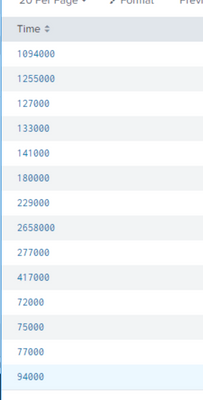Turn on suggestions
Auto-suggest helps you quickly narrow down your search results by suggesting possible matches as you type.
Dashboards & Visualizations
×
Are you a member of the Splunk Community?
Sign in or Register with your Splunk account to get your questions answered, access valuable resources and connect with experts!
Turn on suggestions
Auto-suggest helps you quickly narrow down your search results by suggesting possible matches as you type.
- Find Answers
- :
- Using Splunk
- :
- Dashboards & Visualizations
- :
- Re: How to create a graph of these results showing...
Options
- Subscribe to RSS Feed
- Mark Topic as New
- Mark Topic as Read
- Float this Topic for Current User
- Bookmark Topic
- Subscribe to Topic
- Mute Topic
- Printer Friendly Page
- Mark as New
- Bookmark Message
- Subscribe to Message
- Mute Message
- Subscribe to RSS Feed
- Permalink
- Report Inappropriate Content
How to create a graph of these results showing a graduation or reduction of the response times?
sheldonjolly
Engager
03-07-2022
07:26 AM
Hi
I have a query based on response times from a service.
index=homebanking "/soa/mcoi-rc-services/ContractService" Time="*" | rex field=_raw "\/(?<time>[^_\/]+)[\w\.]+($|\s)" | stats count by Time | fields - count
I get these results......
I'd like to now create a graph of these results showing a graduation or reduction of the response times.
Can someone help?
Best,
Sheldon.
- Mark as New
- Bookmark Message
- Subscribe to Message
- Mute Message
- Subscribe to RSS Feed
- Permalink
- Report Inappropriate Content
sheldonjolly
Engager
03-07-2022
10:46 PM
This worked quite nicely. Many thanks.
Now, how do I convert the response time to seconds?
- Mark as New
- Bookmark Message
- Subscribe to Message
- Mute Message
- Subscribe to RSS Feed
- Permalink
- Report Inappropriate Content
somesoni2
Revered Legend
03-07-2022
12:37 PM
Try something like this
index=homebanking "/soa/mcoi-rc-services/ContractService" Time="*" | rex field=_raw "\/(?<time>[^_\/]+)[\w\.]+($|\s)" | timechart avg(Time) as Avg_Response_Time- Mark as New
- Bookmark Message
- Subscribe to Message
- Mute Message
- Subscribe to RSS Feed
- Permalink
- Report Inappropriate Content
richgalloway

SplunkTrust
03-07-2022
08:03 AM
After running the search, click on the Visualization tab and select the visualization that best presents the data.
---
If this reply helps you, Karma would be appreciated.
If this reply helps you, Karma would be appreciated.
Get Updates on the Splunk Community!
Splunk Observability for AI
Don’t miss out on an exciting Tech Talk on Splunk Observability for AI!Discover how Splunk’s agentic AI ...
Splunk Enterprise Security 8.x: The Essential Upgrade for Threat Detection, ...
Watch On Demand the Tech Talk on November 6 at 11AM PT, and empower your SOC to reach new heights!
Duration: ...
Splunk Observability as Code: From Zero to Dashboard
For the details on what Self-Service Observability and Observability as Code is, we have some awesome content ...