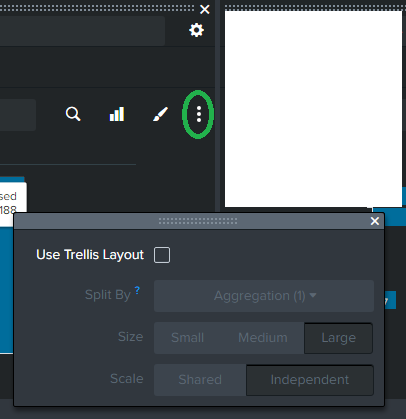Turn on suggestions
Auto-suggest helps you quickly narrow down your search results by suggesting possible matches as you type.
Dashboards & Visualizations
×
Are you a member of the Splunk Community?
Sign in or Register with your Splunk account to get your questions answered, access valuable resources and connect with experts!
Turn on suggestions
Auto-suggest helps you quickly narrow down your search results by suggesting possible matches as you type.
- Find Answers
- :
- Using Splunk
- :
- Dashboards & Visualizations
- :
- Re: How do you disable a vertical scrollbar for a ...
Options
- Subscribe to RSS Feed
- Mark Topic as New
- Mark Topic as Read
- Float this Topic for Current User
- Bookmark Topic
- Subscribe to Topic
- Mute Topic
- Printer Friendly Page
- Mark as New
- Bookmark Message
- Subscribe to Message
- Mute Message
- Subscribe to RSS Feed
- Permalink
- Report Inappropriate Content
How do you disable a vertical scrollbar for a chart?
gjanardh
Explorer
09-28-2018
07:33 AM
I have a panel with 2 charts. One of the charts with trellis has a vertical scrollbar and a pager. I would like to disable the scrollbar and use only the pager with multiple pages.
Is there an option to disable the vertical scrollbar in charts and use only pager?
- Mark as New
- Bookmark Message
- Subscribe to Message
- Mute Message
- Subscribe to RSS Feed
- Permalink
- Report Inappropriate Content
omkarsirra
Engager
06-29-2019
10:00 PM
- Mark as New
- Bookmark Message
- Subscribe to Message
- Mute Message
- Subscribe to RSS Feed
- Permalink
- Report Inappropriate Content
cblanton
Communicator
06-30-2019
09:38 AM
I have the same issue. We don’t want to disable trellis. We want to use trellis and have the table fit in the panel or move to the next page and not have a vertical scroll bar.
- Mark as New
- Bookmark Message
- Subscribe to Message
- Mute Message
- Subscribe to RSS Feed
- Permalink
- Report Inappropriate Content
niketn
Legend
09-28-2018
08:48 AM
@gjanardh could you add a mock up screenshot of your issue?
____________________________________________
| makeresults | eval message= "Happy Splunking!!!"
| makeresults | eval message= "Happy Splunking!!!"
- Mark as New
- Bookmark Message
- Subscribe to Message
- Mute Message
- Subscribe to RSS Feed
- Permalink
- Report Inappropriate Content
gjanardh
Explorer
09-28-2018
09:07 AM
Unable to attach screenshots. Basically, my chart has a vertical scroll bar and pager. I want to disable the scrollbar and use pager only.
- Mark as New
- Bookmark Message
- Subscribe to Message
- Mute Message
- Subscribe to RSS Feed
- Permalink
- Report Inappropriate Content
harishalipaka
Motivator
09-28-2018
08:22 AM
Overflow: none;
Thanks
Harish
Harish
- Mark as New
- Bookmark Message
- Subscribe to Message
- Mute Message
- Subscribe to RSS Feed
- Permalink
- Report Inappropriate Content
gjanardh
Explorer
09-28-2018
08:28 AM
is this a panel or chart property? How do we set this in the xml source? Could you please provide an example?
- Mark as New
- Bookmark Message
- Subscribe to Message
- Mute Message
- Subscribe to RSS Feed
- Permalink
- Report Inappropriate Content
harishalipaka
Motivator
09-28-2018
12:10 PM
Thanks
Harish
Harish
Get Updates on the Splunk Community!
Introducing Value Insights (Beta): Understand the Business Impact your organization ...
Real progress on your strategic priorities starts with knowing the business outcomes your teams are delivering ...
Enterprise Security (ES) Essentials 8.3 is Now GA — Smarter Detections, Faster ...
As of today, Enterprise Security (ES) Essentials 8.3 is now generally available, helping SOC teams simplify ...
Unlock Instant Security Insights from Amazon S3 with Splunk Cloud — Try Federated ...
Availability: Must be on Splunk Cloud Platform version 10.1.2507.x to view the free trial banner. If you are ...