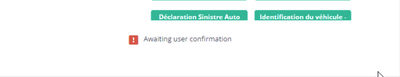Join the Conversation
- Find Answers
- :
- Using Splunk
- :
- Dashboards & Visualizations
- :
- Re: How do I disable redirection warning?
- Subscribe to RSS Feed
- Mark Topic as New
- Mark Topic as Read
- Float this Topic for Current User
- Bookmark Topic
- Subscribe to Topic
- Mute Topic
- Printer Friendly Page
- Mark as New
- Bookmark Message
- Subscribe to Message
- Mute Message
- Subscribe to RSS Feed
- Permalink
- Report Inappropriate Content
After we upgraded to v9.0.1 we get a warning when following dashboard-generated links pointing "outside" splunk:
https://[some non-splunk web-server]
Note that tokens embedded in a URL could contain sensitive information.
It comes with a "Don't show again" option, but it indeed shows again every time.
Is there somewhere to disable this warning?
Thanks
- Mark as New
- Bookmark Message
- Subscribe to Message
- Mute Message
- Subscribe to RSS Feed
- Permalink
- Report Inappropriate Content
Hi there, thanks for posting this question! We will be adding a feature flag, as well as UI for adding trusted domains in the next on-prem release, so that you will have more control over redirection modal. Currently, the "do not show this again" applies per user, per session, per specific URL. If the URL changes (e.g. because a token value in the URL changes) the modal will display again. The intention is so that users will have an opportunity to verify they are only passing information they intended to when clicking on a link that redirects them out of Splunk.
- Mark as New
- Bookmark Message
- Subscribe to Message
- Mute Message
- Subscribe to RSS Feed
- Permalink
- Report Inappropriate Content
Hi,
I'm not tell you, I have the problem on Splunk Cloud 2303 since upgrade of my customer Splunk Cloud platform.
This maintenance have been passed last weekend. Since Monday, Dashboartd XML with external content have this problem.
We have this message on panel
"Awaiting User Confirmation"
To complete my problem,
My post on Slack Splunk-Usergroups canal (Splunk Cloud)
Hello, I have a problem with Splunk Cloud 2303 and Dashboard XML,
I use HTML panel with <style> balise to customize my dashboard style, layout and dynamic interaction.When I click on a table, with drilldown action I set token that take width panel value. On <style> balise I call #my_pan {width : $my_tok_width_pan$;}
Before Splunk Cloud 2303, It's work. Now It's KO.
I see on Documentation that Splunk add restriction on Dashboard XML for external content HTML <style> balise is on the list.we should disable this protection with 2 variables :
Enable_dashboards_external_content_restriction and Enable_dashboards_redirection_restriction
https://docs.splunk.com/Documentation/SplunkCloud/9.0.2303/Admin/ConfigureDashboardsTrustedDomains#E...
But on documentation, no example has described and variables and stanza doesn't appaer on web-features.conf specification page
https://docs.splunk.com/Documentation/Splunk/9.0.5/Admin/Web-featuresconf#web-features.conf
- Mark as New
- Bookmark Message
- Subscribe to Message
- Mute Message
- Subscribe to RSS Feed
- Permalink
- Report Inappropriate Content
Hi @romux72 - yes there is a known issue on 9.0.2303 where we see "Awaiting user confirmation" on HTML panels using external images or tokens. The workaround for now would be to remove external images or tokens from the HTML panel. It should be fixed in an upcoming release, and I've just added it to our known issues list (it might take a few moments to show up on the list): SPL-240082.
If you are on Splunk Cloud, then I believe you do not have access to modify .conf files yourself. In this case, you have two options to allow external content:
- Under Settings > Server Settings there is a page where you can edit the Dashboards Trusted Domains list and add the domain/URL for your external image
- You can file a ticket with support to manually adjust your web-features.conf file
- Mark as New
- Bookmark Message
- Subscribe to Message
- Mute Message
- Subscribe to RSS Feed
- Permalink
- Report Inappropriate Content
Ok, thank you for your answer.
I already make when I have been waiting a response
* Make the workaround that you explain 🙂. I delete my token for the moment and use thé dépends feature to hide and display my panel.
* Open a case to the support for expose my problem.
- Mark as New
- Bookmark Message
- Subscribe to Message
- Mute Message
- Subscribe to RSS Feed
- Permalink
- Report Inappropriate Content
Yea,
The dashboard link is not directing to any external URL. It's same splunkcloud platform , but still it doesn't work. I've also added the trusted domain list but no luck. I think it could be possible because of DNS changes.
We are using akamai , so the cloud instance URL is no <stackname>.splunkcloud.com , it's different.
I'll check with splunk support. thanks for quick update 🙂
- Mark as New
- Bookmark Message
- Subscribe to Message
- Mute Message
- Subscribe to RSS Feed
- Permalink
- Report Inappropriate Content
The Dashboards Trusted Domains List doesn't apply to redirection warnings until 9.0.2303, which is why it didn't work before. But yeah, if you're not able to use a relative URL for linking within the platform (e.g. /app/search/<dashboardId) then it's treated like an external URL
- Mark as New
- Bookmark Message
- Subscribe to Message
- Mute Message
- Subscribe to RSS Feed
- Permalink
- Report Inappropriate Content
Hi there, thanks for posting this question! We will be adding a feature flag, as well as UI for adding trusted domains in the next on-prem release, so that you will have more control over redirection modal. Currently, the "do not show this again" applies per user, per session, per specific URL. If the URL changes (e.g. because a token value in the URL changes) the modal will display again. The intention is so that users will have an opportunity to verify they are only passing information they intended to when clicking on a link that redirects them out of Splunk.
- Mark as New
- Bookmark Message
- Subscribe to Message
- Mute Message
- Subscribe to RSS Feed
- Permalink
- Report Inappropriate Content
Hi, is there also a solution for on-premise installations?
- Mark as New
- Bookmark Message
- Subscribe to Message
- Mute Message
- Subscribe to RSS Feed
- Permalink
- Report Inappropriate Content
Hi @pschildein, thanks for your question. The Dashboards Trusted Domains list will be made available in the new on-premise release. Unfortunately I do not have release dates to share at this time.
- Mark as New
- Bookmark Message
- Subscribe to Message
- Mute Message
- Subscribe to RSS Feed
- Permalink
- Report Inappropriate Content
Release dates aside, are we talking about 9.0.5, 9.1 or 10.0?
This has been a user-experience wrecking problem for us since 9.0 came out. These redirect warnings are feature my team never wanted. We build our own dashboards, and we know exactly where they're redirecting to. Our ability to quickly go down a dashboard table and Ctrl+Click (Cmd+Click) the rows that interest us into new tabs has been disrupted.
I can't believe Splunk would add such an obnoxious feature without also adding a way to bypass it at the same time. Atlassian does this all the time. Now Splunk, too?!
- Mark as New
- Bookmark Message
- Subscribe to Message
- Mute Message
- Subscribe to RSS Feed
- Permalink
- Report Inappropriate Content
Hi,
As far as I experience with Splunk Enterprise V9.1.0 this is still not solved/available. Please let me know how to disable this "feature" 😞
Ashleyp
- Mark as New
- Bookmark Message
- Subscribe to Message
- Mute Message
- Subscribe to RSS Feed
- Permalink
- Report Inappropriate Content
Hi @bsayatovic2, thank you for sharing your concerns. This was implemented for security reasons, but I can understand how it would be obnoxious. We are anticipating that the ability to disable this security feature will be available in 9.1, with all the caveats that release timing, release version numbers, and what's included in each version is subject to change.
- Mark as New
- Bookmark Message
- Subscribe to Message
- Mute Message
- Subscribe to RSS Feed
- Permalink
- Report Inappropriate Content
not sure we can mark this as a solution...buuut OK... My dashboard's going to be completely broken until then
- Mark as New
- Bookmark Message
- Subscribe to Message
- Mute Message
- Subscribe to RSS Feed
- Permalink
- Report Inappropriate Content
We currently have the same problem.
If the only goal is that the user does not have to perform any additional actions, the following code can be added as a .js file to your dashboard:
require([
'underscore',
'jquery',
'splunkjs/mvc/simplexml/ready!'
], function (_, $) {
$(document).click(function(){
setTimeout(function(){
var modal = $("div[data-test='modal']")
if (modal !== undefined){
$("div[data-test='modal'] div[data-test='footer'] button[title='Not selected']").click()
$("div[data-test='modal'] div[data-test='footer'] button[label='Continue']").click()
}},500);
});
});
This is by no means a permanent or an efficient solution, but it solves the issue until @splunk provides whitelisting for enterprise edition.
- Mark as New
- Bookmark Message
- Subscribe to Message
- Mute Message
- Subscribe to RSS Feed
- Permalink
- Report Inappropriate Content
@SmeetsS , if you have a moment could you clarify this? I'm unfamiliar with using custom javascript in Splunk. I have a bunch of dashboards with this issue in the default launcher app.
I created a nopopup.js in etc/apps/launcher/appserver/static. I then modified the dashboard statement in the source to:
<dashboard version="1.1" theme="dark" script="nopopup.js">
But this doesn't seem to work. Am i missing something?
- Mark as New
- Bookmark Message
- Subscribe to Message
- Mute Message
- Subscribe to RSS Feed
- Permalink
- Report Inappropriate Content
Hi,
Try this please :
<dashboard version="1.1" theme="dark" script="launcher:nopopup.js">- Mark as New
- Bookmark Message
- Subscribe to Message
- Mute Message
- Subscribe to RSS Feed
- Permalink
- Report Inappropriate Content
Nice workaround.
Thanks!
- Mark as New
- Bookmark Message
- Subscribe to Message
- Mute Message
- Subscribe to RSS Feed
- Permalink
- Report Inappropriate Content
- Mark as New
- Bookmark Message
- Subscribe to Message
- Mute Message
- Subscribe to RSS Feed
- Permalink
- Report Inappropriate Content
There is a new blog article about the topic:
https://www.splunk.com/en_us/blog/platform/improving-security-updates-to-classic-simplexml-dashboard...
But it is not really helpful 😞
And the Dashboards Trusted Domains list (Settings > Server settings > Dashboards Trusted Domains List) seems to be found only in the cloud version.
What about the enterprise customers?
- Mark as New
- Bookmark Message
- Subscribe to Message
- Mute Message
- Subscribe to RSS Feed
- Permalink
- Report Inappropriate Content
Apparently Splunk remembers this only for the one row clicked.
I have tables with thousands of rows and redirect columns. So you would have to confirm for every single row. This makes no sense and is not usable.
@splunk: Is there a way to disable this via a .conf file?
- Mark as New
- Bookmark Message
- Subscribe to Message
- Mute Message
- Subscribe to RSS Feed
- Permalink
- Report Inappropriate Content
I digged a little deeper.
Here is a "run everywhere" demo dashboard.
<dashboard version="1.1">
<label>Link Redirect</label>
<row>
<panel>
<table>
<search>
<query>
| makeresults
| eval movie = "Breaking Bad", id = "0903747"
| append [| makeresults | eval movie = "Better Call Saul", id = "3032476"]
| table movie, id
</query>
</search>
<drilldown>
<condition field="movie">
<link target="_blank">http://www.imdb.com/title/tt$row.id$</link>
</condition>
</drilldown>
</table>
</panel>
</row>
</dashboard>Click on the 1. movie.
Choose "Don't show this again" and Continue.
Now we find the following entry in session storage (Chrome Developer Tools -> Application -> Session Storage):
Key: http://www.imdb.com/title/tt0903747
Value: true
Logout from Splunk and login in the same tab keeps the data.
Closing the tab deletes the entry from the session storage.
You get the same problem, if you open a new splunk tab. The entry is missing for this session.
From Google Search: "Use the local Storage object if you want some data to be on the browser. If you want it on the server, then use cookies, and the session storage is used when you want to destroy the data whenever that specific tab gets closed"
Practically user has to klick "Don't show this again" for every table row, in every browser and for every new tab / session.
How can you explain this to the user?
- Mark as New
- Bookmark Message
- Subscribe to Message
- Mute Message
- Subscribe to RSS Feed
- Permalink
- Report Inappropriate Content
Yes, some .conf to whitelist full domains or at least hostnames would be great.