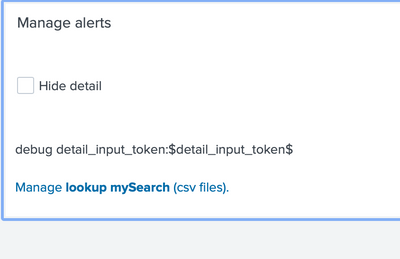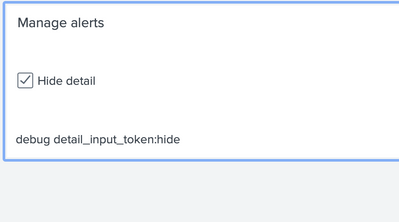Turn on suggestions
Auto-suggest helps you quickly narrow down your search results by suggesting possible matches as you type.
Dashboards & Visualizations
×
Join the Conversation
Without signing in, you're just watching from the sidelines. Sign in or Register to connect, share, and be part of the Splunk Community.
Turn on suggestions
Auto-suggest helps you quickly narrow down your search results by suggesting possible matches as you type.
- Find Answers
- :
- Using Splunk
- :
- Dashboards & Visualizations
- :
- Re: Hide HTML with simple checkbox
Options
- Subscribe to RSS Feed
- Mark Topic as New
- Mark Topic as Read
- Float this Topic for Current User
- Bookmark Topic
- Subscribe to Topic
- Mute Topic
- Printer Friendly Page
- Mark as New
- Bookmark Message
- Subscribe to Message
- Mute Message
- Subscribe to RSS Feed
- Permalink
- Report Inappropriate Content
mclane1
Path Finder
09-28-2021
12:56 AM
Hello
<row>
<panel>
<title>Manage alerts</title>
<input type="checkbox" token="detail_input_token">
<label></label>
<choice value="hide">Hide detail</choice>
<initialValue>hide</initialValue>
</input>
<html>debug detail_input_token:$detail_input_token$</html>
<html rejects="$detail_input_token$">
<body>
<p>
<A HREF="/manager/myapp/data/lookup-table-files?ns=myapp&pwnr=-&search=mySearch&count=100" target="_blank">
Manage <B>lookup mySearch</B> (csv files).
</A>
</p>
</body>
</html>
</panel>
</row>
It works in splunk 6.4.2
We migrate on splunk 8.2 and it doesn't work now.
I do many change without success.
Does somebody have an idea ?
Thanks in advance.
1 Solution
- Mark as New
- Bookmark Message
- Subscribe to Message
- Mute Message
- Subscribe to RSS Feed
- Permalink
- Report Inappropriate Content
mclane1
Path Finder
10-04-2021
07:32 AM
I find solution.
When we have already many inputs you must specify the searchWhenChanged and set to "true"
<row>
<panel>
<title>Manage alerts</title>
<input type="checkbox" token="detail_input_token" searchWhenChanged="true">
<label></label>
<choice value="hide">Hide detail</choice>
<initialValue>hide</initialValue>
</input>
<html>debug detail_input_token:$detail_input_token$</html>
<html rejects="$detail_input_token$">
<body>
<p>
<A HREF="/manager/myapp/data/lookup-table-files?ns=myapp&pwnr=-&search=mySearch&count=100" target="_blank">
Manage <B>lookup mySearch</B> (csv files).
</A>
</p>
</body>
</html>
</panel>
</row>Now it works
- Mark as New
- Bookmark Message
- Subscribe to Message
- Mute Message
- Subscribe to RSS Feed
- Permalink
- Report Inappropriate Content
kamlesh_vaghela

SplunkTrust
10-04-2021
08:09 AM
- Mark as New
- Bookmark Message
- Subscribe to Message
- Mute Message
- Subscribe to RSS Feed
- Permalink
- Report Inappropriate Content
mclane1
Path Finder
10-05-2021
01:32 AM
Is it ok ?
- Mark as New
- Bookmark Message
- Subscribe to Message
- Mute Message
- Subscribe to RSS Feed
- Permalink
- Report Inappropriate Content
kamlesh_vaghela

SplunkTrust
10-03-2021
11:21 PM
The checkbox behaviour working for me on Splunk Version: 8.2.2.1.
It that anything specific which not working?
Thanks
KV
▄︻̷̿┻̿═━一 😉
If any of my reply helps you to solve the problem Or gain knowledge, an upvote would be appreciated.
- Mark as New
- Bookmark Message
- Subscribe to Message
- Mute Message
- Subscribe to RSS Feed
- Permalink
- Report Inappropriate Content
mclane1
Path Finder
10-04-2021
07:32 AM
I find solution.
When we have already many inputs you must specify the searchWhenChanged and set to "true"
<row>
<panel>
<title>Manage alerts</title>
<input type="checkbox" token="detail_input_token" searchWhenChanged="true">
<label></label>
<choice value="hide">Hide detail</choice>
<initialValue>hide</initialValue>
</input>
<html>debug detail_input_token:$detail_input_token$</html>
<html rejects="$detail_input_token$">
<body>
<p>
<A HREF="/manager/myapp/data/lookup-table-files?ns=myapp&pwnr=-&search=mySearch&count=100" target="_blank">
Manage <B>lookup mySearch</B> (csv files).
</A>
</p>
</body>
</html>
</panel>
</row>Now it works
Get Updates on the Splunk Community!
Data Management Digest – December 2025
Welcome to the December edition of Data Management Digest!
As we continue our journey of data innovation, the ...
Index This | What is broken 80% of the time by February?
December 2025 Edition
Hayyy Splunk Education Enthusiasts and the Eternally Curious!
We’re back with this ...
Unlock Faster Time-to-Value on Edge and Ingest Processor with New SPL2 Pipeline ...
Hello Splunk Community,
We're thrilled to share an exciting update that will help you manage your data more ...