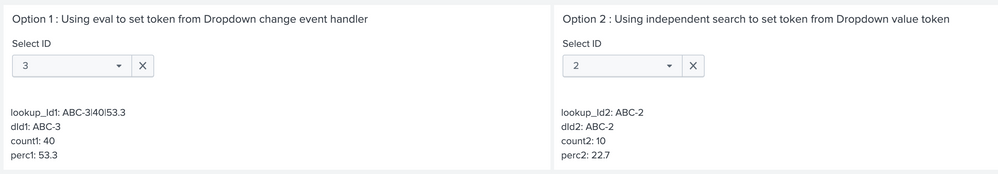Are you a member of the Splunk Community?
- Find Answers
- :
- Using Splunk
- :
- Dashboards & Visualizations
- :
- Re: Fetch additional Tokens in Dropdown to populat...
- Subscribe to RSS Feed
- Mark Topic as New
- Mark Topic as Read
- Float this Topic for Current User
- Bookmark Topic
- Subscribe to Topic
- Mute Topic
- Printer Friendly Page
- Mark as New
- Bookmark Message
- Subscribe to Message
- Mute Message
- Subscribe to RSS Feed
- Permalink
- Report Inappropriate Content
lookup_file.csv has the data as below
dId,count,perc
Usecase : User to select dropdown based on lookup dId field. Once select, I want to populate count and perc for that dId selected as a html text.
So that user known the count and perc for the dropdown selected dId
<panel>
<input type="dropdown" token="lookup_Id" searchWhenChanged="true">
<label>Select ID</label>
<fieldForLabel>id</fieldForLabel>
<fieldForValue>dId</fieldForValue>
<search>
<query>| inputlookup lookup_file.csv</query>
<earliest>-24h@h</earliest>
<latest>now</latest>
</search>
<prefix>"</prefix>
<suffix>"</suffix>
<change>
<condition value="$lookup_Id$">
<set token="count"><query>|inputlookup lookup_file.csv | where dId="$lookup_Id$" | table count</query></set>
<set token="perc"><query>|inputlookup lookup_file.csv | where dId="$lookup_Id$" | table perc</query></set>
</condition>
</change>
</input>
<html>
<i>$lookup_Id$: Count is $count$, Percentage is $perc$</i>
</html>
</panel>
Currenlty i get
"001": Count is |inputlookup lookup_file.csv | where dId="$lookup_Id$" | table count, Percentage is |inputlookup lookup_file.csv | where dId="$lookup_Id$" | table perc
Meaning the dId is populated correctly, but other 2 tokens under change/condition is not not evaluating rather printed as-is query string.
Please help me on this.
- Mark as New
- Bookmark Message
- Subscribe to Message
- Mute Message
- Subscribe to RSS Feed
- Permalink
- Report Inappropriate Content
@rangarbus you may have two options to do this.
Option 1: Populate Count an Perc suffixed to the existing dropdown value did and use <eval> to set required tokens.
Option 2: Run an independent search which processes the value of did and sets required tokens count and percentage.
In either case first improve the performance of your Dropdown by running an optimized search. As of now you may not see the issue in case you have less rows and columns but your performance issues for Dropdown loading and overall dashboard will aggravate as records increase.
Following is a run anywhere example showcasing both example using a dummy search to mimic inputlookup data similar to your use case.
Following is the required Simple XML code which you can adjust as per your actual use case/code.
<form>
<label>Dropdown with multiple Tokens</label>
<fieldset submitButton="false"></fieldset>
<!-- TEST ONLY - token to mimic inputlookup scenario-->
<init>
<set token="inputLookup_LookupFile">makeresults count=3
| fields - _time
| streamstats count as sno
| eval id=sno, dId="ABC-".sno, count=substr(tostring(random()),1,2)
| eventstats sum(count) as Total
| eval perc=round((count/Total)*100,1)</set>
</init>
<!-- Independent Search to Set multiple tokens based on Dropdown value -->
<search>
<query>| $inputLookup_LookupFile$
| search dId="$lookup_Id2$"
| fields dId count perc
</query>
<done>
<set token="count2">$result.count$</set>
<set token="perc2">$result.perc$</set>
</done>
</search>
<row>
<panel>
<title>Option 1 : Using eval to set token from Dropdown change event handler</title>
<input type="dropdown" token="lookup_Id1" searchWhenChanged="true">
<label>Select ID</label>
<fieldForLabel>id</fieldForLabel>
<fieldForValue>value</fieldForValue>
<search>
<query>| $inputLookup_LookupFile$
| fields id dId count perc
| eval value=dId."|".count."|".perc
| table id value</query>
</search>
<change>
<eval token="dId1">mvindex(split($value$,"|"),0)</eval>
<eval token="count1">mvindex(split($value$,"|"),1)</eval>
<eval token="perc1">mvindex(split($value$,"|"),2)</eval>
</change>
</input>
<html>
<div>
<div>lookup_Id1: $lookup_Id1$</div>
<div>dId1: $dId1$</div>
<div>count1: $count1$</div>
<div>perc1: $perc1$</div>
</div>
</html>
</panel>
<panel>
<title>Option 2 : Using independent search to set token from Dropdown value token</title>
<input type="dropdown" token="lookup_Id2" searchWhenChanged="true">
<label>Select ID</label>
<fieldForLabel>id</fieldForLabel>
<fieldForValue>dId</fieldForValue>
<search>
<query>| $inputLookup_LookupFile$
| fields id dId</query>
</search>
</input>
<html>
<div>
<div>lookup_Id2: $lookup_Id2$</div>
<div>dId2: $lookup_Id2$</div>
<div>count2: $count2$</div>
<div>perc2: $perc2$</div>
</div>
</html>
</panel>
</row>
</form>| makeresults | eval message= "Happy Splunking!!!"
- Mark as New
- Bookmark Message
- Subscribe to Message
- Mute Message
- Subscribe to RSS Feed
- Permalink
- Report Inappropriate Content
@rangarbus you may have two options to do this.
Option 1: Populate Count an Perc suffixed to the existing dropdown value did and use <eval> to set required tokens.
Option 2: Run an independent search which processes the value of did and sets required tokens count and percentage.
In either case first improve the performance of your Dropdown by running an optimized search. As of now you may not see the issue in case you have less rows and columns but your performance issues for Dropdown loading and overall dashboard will aggravate as records increase.
Following is a run anywhere example showcasing both example using a dummy search to mimic inputlookup data similar to your use case.
Following is the required Simple XML code which you can adjust as per your actual use case/code.
<form>
<label>Dropdown with multiple Tokens</label>
<fieldset submitButton="false"></fieldset>
<!-- TEST ONLY - token to mimic inputlookup scenario-->
<init>
<set token="inputLookup_LookupFile">makeresults count=3
| fields - _time
| streamstats count as sno
| eval id=sno, dId="ABC-".sno, count=substr(tostring(random()),1,2)
| eventstats sum(count) as Total
| eval perc=round((count/Total)*100,1)</set>
</init>
<!-- Independent Search to Set multiple tokens based on Dropdown value -->
<search>
<query>| $inputLookup_LookupFile$
| search dId="$lookup_Id2$"
| fields dId count perc
</query>
<done>
<set token="count2">$result.count$</set>
<set token="perc2">$result.perc$</set>
</done>
</search>
<row>
<panel>
<title>Option 1 : Using eval to set token from Dropdown change event handler</title>
<input type="dropdown" token="lookup_Id1" searchWhenChanged="true">
<label>Select ID</label>
<fieldForLabel>id</fieldForLabel>
<fieldForValue>value</fieldForValue>
<search>
<query>| $inputLookup_LookupFile$
| fields id dId count perc
| eval value=dId."|".count."|".perc
| table id value</query>
</search>
<change>
<eval token="dId1">mvindex(split($value$,"|"),0)</eval>
<eval token="count1">mvindex(split($value$,"|"),1)</eval>
<eval token="perc1">mvindex(split($value$,"|"),2)</eval>
</change>
</input>
<html>
<div>
<div>lookup_Id1: $lookup_Id1$</div>
<div>dId1: $dId1$</div>
<div>count1: $count1$</div>
<div>perc1: $perc1$</div>
</div>
</html>
</panel>
<panel>
<title>Option 2 : Using independent search to set token from Dropdown value token</title>
<input type="dropdown" token="lookup_Id2" searchWhenChanged="true">
<label>Select ID</label>
<fieldForLabel>id</fieldForLabel>
<fieldForValue>dId</fieldForValue>
<search>
<query>| $inputLookup_LookupFile$
| fields id dId</query>
</search>
</input>
<html>
<div>
<div>lookup_Id2: $lookup_Id2$</div>
<div>dId2: $lookup_Id2$</div>
<div>count2: $count2$</div>
<div>perc2: $perc2$</div>
</div>
</html>
</panel>
</row>
</form>| makeresults | eval message= "Happy Splunking!!!"
- Mark as New
- Bookmark Message
- Subscribe to Message
- Mute Message
- Subscribe to RSS Feed
- Permalink
- Report Inappropriate Content
Option 1 - For some reason, did not return the tokens rather returned null.
Option 2 - Worked very well . Thank you so much!
- Mark as New
- Bookmark Message
- Subscribe to Message
- Mute Message
- Subscribe to RSS Feed
- Permalink
- Report Inappropriate Content
Thanks. Is there any solution option to get the additional columns from inputlookup based on dropdown choice selected into tokens, so that i can use that on HTML text.?
- Mark as New
- Bookmark Message
- Subscribe to Message
- Mute Message
- Subscribe to RSS Feed
- Permalink
- Report Inappropriate Content
Unfortunately, one cannot put a <query> tag anywhere in a dashboard's code to run a search. The <query> tag is valid only within a <search>, which (in this context) can only be used to populate input choices.
If this reply helps you, Karma would be appreciated.