Are you a member of the Splunk Community?
- Find Answers
- :
- Using Splunk
- :
- Dashboards & Visualizations
- :
- Re: Drop Down list using populating search in 6.1
- Subscribe to RSS Feed
- Mark Topic as New
- Mark Topic as Read
- Float this Topic for Current User
- Bookmark Topic
- Subscribe to Topic
- Mute Topic
- Printer Friendly Page
- Mark as New
- Bookmark Message
- Subscribe to Message
- Mute Message
- Subscribe to RSS Feed
- Permalink
- Report Inappropriate Content
Drop Down list using populating search in 6.1
Hello,
I have been using Splunk 6.0.2 version with my App and all was well. I upgraded my Splunk to 6.1 and i noticed the drop down list using populating search is missing a very useful feature that was there in past versions.
In 6.0.2, when I had many listings under the dropdown list, I would get a text box on top where the user can input text and the drop down list will filter based on this input. This key feature seem to be missing with default options. I was wondering if there is any other options to bring back this useful feature.
Thanks
- Mark as New
- Bookmark Message
- Subscribe to Message
- Mute Message
- Subscribe to RSS Feed
- Permalink
- Report Inappropriate Content
Thanks for the update. I am glad to hear that this will be fixed.
- Mark as New
- Bookmark Message
- Subscribe to Message
- Mute Message
- Subscribe to RSS Feed
- Permalink
- Report Inappropriate Content
Here a feedback from Splunk Support:
====
Hi Musskopf,
I just wanted to let you know that this issue has been fixed in development. The functionality will return in 6.1.4 when that is released.
Best Regards,
Louis Agnone
Splunk Support
- Mark as New
- Bookmark Message
- Subscribe to Message
- Mute Message
- Subscribe to RSS Feed
- Permalink
- Report Inappropriate Content
hey folks: i'm afraid this fix did not actually make the cut for 6.1.4 or 6.1.5. it's currently targeted for 6.1.6, but i have to be clear here: unfortunately, we can never guarantee that a given fix will make it into a given release--it's always possible that a more urgent issue will force us to reprioritize the list. i apologize that Louis did not make this clear in his response.
it is, however, fixed in 6.2, which has already shipped. thanks for your patience.
- Mark as New
- Bookmark Message
- Subscribe to Message
- Mute Message
- Subscribe to RSS Feed
- Permalink
- Report Inappropriate Content
+1, I'm missing that little "search filter" to the drop-down list items.
- Mark as New
- Bookmark Message
- Subscribe to Message
- Mute Message
- Subscribe to RSS Feed
- Permalink
- Report Inappropriate Content
In 6.1 you have the "Edit Inputs" option when you ware editing a Dashboard... one of the inputs options is a multiselect dropdown... that's what you want.
Here's the step by step doc:
http://docs.splunk.com/Documentation/Splunk/6.1.1/Viz/FormEditor#Specify_choices_for_inputs_that_acc...
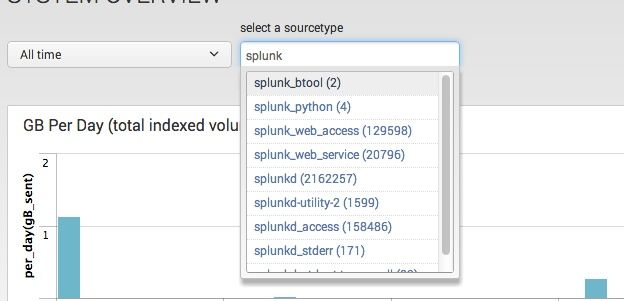
- Mark as New
- Bookmark Message
- Subscribe to Message
- Mute Message
- Subscribe to RSS Feed
- Permalink
- Report Inappropriate Content
I have this problem too. Switching to multi-select will require I change hundreds of queries on dozens of dashboards -- and give users the option of doing things they should not do: select multiple items in cases they should only select one.
- Mark as New
- Bookmark Message
- Subscribe to Message
- Mute Message
- Subscribe to RSS Feed
- Permalink
- Report Inappropriate Content
this answer is perfect and works like a charm, one simply has to follow the docs and it will work - thanks
- Mark as New
- Bookmark Message
- Subscribe to Message
- Mute Message
- Subscribe to RSS Feed
- Permalink
- Report Inappropriate Content
I really really want need this one too!!!
- Mark as New
- Bookmark Message
- Subscribe to Message
- Mute Message
- Subscribe to RSS Feed
- Permalink
- Report Inappropriate Content
agreed this was a nice feature
