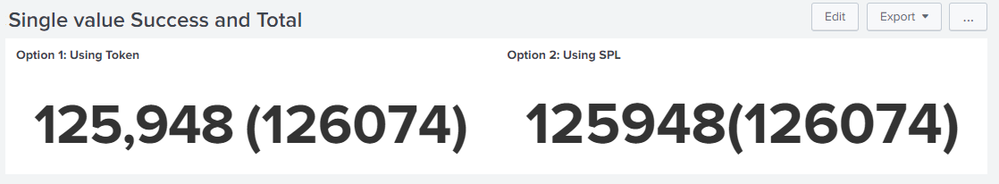Are you a member of the Splunk Community?
- Find Answers
- :
- Apps & Add-ons
- :
- All Apps and Add-ons
- :
- Use token or dymanic value in unit parameter of si...
- Subscribe to RSS Feed
- Mark Topic as New
- Mark Topic as Read
- Float this Topic for Current User
- Bookmark Topic
- Subscribe to Topic
- Mute Topic
- Printer Friendly Page
- Mark as New
- Bookmark Message
- Subscribe to Message
- Mute Message
- Subscribe to RSS Feed
- Permalink
- Report Inappropriate Content
Hey Splunkers,
I am using Splunk 6.6.5, It has Unit option in single value. But I need to make this unit dynamic.
I am calculating success and total in the panel. I need to show success as main single value and total in the unit field.
Is this possible or do I need two panels: one for success and one for total. Though I would like to see the former if possible.
Best,
- Mark as New
- Bookmark Message
- Subscribe to Message
- Mute Message
- Subscribe to RSS Feed
- Permalink
- Report Inappropriate Content
@splunkdivya, you can handle this within SPL or through <search> event handler to set a dynamic token for Total.
Following is a run anywhere example for both options:
<dashboard>
<label>Single value Success and Total</label>
<row>
<panel>
<single>
<title>Option 1: Using Token</title>
<search>
<query>index=_internal sourcetype=splunkd log_level=*
| stats count as Total count(eval(log_level="INFO")) as Success
| table Success Total</query>
<earliest>-24h@h</earliest>
<latest>now</latest>
<sampleRatio>1</sampleRatio>
<progress>
<condition match="$job.resultCount$==0">
<set token="tokTotal">0</set>
</condition>
<condition>
<set token="tokTotal">$result.Total$</set>
</condition>
</progress>
</search>
<option name="colorBy">value</option>
<option name="colorMode">none</option>
<option name="drilldown">none</option>
<option name="numberPrecision">0</option>
<option name="rangeColors">["0x53a051","0x0877a6","0xf8be34","0xf1813f","0xdc4e41"]</option>
<option name="rangeValues">[0,30,70,100]</option>
<option name="showSparkline">1</option>
<option name="showTrendIndicator">1</option>
<option name="trellis.enabled">0</option>
<option name="trellis.scales.shared">1</option>
<option name="trellis.size">medium</option>
<option name="trendColorInterpretation">standard</option>
<option name="trendDisplayMode">absolute</option>
<option name="unit">($tokTotal$)</option>
<option name="unitPosition">after</option>
<option name="useColors">0</option>
<option name="useThousandSeparators">1</option>
</single>
<single>
<title>Option 2: Using SPL</title>
<search>
<query>index=_internal sourcetype=splunkd log_level=*
| stats count as Total count(eval(log_level="INFO")) as Success
| eval Success= Success. "(".Total.")"
| table Success</query>
<earliest>-24h@h</earliest>
<latest>now</latest>
<sampleRatio>1</sampleRatio>
</search>
<option name="colorBy">value</option>
<option name="colorMode">none</option>
<option name="drilldown">none</option>
<option name="numberPrecision">0</option>
<option name="rangeColors">["0x53a051","0x0877a6","0xf8be34","0xf1813f","0xdc4e41"]</option>
<option name="rangeValues">[0,30,70,100]</option>
<option name="showSparkline">1</option>
<option name="showTrendIndicator">1</option>
<option name="trellis.enabled">0</option>
<option name="trellis.scales.shared">1</option>
<option name="trellis.size">medium</option>
<option name="trendColorInterpretation">standard</option>
<option name="trendDisplayMode">absolute</option>
<option name="unitPosition">after</option>
<option name="useColors">0</option>
<option name="useThousandSeparators">1</option>
</single>
</panel>
</row>
</dashboard>
| makeresults | eval message= "Happy Splunking!!!"
- Mark as New
- Bookmark Message
- Subscribe to Message
- Mute Message
- Subscribe to RSS Feed
- Permalink
- Report Inappropriate Content
@splunkdivya, you can handle this within SPL or through <search> event handler to set a dynamic token for Total.
Following is a run anywhere example for both options:
<dashboard>
<label>Single value Success and Total</label>
<row>
<panel>
<single>
<title>Option 1: Using Token</title>
<search>
<query>index=_internal sourcetype=splunkd log_level=*
| stats count as Total count(eval(log_level="INFO")) as Success
| table Success Total</query>
<earliest>-24h@h</earliest>
<latest>now</latest>
<sampleRatio>1</sampleRatio>
<progress>
<condition match="$job.resultCount$==0">
<set token="tokTotal">0</set>
</condition>
<condition>
<set token="tokTotal">$result.Total$</set>
</condition>
</progress>
</search>
<option name="colorBy">value</option>
<option name="colorMode">none</option>
<option name="drilldown">none</option>
<option name="numberPrecision">0</option>
<option name="rangeColors">["0x53a051","0x0877a6","0xf8be34","0xf1813f","0xdc4e41"]</option>
<option name="rangeValues">[0,30,70,100]</option>
<option name="showSparkline">1</option>
<option name="showTrendIndicator">1</option>
<option name="trellis.enabled">0</option>
<option name="trellis.scales.shared">1</option>
<option name="trellis.size">medium</option>
<option name="trendColorInterpretation">standard</option>
<option name="trendDisplayMode">absolute</option>
<option name="unit">($tokTotal$)</option>
<option name="unitPosition">after</option>
<option name="useColors">0</option>
<option name="useThousandSeparators">1</option>
</single>
<single>
<title>Option 2: Using SPL</title>
<search>
<query>index=_internal sourcetype=splunkd log_level=*
| stats count as Total count(eval(log_level="INFO")) as Success
| eval Success= Success. "(".Total.")"
| table Success</query>
<earliest>-24h@h</earliest>
<latest>now</latest>
<sampleRatio>1</sampleRatio>
</search>
<option name="colorBy">value</option>
<option name="colorMode">none</option>
<option name="drilldown">none</option>
<option name="numberPrecision">0</option>
<option name="rangeColors">["0x53a051","0x0877a6","0xf8be34","0xf1813f","0xdc4e41"]</option>
<option name="rangeValues">[0,30,70,100]</option>
<option name="showSparkline">1</option>
<option name="showTrendIndicator">1</option>
<option name="trellis.enabled">0</option>
<option name="trellis.scales.shared">1</option>
<option name="trellis.size">medium</option>
<option name="trendColorInterpretation">standard</option>
<option name="trendDisplayMode">absolute</option>
<option name="unitPosition">after</option>
<option name="useColors">0</option>
<option name="useThousandSeparators">1</option>
</single>
</panel>
</row>
</dashboard>
| makeresults | eval message= "Happy Splunking!!!"
- Mark as New
- Bookmark Message
- Subscribe to Message
- Mute Message
- Subscribe to RSS Feed
- Permalink
- Report Inappropriate Content
Hi, I tried this code on my dashboard.
When I put the token in my SPL query, the toke is working fine but when I use the same token in the units, it doesn't display the value, instead, it is displaying the token itself.
Could you please help with this.
- Mark as New
- Bookmark Message
- Subscribe to Message
- Mute Message
- Subscribe to RSS Feed
- Permalink
- Report Inappropriate Content
Yes, I also have the token-display-one problem. But your can set toke in the title
- Mark as New
- Bookmark Message
- Subscribe to Message
- Mute Message
- Subscribe to RSS Feed
- Permalink
- Report Inappropriate Content
can you share the query for the value and the success? I believe you can use a token in the unit, but i might need to do some testing.