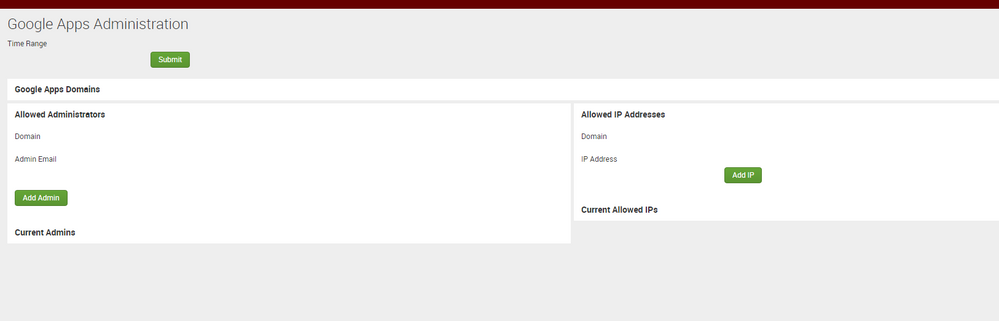Are you a member of the Splunk Community?
- Find Answers
- :
- Apps & Add-ons
- :
- All Apps and Add-ons
- :
- No domain in list and no data
- Subscribe to RSS Feed
- Mark Topic as New
- Mark Topic as Read
- Float this Topic for Current User
- Bookmark Topic
- Subscribe to Topic
- Mute Topic
- Printer Friendly Page
- Mark as New
- Bookmark Message
- Subscribe to Message
- Mute Message
- Subscribe to RSS Feed
- Permalink
- Report Inappropriate Content
No domain in list and no data
I'm not seeing a default domain in the dropdown under the app. Looking through an earlier topic, I can see a 'lookups' folder but not a 'lookup' folder as mentioned previously. I created a lookup folder and assigned it the right permissions, restarted splunk, but there are no files in either directory.
The API dashboard in Google is showing data being extracted, it's just not appearing anywhere in the Splunk dashboard. Thanks for looking into this.
- Mark as New
- Bookmark Message
- Subscribe to Message
- Mute Message
- Subscribe to RSS Feed
- Permalink
- Report Inappropriate Content
- Mark as New
- Bookmark Message
- Subscribe to Message
- Mute Message
- Subscribe to RSS Feed
- Permalink
- Report Inappropriate Content
Hey @shiva2007, please remember to post your comments as comments. I just converted this post from an answer. As well, since this post is over one year old it could help to post a new question with your issue.
- Mark as New
- Bookmark Message
- Subscribe to Message
- Mute Message
- Subscribe to RSS Feed
- Permalink
- Report Inappropriate Content
Hi! So under the navigation -> "Configurations -> Google Administration". Go to that dashboard, and click the submit button. It should generate the lookup for you based on the data consumed. Let me know if it doesn't work.
reach me: alacercogitatus on SLACK (www.splunk402.com/chat for signup) or IRC EFNet.org #splunk.....
- Mark as New
- Bookmark Message
- Subscribe to Message
- Mute Message
- Subscribe to RSS Feed
- Permalink
- Report Inappropriate Content
Oh, and I do have a valid .cred file in the local directory