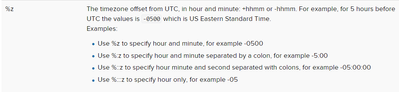Turn on suggestions
Auto-suggest helps you quickly narrow down your search results by suggesting possible matches as you type.
Showing results for
Alerting
Turn on suggestions
Auto-suggest helps you quickly narrow down your search results by suggesting possible matches as you type.
Showing results for
- Find Answers
- :
- Using Splunk
- :
- Other Using Splunk
- :
- Alerting
- :
- Time format
Options
- Subscribe to RSS Feed
- Mark Topic as New
- Mark Topic as Read
- Float this Topic for Current User
- Bookmark Topic
- Subscribe to Topic
- Mute Topic
- Printer Friendly Page
- Mark as New
- Bookmark Message
- Subscribe to Message
- Mute Message
- Subscribe to RSS Feed
- Permalink
- Report Inappropriate Content
uagraw01
Motivator
12-04-2023
08:53 PM
Please help me to get the time format for the below string in props.conf. I am confused with the last three patterns (533+00:00)
2023-12-05T04:21:21,533+00:00
Thanks in advance.
1 Solution
- Mark as New
- Bookmark Message
- Subscribe to Message
- Mute Message
- Subscribe to RSS Feed
- Permalink
- Report Inappropriate Content
azteksites
Explorer
12-04-2023
09:22 PM
You can try the following TIME_FORMAT value to parse the timestamp,
TIME_FORMAT = %Y-%m-%dT%H:%M:%S,%3N%z
- Mark as New
- Bookmark Message
- Subscribe to Message
- Mute Message
- Subscribe to RSS Feed
- Permalink
- Report Inappropriate Content
azteksites
Explorer
12-04-2023
09:22 PM
You can try the following TIME_FORMAT value to parse the timestamp,
TIME_FORMAT = %Y-%m-%dT%H:%M:%S,%3N%z
- Mark as New
- Bookmark Message
- Subscribe to Message
- Mute Message
- Subscribe to RSS Feed
- Permalink
- Report Inappropriate Content
uagraw01
Motivator
12-04-2023
09:26 PM
- Mark as New
- Bookmark Message
- Subscribe to Message
- Mute Message
- Subscribe to RSS Feed
- Permalink
- Report Inappropriate Content
azteksites
Explorer
12-04-2023
09:50 PM
00:00 is an offset from UTC. The %z value should parse this in -/+HHMM format.
- Mark as New
- Bookmark Message
- Subscribe to Message
- Mute Message
- Subscribe to RSS Feed
- Permalink
- Report Inappropriate Content
SanjayReddy

SplunkTrust
12-04-2023
09:09 PM
Hi @uagraw01
it seems ,533 is milliseconds
2023-12-05T04:21:21,533+00:00
%Y-%m-%dT%H:%S,%3Q+00:00
- Mark as New
- Bookmark Message
- Subscribe to Message
- Mute Message
- Subscribe to RSS Feed
- Permalink
- Report Inappropriate Content
uagraw01
Motivator
12-04-2023
09:15 PM
Thanks for the answer .
By the way have you missed %M ?
should be like this: %Y-%m-%dT%H:%M:%S,%3Q+00:00
Get Updates on the Splunk Community!
Now Available: Cisco Talos Threat Intelligence Integrations for Splunk Security Cloud ...
At .conf24, we shared that we were in the process of integrating Cisco Talos threat intelligence into Splunk ...
Preparing your Splunk Environment for OpenSSL3
The Splunk platform will transition to OpenSSL version 3 in a future release. Actions are required to prepare ...
Easily Improve Agent Saturation with the Splunk Add-on for OpenTelemetry Collector
Agent Saturation What and Whys
In application performance monitoring, saturation is defined as the total load ...