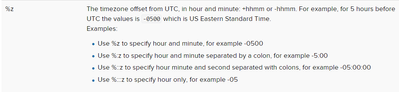Turn on suggestions
Auto-suggest helps you quickly narrow down your search results by suggesting possible matches as you type.
Showing results for
Alerting
Turn on suggestions
Auto-suggest helps you quickly narrow down your search results by suggesting possible matches as you type.
Showing results for
- Find Answers
- :
- Using Splunk
- :
- Other Using Splunk
- :
- Alerting
- :
- Time format
Options
- Subscribe to RSS Feed
- Mark Topic as New
- Mark Topic as Read
- Float this Topic for Current User
- Bookmark Topic
- Subscribe to Topic
- Mute Topic
- Printer Friendly Page
- Mark as New
- Bookmark Message
- Subscribe to Message
- Mute Message
- Subscribe to RSS Feed
- Permalink
- Report Inappropriate Content
uagraw01
Builder
12-04-2023
08:53 PM
Please help me to get the time format for the below string in props.conf. I am confused with the last three patterns (533+00:00)
2023-12-05T04:21:21,533+00:00
Thanks in advance.
1 Solution
- Mark as New
- Bookmark Message
- Subscribe to Message
- Mute Message
- Subscribe to RSS Feed
- Permalink
- Report Inappropriate Content
azteksites
Explorer
12-04-2023
09:22 PM
You can try the following TIME_FORMAT value to parse the timestamp,
TIME_FORMAT = %Y-%m-%dT%H:%M:%S,%3N%z
- Mark as New
- Bookmark Message
- Subscribe to Message
- Mute Message
- Subscribe to RSS Feed
- Permalink
- Report Inappropriate Content
azteksites
Explorer
12-04-2023
09:22 PM
You can try the following TIME_FORMAT value to parse the timestamp,
TIME_FORMAT = %Y-%m-%dT%H:%M:%S,%3N%z
- Mark as New
- Bookmark Message
- Subscribe to Message
- Mute Message
- Subscribe to RSS Feed
- Permalink
- Report Inappropriate Content
uagraw01
Builder
12-04-2023
09:26 PM
- Mark as New
- Bookmark Message
- Subscribe to Message
- Mute Message
- Subscribe to RSS Feed
- Permalink
- Report Inappropriate Content
azteksites
Explorer
12-04-2023
09:50 PM
00:00 is an offset from UTC. The %z value should parse this in -/+HHMM format.
- Mark as New
- Bookmark Message
- Subscribe to Message
- Mute Message
- Subscribe to RSS Feed
- Permalink
- Report Inappropriate Content
SanjayReddy

SplunkTrust
12-04-2023
09:09 PM
Hi @uagraw01
it seems ,533 is milliseconds
2023-12-05T04:21:21,533+00:00
%Y-%m-%dT%H:%S,%3Q+00:00
- Mark as New
- Bookmark Message
- Subscribe to Message
- Mute Message
- Subscribe to RSS Feed
- Permalink
- Report Inappropriate Content
uagraw01
Builder
12-04-2023
09:15 PM
Thanks for the answer .
By the way have you missed %M ?
should be like this: %Y-%m-%dT%H:%M:%S,%3Q+00:00
Get Updates on the Splunk Community!
Celebrate CX Day with Splunk: Take our interactive quiz, join our LinkedIn Live ...
Today and every day, Splunk celebrates the importance of customer experience throughout our product, ...
How to Get Started with Splunk Data Management Pipeline Builders (Edge Processor & ...
If you want to gain full control over your growing data volumes, check out Splunk’s Data Management pipeline ...
Out of the Box to Up And Running - Streamlined Observability for Your Cloud ...
Tech Talk
Streamlined Observability for Your Cloud Environment
Register
Out of the Box to Up And Running ...