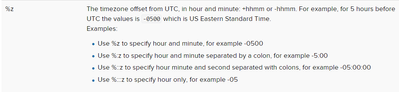Turn on suggestions
Auto-suggest helps you quickly narrow down your search results by suggesting possible matches as you type.
Showing results for
Alerting
Turn on suggestions
Auto-suggest helps you quickly narrow down your search results by suggesting possible matches as you type.
Showing results for
- Splunk Answers
- :
- Using Splunk
- :
- Alerting
- :
- Time format
Options
- Subscribe to RSS Feed
- Mark Topic as New
- Mark Topic as Read
- Float this Topic for Current User
- Bookmark Topic
- Subscribe to Topic
- Mute Topic
- Printer Friendly Page
- Mark as New
- Bookmark Message
- Subscribe to Message
- Mute Message
- Subscribe to RSS Feed
- Permalink
- Report Inappropriate Content
uagraw01
Builder
12-04-2023
08:53 PM
Please help me to get the time format for the below string in props.conf. I am confused with the last three patterns (533+00:00)
2023-12-05T04:21:21,533+00:00
Thanks in advance.
1 Solution
- Mark as New
- Bookmark Message
- Subscribe to Message
- Mute Message
- Subscribe to RSS Feed
- Permalink
- Report Inappropriate Content
azteksites
Explorer
12-04-2023
09:22 PM
You can try the following TIME_FORMAT value to parse the timestamp,
TIME_FORMAT = %Y-%m-%dT%H:%M:%S,%3N%z
- Mark as New
- Bookmark Message
- Subscribe to Message
- Mute Message
- Subscribe to RSS Feed
- Permalink
- Report Inappropriate Content
azteksites
Explorer
12-04-2023
09:22 PM
You can try the following TIME_FORMAT value to parse the timestamp,
TIME_FORMAT = %Y-%m-%dT%H:%M:%S,%3N%z
- Mark as New
- Bookmark Message
- Subscribe to Message
- Mute Message
- Subscribe to RSS Feed
- Permalink
- Report Inappropriate Content
uagraw01
Builder
12-04-2023
09:26 PM
- Mark as New
- Bookmark Message
- Subscribe to Message
- Mute Message
- Subscribe to RSS Feed
- Permalink
- Report Inappropriate Content
azteksites
Explorer
12-04-2023
09:50 PM
00:00 is an offset from UTC. The %z value should parse this in -/+HHMM format.
- Mark as New
- Bookmark Message
- Subscribe to Message
- Mute Message
- Subscribe to RSS Feed
- Permalink
- Report Inappropriate Content
SanjayReddy

SplunkTrust
12-04-2023
09:09 PM
Hi @uagraw01
it seems ,533 is milliseconds
2023-12-05T04:21:21,533+00:00
%Y-%m-%dT%H:%S,%3Q+00:00
- Mark as New
- Bookmark Message
- Subscribe to Message
- Mute Message
- Subscribe to RSS Feed
- Permalink
- Report Inappropriate Content
uagraw01
Builder
12-04-2023
09:15 PM
Thanks for the answer .
By the way have you missed %M ?
should be like this: %Y-%m-%dT%H:%M:%S,%3Q+00:00
Get Updates on the Splunk Community!
Index This | I’m short for "configuration file.” What am I?
May 2024 Edition
Hayyy Splunk Education Enthusiasts and the Eternally Curious!
We’re back with a Special ...
New Articles from Academic Learning Partners, Help Expand Lantern’s Use Case Library, ...
Splunk Lantern is a Splunk customer success center that provides advice from Splunk experts on valuable data ...
Your Guide to SPL2 at .conf24!
So, you’re headed to .conf24? You’re in for a good time. Las Vegas weather is just *chef’s kiss* beautiful in ...