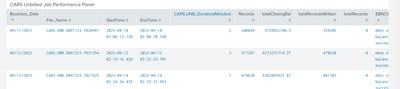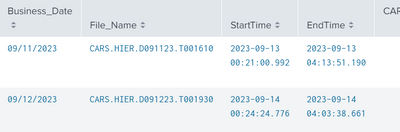Are you a member of the Splunk Community?
- Find Answers
- :
- Using Splunk
- :
- Splunk Search
- :
- How to sort based on multiple columns
- Subscribe to RSS Feed
- Mark Topic as New
- Mark Topic as Read
- Float this Topic for Current User
- Bookmark Topic
- Subscribe to Topic
- Mute Topic
- Printer Friendly Page
- Mark as New
- Bookmark Message
- Subscribe to Message
- Mute Message
- Subscribe to RSS Feed
- Permalink
- Report Inappropriate Content
How to sort based on multiple columns
Hi Team,
Below is my query
search index="abc" sourcetype =$Regions$ source="/amex/app/gfp-settlement-raw/logs/gfp-settlement-raw.log" "ReadFileImpl - ebnc event balanced successfully"
| eval True=if(searchmatch("ebnc event balanced successfully"),"✔","")|head 7
| eval EBNCStatus="ebnc event balanced successfully"
| table EBNCStatus True ]
|rename busDt as Business_Date
|rename fileName as File_Name
|rename CARS.UNB_Duration as CARS.UNB_Duration(Minutes)
|table Business_Date File_Name StartTime EndTime CARS.UNB_Duration(Minutes) Records totalClosingBal totalRecordsWritten totalRecords EBNCStatus
|sort -Business_DateI am sorting on the basis of business date but my startTime and EndTime is not coming correct.
Can someone guide me
Below is the screenshot for the same
- Mark as New
- Bookmark Message
- Subscribe to Message
- Mute Message
- Subscribe to RSS Feed
- Permalink
- Report Inappropriate Content
Hi @aditsss,
there's something wrong in this search because there's a square parenthesis close but not the open, could you share the correct search?
Ciao.
Giuseppe
- Mark as New
- Bookmark Message
- Subscribe to Message
- Mute Message
- Subscribe to RSS Feed
- Permalink
- Report Inappropriate Content
What is not correct about the StartTime and EndTime fields? What do you expect them to be?
If this reply helps you, Karma would be appreciated.
- Mark as New
- Bookmark Message
- Subscribe to Message
- Mute Message
- Subscribe to RSS Feed
- Permalink
- Report Inappropriate Content
Below is the query
search index="abc" sourcetype =$Regions$ source="/amex/app/gfp-settlement-raw/logs/gfp-settlement-raw.log" "ReadFileImpl - ebnc event balanced successfully"
| eval True=if(searchmatch("ebnc event balanced successfully"),"✔","")|head 7
| eval EBNCStatus="ebnc event balanced successfully"
| table EBNCStatus True
|rename busDt as Business_Date
|rename fileName as File_Name
|rename CARS.UNB_Duration as CARS.UNB_Duration(Minutes)
|table Business_Date File_Name StartTime EndTime CARS.UNB_Duration(Minutes) Records totalClosingBal totalRecordsWritten totalRecords EBNCStatus
|sort -Business_Date
The issue I am facing is when I am sorting with -businessDate businessDate is coming correct but startTime AND EndTime is not coming correct
For example in below screenshot for BusinessDate 09/11 startTime and EndTime is coming as 09/13 it should be 09/12.
@gcusello @richgalloway please guide
- Mark as New
- Bookmark Message
- Subscribe to Message
- Mute Message
- Subscribe to RSS Feed
- Permalink
- Report Inappropriate Content
Hi @aditsss,
is it correct the "|head 7" in the second row?
Anyway, did you checked the data in the events?
you used the table command that doesn't group any data and only display them.
It seemes that you have wrong data.
Ciao.
Giuseppe
- Mark as New
- Bookmark Message
- Subscribe to Message
- Mute Message
- Subscribe to RSS Feed
- Permalink
- Report Inappropriate Content
How can I used Group By command here .Can you please guide.
- Mark as New
- Bookmark Message
- Subscribe to Message
- Mute Message
- Subscribe to RSS Feed
- Permalink
- Report Inappropriate Content
Hi @aditsss ,
you have to use a common key to group events:
search index="abc" sourcetype =$Regions$ source="/amex/app/gfp-settlement-raw/logs/gfp-settlement-raw.log" "ReadFileImpl - ebnc event balanced successfully"
| eval True=if(searchmatch("ebnc event balanced successfully"),"✔","")|head 7
| eval
EBNCStatus="ebnc event balanced successfully",
StartTime=strptime(StartTime,"%Y-%m-%d %H:%M:%S.%3N"),
EndTime=strptime(EndTime,"%Y-%m-%d %H:%M:%S.%3N")
| rename
busDt as Business_Date
fileName as File_Name
CARS.UNB_Duration as CARS.UNB_Duration(Minutes)
| stats
earliest(StartTime) AS StartTime
latest(EndTime) AS EndTime
values("CARS.UNB_Duration(Minutes)") AS "CARS.UNB_Duration(Minutes)"
values(Records) AS Records
values(totalClosingBal) AS totalClosingBal
values(totalRecordsWritten) AS totalRecordsWritten
values(totalRecords) AS totalRecords
values(EBNCStatus) AS EBNCStatus
BY Business_Date File_Name
| eval
StartTime=strftime(StartTime,"%Y-%m-%d %H:%M:%S.%3N"),
EndTime=strftime(EndTime,"%Y-%m-%d %H:%M:%S.%3N")
| sort -Business_Dateif you have more values for the other fields, you can use other functions as last or first.
Ciao.
Giuseppe