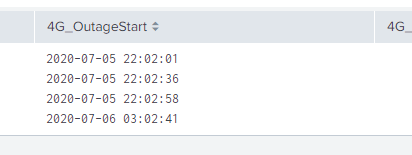Turn on suggestions
Auto-suggest helps you quickly narrow down your search results by suggesting possible matches as you type.
Splunk Search
×
Are you a member of the Splunk Community?
Sign in or Register with your Splunk account to get your questions answered, access valuable resources and connect with experts!
Turn on suggestions
Auto-suggest helps you quickly narrow down your search results by suggesting possible matches as you type.
- Find Answers
- :
- Using Splunk
- :
- Splunk Search
- :
- Re: How to extract from multivalue field result
Options
- Subscribe to RSS Feed
- Mark Topic as New
- Mark Topic as Read
- Float this Topic for Current User
- Bookmark Topic
- Subscribe to Topic
- Mute Topic
- Printer Friendly Page
- Mark as New
- Bookmark Message
- Subscribe to Message
- Mute Message
- Subscribe to RSS Feed
- Permalink
- Report Inappropriate Content
Noob_splunker
Explorer
07-05-2020
03:39 PM
Hi,
Below is the result from my transaction command. How do I extract only one date from the multiple dates below?
I only need the first one which is 2020-07-05 22:02:01.
2020-07-05 22:02:01
2020-07-05 22:02:36
2020-07-05 22:02:58
2020-07-06 03:02:41
I tried mvindex and split but it doesnt give me a result.
Thanks,
1 Solution
- Mark as New
- Bookmark Message
- Subscribe to Message
- Mute Message
- Subscribe to RSS Feed
- Permalink
- Report Inappropriate Content
renjith_nair
Legend
07-05-2020
07:41 PM
It looks like your field name is the culprit.
Try renaming the field it to start with a letter.
| rename 4G_OutageStart as FG_OutageStart
| eval firstValue=mvindex(FG_OutageStart,0)
---
What goes around comes around. If it helps, hit it with Karma 🙂
What goes around comes around. If it helps, hit it with Karma 🙂
- Mark as New
- Bookmark Message
- Subscribe to Message
- Mute Message
- Subscribe to RSS Feed
- Permalink
- Report Inappropriate Content
renjith_nair
Legend
07-05-2020
07:41 PM
It looks like your field name is the culprit.
Try renaming the field it to start with a letter.
| rename 4G_OutageStart as FG_OutageStart
| eval firstValue=mvindex(FG_OutageStart,0)
---
What goes around comes around. If it helps, hit it with Karma 🙂
What goes around comes around. If it helps, hit it with Karma 🙂
- Mark as New
- Bookmark Message
- Subscribe to Message
- Mute Message
- Subscribe to RSS Feed
- Permalink
- Report Inappropriate Content
Noob_splunker
Explorer
07-05-2020
09:29 PM
yup it worked after i renamed it! thanks much!
- Mark as New
- Bookmark Message
- Subscribe to Message
- Mute Message
- Subscribe to RSS Feed
- Permalink
- Report Inappropriate Content
bowesmana

SplunkTrust
07-05-2020
07:56 PM
Surrounding fields with single quotes ' will ensure eval command works with field names that start with numbers or have spaces in, as in my example
- Mark as New
- Bookmark Message
- Subscribe to Message
- Mute Message
- Subscribe to RSS Feed
- Permalink
- Report Inappropriate Content
renjith_nair
Legend
07-05-2020
08:38 PM
Yes sure
---
What goes around comes around. If it helps, hit it with Karma 🙂
What goes around comes around. If it helps, hit it with Karma 🙂
- Mark as New
- Bookmark Message
- Subscribe to Message
- Mute Message
- Subscribe to RSS Feed
- Permalink
- Report Inappropriate Content
bowesmana

SplunkTrust
07-05-2020
05:45 PM
Split and mvindex should work, try this
| makeresults
| eval 4G_OutageStart="2020-07-05 22:02:01,2020-07-05 22:02:36,2020-07-05 22:02:58,2020-07-06 03:02:41"
| eval 4G_OutageStart=split('4G_OutageStart',",")
| eval DataPoints=mvcount('4G_OutageStart')
| eval FirstDateTime=mvindex('4G_OutageStart',0,0)If things are not working, it may be that your data looks like an MV field, but is not. You can check with the mvcount eval statement I included above.
Get Updates on the Splunk Community!
Index This | When is October more than just the tenth month?
October 2025 Edition
Hayyy Splunk Education Enthusiasts and the Eternally Curious!
We’re back with this ...
Observe and Secure All Apps with Splunk
Join Us for Our Next Tech Talk: Observe and Secure All Apps with SplunkAs organizations continue to innovate ...
What’s New & Next in Splunk SOAR
Security teams today are dealing with more alerts, more tools, and more pressure than ever. Join us for an ...