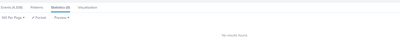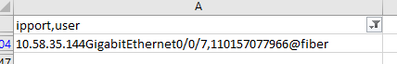Are you a member of the Splunk Community?
- Find Answers
- :
- Using Splunk
- :
- Splunk Search
- :
- search with lookup
- Subscribe to RSS Feed
- Mark Topic as New
- Mark Topic as Read
- Float this Topic for Current User
- Bookmark Topic
- Subscribe to Topic
- Mute Topic
- Printer Friendly Page
- Mark as New
- Bookmark Message
- Subscribe to Message
- Mute Message
- Subscribe to RSS Feed
- Permalink
- Report Inappropriate Content
search with lookup
Hello dears,
I have switches, ip address,ports and i want list with users which are connected to the ports. Users informations include lookup file which name is list.csv, so;
list.csv contains : ip,port,user
<base_search> | lookup list.csv ip as host AND port as if_name OUTPUT user |stats count by host,if_name,user
- Mark as New
- Bookmark Message
- Subscribe to Message
- Mute Message
- Subscribe to RSS Feed
- Permalink
- Report Inappropriate Content
What is your question?
BTW, the lookup command does not recognize AND as a keyword.
If this reply helps you, Karma would be appreciated.
- Mark as New
- Bookmark Message
- Subscribe to Message
- Mute Message
- Subscribe to RSS Feed
- Permalink
- Report Inappropriate Content
Exactly, so highleted with red. if match host and if_name with lookup file, then list user info.
Regards.
- Mark as New
- Bookmark Message
- Subscribe to Message
- Mute Message
- Subscribe to RSS Feed
- Permalink
- Report Inappropriate Content
Again I ask: What is your question?
So you know enough to highlight the syntax error in red, but not enough to look up the syntax and fix it?
Please describe the problem you are trying to solve.
If this reply helps you, Karma would be appreciated.
- Mark as New
- Bookmark Message
- Subscribe to Message
- Mute Message
- Subscribe to RSS Feed
- Permalink
- Report Inappropriate Content
Sorry, i can't list with user info, i need lookup syntax which is check ip and port from lookup file. How can i do this with correct lookup syntax? I should check 2 multivalue field and than add to user info. I hope, understand.
<base_search> | lookup list.csv ip as host AND port as if_name OUTPUT user |stats count by host,if_name,user
- Mark as New
- Bookmark Message
- Subscribe to Message
- Mute Message
- Subscribe to RSS Feed
- Permalink
- Report Inappropriate Content
The syntax for the lookup command is in the Search Reference manual at https://docs.splunk.com/Documentation/Splunk/8.2.2/SearchReference/Lookup#Syntax
Did you try removing the AND keyword as I implied in my first reply?
I can't say I've tried it before, but I believe lookups do not work with multi-value fields. You'll have to use mvindex or another multi-value function to get a single-value field for the lookup.
If this reply helps you, Karma would be appreciated.
- Mark as New
- Bookmark Message
- Subscribe to Message
- Mute Message
- Subscribe to RSS Feed
- Permalink
- Report Inappropriate Content
Hello,
Now, i have some changes but still i can't list with lookup file's value;
<base search> |eval user_info=host."".Huawei_int |lookup fttb_user.csv ipport as user_info OUTPUT user |search user_info=10.58.35.144GigabitEthernet0/0/7 | stats count by Date,user_info,Huawei_status | sort -count |where count>6
Stats without user field;
Stats with user field;
lookup csv file;
- Mark as New
- Bookmark Message
- Subscribe to Message
- Mute Message
- Subscribe to RSS Feed
- Permalink
- Report Inappropriate Content
It's impossible to say why the data is not matching the lookup without seeing the data. Please share some samples.
Also, the lookup command is specifying the 'user_info' field, which does not exist in the lookup file.
If this reply helps you, Karma would be appreciated.