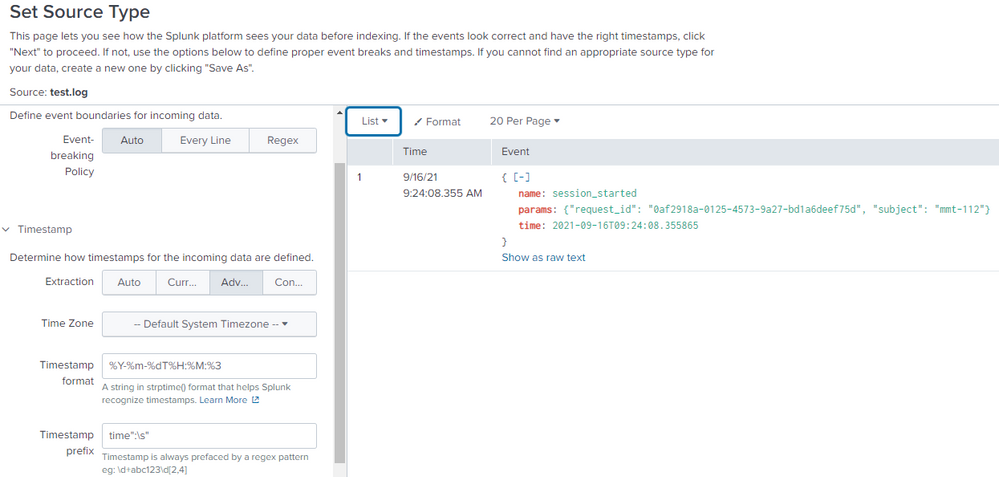Are you a member of the Splunk Community?
- Find Answers
- :
- Using Splunk
- :
- Splunk Search
- :
- index time with specific field is not working
- Subscribe to RSS Feed
- Mark Topic as New
- Mark Topic as Read
- Float this Topic for Current User
- Bookmark Topic
- Subscribe to Topic
- Mute Topic
- Printer Friendly Page
- Mark as New
- Bookmark Message
- Subscribe to Message
- Mute Message
- Subscribe to RSS Feed
- Permalink
- Report Inappropriate Content
We used the rest receivers simple api to send a body with some fields to index as a urlencoded form.
Among these there is a field time field containing a timestamp. We configure the sourcetype as in figure
The problem is that Splunk is indexing when it receives the data ( as if datetime was CURRENT or it found no fields with time information) .
An example of the data is
name=session_started¶ms=%7B%22request_id%22%3A+%220af2918a-0125-4573-9a27-bd1a6deef75d%22%2C+%22subject%22%3A+%22mmt-112%22%7D&time=2021-09-16T09%3A24%3A08.355865
we thought that the encoded data could be a problem so we changed the format of the body sent to splunk to json
{"name": "session_started", "params": "{\"request_id\": \"0af2918a-0125-4573-9a27-bd1a6deef75d\", \"subject\": \"mmt-112\"}", "time": "2021-09-16T09:24:08.355865"}
but the _time was again the time of recevieng.
We tried several tweaks but none of them had success:
- we checked the format of the strptime ("% Y-% m-% dT% H:% M:% S.% 6N") and it is correct, e.g. "2021-08-31T18: 15: 20.268841"
- we tried to explicitly set the timezone (our times are in UTC) but nothing has changed
- No error or warning in the internal log, even if we try to put a non-existent field instead of time.
- When searching using that sourcetype, the field time is parsed correctly, so the system is reading correctly.
Any suggestion? What to do? What to try?
A big thanks to the Splunk gurus that will help us!
- Mark as New
- Bookmark Message
- Subscribe to Message
- Mute Message
- Subscribe to RSS Feed
- Permalink
- Report Inappropriate Content
I used your event string as a test:
{"name": "session_started", "params": "{\"request_id\": \"0af2918a-0125-4573-9a27-bd1a6deef75d\", \"subject\": \"mmt-112\"}", "time": "2021-09-16T09:24:08.355865"}
When I tried
Timestamp Format %Y-%m-%dT%H:%M:%3
with
Timestamp Prefix time":\s"
it already parsed the correct date and time in splunk
- Mark as New
- Bookmark Message
- Subscribe to Message
- Mute Message
- Subscribe to RSS Feed
- Permalink
- Report Inappropriate Content
it works! thanks
- Mark as New
- Bookmark Message
- Subscribe to Message
- Mute Message
- Subscribe to RSS Feed
- Permalink
- Report Inappropriate Content
I used your event string as a test:
{"name": "session_started", "params": "{\"request_id\": \"0af2918a-0125-4573-9a27-bd1a6deef75d\", \"subject\": \"mmt-112\"}", "time": "2021-09-16T09:24:08.355865"}
When I tried
Timestamp Format %Y-%m-%dT%H:%M:%3
with
Timestamp Prefix time":\s"
it already parsed the correct date and time in splunk