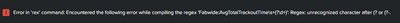Join the Conversation
- Find Answers
- :
- Using Splunk
- :
- Splunk Search
- :
- Re: how to show separate line for different site i...
- Subscribe to RSS Feed
- Mark Topic as New
- Mark Topic as Read
- Float this Topic for Current User
- Bookmark Topic
- Subscribe to Topic
- Mute Topic
- Printer Friendly Page
- Mark as New
- Bookmark Message
- Subscribe to Message
- Mute Message
- Subscribe to RSS Feed
- Permalink
- Report Inappropriate Content
from checkbox value, if i choose multiple sites, i would like to show all sites separate line chart for average trackout time. now the problem if i choose multiple sites, it only show one line chart by coming all sites average trackout value.
query: MicronSite IN($site$) index=mtparam sourcetype=CommandTimesByArea | rex field=_raw "Fabwide:AvgTotalTrackoutTime\s+(?\d+)" | timechart span=12h avg(AvgTotalTrackoutTime) aligntime=@d+7h avg(command_time)
For example: from check box list i choose "F10N" and "F10W". but in chart, only show one line by combing those two site's average trackout time values and show one chart. i would like to show two separate line , one line for F10N's average trackout time and another line for F10W's average trackout time.
please help to suggest for this issue
- Mark as New
- Bookmark Message
- Subscribe to Message
- Mute Message
- Subscribe to RSS Feed
- Permalink
- Report Inappropriate Content
MicronSite IN($site$) index=mtparam sourcetype=CommandTimesByArea | rex field=_raw "Fabwide:AvgTotalTrackoutTime\s+(?\d+)" | timechart span=12h avg(AvgTotalTrackoutTime) aligntime=@d+7h avg(command_time) by MicronSite - Mark as New
- Bookmark Message
- Subscribe to Message
- Mute Message
- Subscribe to RSS Feed
- Permalink
- Report Inappropriate Content
Just add "by MicronSite" in your timechart command (at the end).
- Mark as New
- Bookmark Message
- Subscribe to Message
- Mute Message
- Subscribe to RSS Feed
- Permalink
- Report Inappropriate Content
MicronSite IN($site$) index=mtparam sourcetype=CommandTimesByArea | rex field=_raw "Fabwide:AvgTotalTrackoutTime\s+(?\d+)" | timechart span=12h avg(AvgTotalTrackoutTime) aligntime=@d+7h avg(command_time) by MicronSite - Mark as New
- Bookmark Message
- Subscribe to Message
- Mute Message
- Subscribe to RSS Feed
- Permalink
- Report Inappropriate Content
i got below error when i run your query
- Mark as New
- Bookmark Message
- Subscribe to Message
- Mute Message
- Subscribe to RSS Feed
- Permalink
- Report Inappropriate Content
Hey, that was your own regex. 🙂
I assume that there should be a capturing group name there. So instead of
(?\d+)
You should have something like
(?<your_field>\d+)
- Mark as New
- Bookmark Message
- Subscribe to Message
- Mute Message
- Subscribe to RSS Feed
- Permalink
- Report Inappropriate Content
got it thanks alot 😄
if i want to combine another one more chart into that dashboard with different query, is it possible? it produce same average total trackout time but different source
other chart query :
index=mfg source=command_times area_id=Fabwide command_name IN (SigmaRunComplete,MESLotTrackOut) | timechart partial=f span=12h aligntime=@d+7h avg(avg) by command_name | addtotals fieldname=AvgTotalTrackoutTime